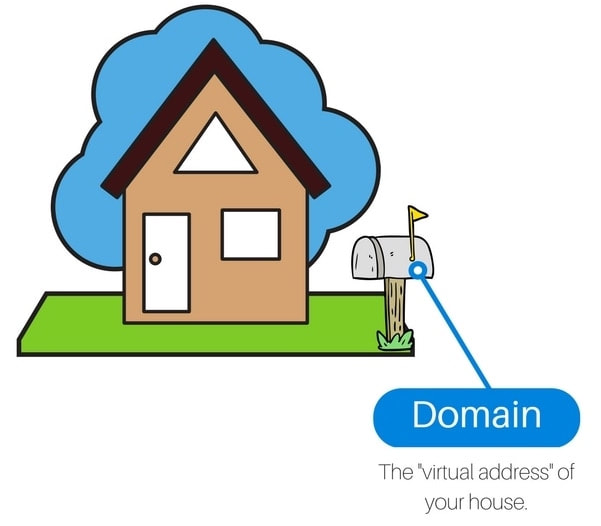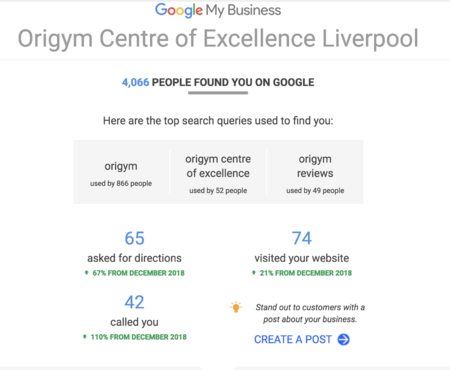When you start planning your fitness website as a personal trainer, you know you're creating an asset for your business that will bring you authority and position you in your niche marketplace for years to come.
The problem is that there's a lot to learn about building a website, and it's easy to feel overwhelmed and put off. So here are 8 of the most common questions personal trainers have about starting a fitness website so that you could get up and running within an afternoon.
1. What do I need to get started?
Well, if you have your website built by My Personal Trainer Website, nothing. We'll take care of all of that for you. But if you're creating it yourself, there are two main things you need to set up, so your personal trainer website is live on the internet.
The first is a web host. This is just a place that your website lives on the internet. If your website is only on your computer, only you will be able to see it so you need to rent a public place (a host) to put your website (the house) on.
The first is a web host. This is just a place that your website lives on the internet. If your website is only on your computer, only you will be able to see it so you need to rent a public place (a host) to put your website (the house) on.
By buying space for it online, it's stored on a server, so anyone with an internet connection will be able to see it. Hosting companies sell space on these servers so that you don't have to maintain your own.
You'd be paying attention to three main variables when shopping around for a web host.
- Uptime: This how often people can access the site. It's the time your website is up and running. If the uptime is low, people can't get on your site, which can impact being seen as a trustworthy source.
- Site speed: People are impatient, and if your website takes too long to load, they'll click away. Google also will give preferential ranking to sites that load faster.
- Customer service: If the website hosting platform has excellent customer service, that's one less thing you need to worry about trying to fix yourself. Being able to ask an expert for help solving your problem is so valuable.
The second thing you need to buy is a domain name from a domain registrar. Some website builders like Weebly or Squarespace will include the hosting and the domain name (as well as everything else you need) in the package you buy.
If you can, opt to buy the ".com". The hardest thing about buying the domain is deciding what you're going to call your website. If you really are stuck for a name, use your own name. It makes sense to own your own name as a domain anyway and you can always change it later.
2. Who owns the website?
Most things online are rented. That's because it requires a large server for hosting so your website is always available to be viewed by potential clients. Here's what the Amazon servers look like:
Each web design platform typically has their own servers like this and you'll rent space on that server. The same often goes for your theme too.
The theme will work with with web design platform. Wordpress themes work on Wordpress, Squarespace themes work on Squarespace, etc.
Although the hosting, designer platform and theme are technically rented, they still work for you for as long as you pay for them.
The things you do own include:
- Your domain name
- The website content that goes on the theme.
- Any images you add to the theme.
- Blogs, articles and videos you create
3. How do hosting and security work?
The hosting and security are essential. As mentioned earlier, hosting is the rented "ground" your website sits on. But not all rented space is created equal. Some server space is less secure than others and to make sure your server space is secure, you need an SSL certificate. You've probably seen this in your browser without realising.
If you're building your website yourself, you'll have to arrange your hosting and security and pay for them to the provider you use.
If you're having your website built and managed for you by My Personal Trainer Website, we'll sort that out for you, ensuring your site has all the security you need, all included in your monthly fee.
4. What should I name my website?
If you've got a domain name in mind already, such as your name or your registered business name, you can check if it's available at your domain registrar. Here are a few things to keep in mind when deciding on the domain.
Do:
Don't:
If you're looking for inspiration, there are website naming tools out there, such as NameMesh or Panabee, which will take a few ideas from you and try to create a domain name by combining them.
Do:
- Keep it short
- Keep it easy to type and spell
- Include keywords
- Include your local area if you provide in-person services
Don't:
- Include numbers or hyphens
- Use something trademarked, copyrighted, or used by another company.
- Restrict yourself to one domain if you can buy .com, .co.uk, and any other relevant suffixes. You can always redirect them to your .com. You don't need to build a different site each time.
If you're looking for inspiration, there are website naming tools out there, such as NameMesh or Panabee, which will take a few ideas from you and try to create a domain name by combining them.
5. Who markets the website?
Once your website is built and is live, it doesn't mean you'll see inquiries flooding your inbox just yet. Remember, your website is now a brand new house on new address. Nobody knows it exists yet and unless you've paid someone to do it for you, it's your job to get visitors to that address.
Whether or not your website will work for your business depends on your marketing strategy in promoting it. There are many ways to get traffic to your site. Here are just a few:
Whether or not your website will work for your business depends on your marketing strategy in promoting it. There are many ways to get traffic to your site. Here are just a few:
When it comes to marketing the website, many web designers will have add on marketing services, but ultimately, the marketing will fall to you. We have a short guide to help you here.
6. Who does the website updates?
Making changes to your website after it's gone live can be a time consuming job when taking care of a fitness website. Some changes are simple and can be done yourself. The more complex jobs can be risky as it can involve making changes that are beyond your level of expertise.
You could ask your designer to make the changes, but this can sometimes prove costly.
If you have a managed website with My Personal Trainer Website, we include unlimited revisions. As your business grows and develops, your website grows with it.
You could ask your designer to make the changes, but this can sometimes prove costly.
If you have a managed website with My Personal Trainer Website, we include unlimited revisions. As your business grows and develops, your website grows with it.
7. Do I need to bother with SEO?
If you're wondering if search engine optimisation is just a "nice to have", - we'd encourage you to consider this an absolute necessity. Without SEO, there's a genuine chance that no one will find your website through Google - not without typing the address into the search bar directly.
This isn't such a bad thing if you plan on spending some money on ads to get traffic, but once you stop paying for ads, you'll stop getting traffic. With good SEO, your site can generate a consistent flow of leads.
8. How do I rank on Google?
Ranking on Google means that your website shows up, ideally on page 1, when people search for your keywords. Ranking on Google is one of the most powerful ways to generate traffic and inbound inquiries from your website. There are a few things to think about when building your website for SEO.
- Technical SEO is about having a well-built website that it's neat and navigable, and at the point of building your site, this is the one to focus on.
- Off-site SEO is about getting links coming back to your website from other people's websites that are well respected in similar fields.
- On-site SEO is about writing good quality content, including properly researched keywords, and regularly updating your site.
Conclusion
Building your personal trainer website can be a fun project that's not as scary as it might seem. It can be rewarding to watch your business coming to life on the internet, and once you start getting inquiries, it will feel worth the effort.
However, if you don't have the time to commit to this and you would prefer to spend your time on other tasks inside your business. We do offer a managed website package, which includes on-site SEO optimisation.
However, if you don't have the time to commit to this and you would prefer to spend your time on other tasks inside your business. We do offer a managed website package, which includes on-site SEO optimisation.