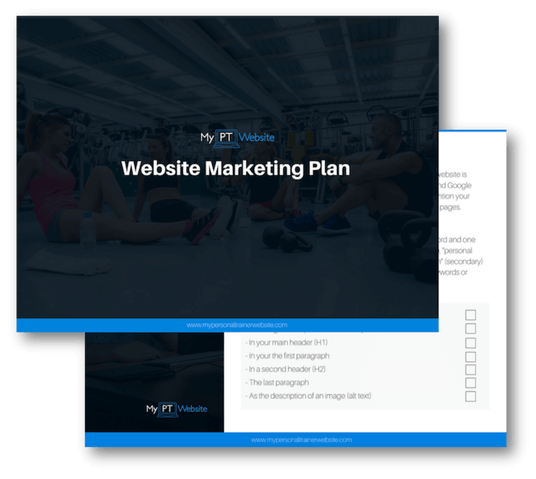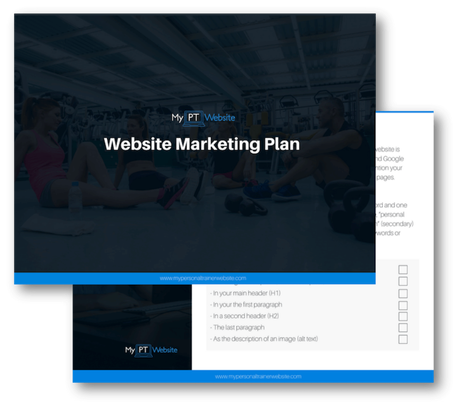Website Marketing PlanMore Leads For Your PT BusinessA step by step website marketing plan to get more traffic, leads and clients from your PT Website. |
Personal trainer websites that grow with you.
Fitness Marketing Plan
Table of Contents
|
Step 1: Research
All successful plans start with research to understand how your potential clients find your services online. |
Step 2: Optimisation
Discover how to optimise your website to improve the user experience and increase Google rankings. |
Step 3: Content
Content creation is the cheapest and easiest way to grow your audience and get a consistent flow of new website visitors. |
|
Step 4: Email Marketing
Get this set up before starting on promotions to ensure you don't miss obtaining a single subscriber. |
Step 5: Social Media
Social media will be one of your largest sources of website traffic. Learn how to use it to get more website visitors. |
Step 6: Link building
Link building is your long term, organic lead generation strategy to improve your Google rankings. |
Step 1: Research
|
1. Find Your Keywords The simplest way to achieve success in the shortest time possible is to replicate what other successful businesses are doing. The first step in your Fitness Marketing Plan is to research what other local and online businesses are doing so you can do it too. How to do it
Google your service and location (ex. “personal trainer London”) and look through the websites in the top 10 search results. Note down the words they use in their headers and words they repeat often in sentences. Words like:
Google uses these words to identify what the website is about so it can show relevant results to someone searching for them.The websites on page one of Google search are more than likely ranking because they use these keywords. 2. Collect Keywords & Phrase Now that we have a basic list of keywords we need to find out how your ideal clients might use them so that we can describe your product or service in a way your clients can relate to. How to do it
There are some very cool keyword research tools out there that we could spend hours on, but the simplest method is to simply use the Google suggestions. Start typing your keyword (personal trainer London) on to Google and Google will auto suggest the key phrases people regularly use to find your service. Phrases like:
Jot these down and we’ll use them later. 3. Group Keywords Finally, we need to divide your list of keywords in to primary and secondary keywords. Primary keywords are keywords that will make you some money. Secondary keywords will increase the size of your audience. We need to group your keywords to easily assign a primary and secondary keyword to each page of your website. How to do it
The easiest way to group your keywords is to think about the intent someone might have when searching for that keyword. For example, someone who types “personal trainer” may or may not looking to hire right now (secondary), but someone who searches “personal trainer prices” is more likely to be thinking about hiring one (primary). |
How We Can Help: As a My PT Website client, we'll take care of all your keyword research for you. Additional Resources |
Step 2: Optimisation
|
1. Optimise Your Pages Google uses the content of your pages to decide what your website is about. So do website visitors. To make sure website visitors and Google both understand what your website is about, you need to mention your service and location in certain key places within your website pages. How to do it
Using the keywords list you just created, pick one main keyword and one secondary keyword for each of you main pages. For example, “personal trainer London” (primary) and “best personal trainer in London” (secondary) would be used on your home page. Next, make sure your keywords or synonyms of your keywords are listed in the following places:
2. Install a Web Analytics Tool A good website analytics tools will help you measure where traffic is coming from, how many people are viewing your website and how they find you. This data can then be used to measure success and tweak your fitness marketing strategy. How to do it
As a personal trainer, you don’t need a lot of data to make progress. You just need to know whether you’re getting traffic, how much and where it coming from. If your website builder comes with this data, that’s all you need. If it doesn’t, we recommend using Googles own free tool, Google Analytics. There are some comprehensive instructions on how to install GA in the Google Support center. 3. Add a Website into Google Search Console Google Search Console is a free fitness marketing tool from Google that helps to track rankings, identifies website errors and lists pages that Google are able to index. The reason it’s important to connect your site with the Google Search Console is to easily identify any indexing errors, discover what pages are ranking and for what keywords. How to do it
Step-by-step instructions on how to add your website to Google Search Console are found here: Google Webmaster Guidelines. 4. Develop a logical site structure The structure of your website isn’t just important for search engines and marketing but it’s also important from a user experience point of view. Knowing who is landing on what page and why can help you to invite that person to take their next logical step with you. For example, the home page is for new website visitors, so the role of this page is to invite people to look at the inner pages of your site. How to do it
How to do it
5. Secure a website with SSL Secure website are now a big deal. Long gone are the days where you could just throw a site up and send traffic to it. Google now penalises websites that aren’t secure and most browsers will show a “This website is not safe” warning for websites that aren’t secure. Not good for your reputation. Luckily. There are some free, cheap and simple ways to get an SSL Certificate for your website. How to do it
Some website builder come with built in SSL and it’s just a simple case of switching it on. If you don’t have SSL built in, your hosting or domain provider might have a free option for you. Failing that, there are free services out there like Cloudflare that offer free SSL as well as increased site speed 6. Create a robots.txt file A robot.txt file sounds complicated but it’s quite simple. It’s a file stored in your domain folder that tells Google which pages to index. It’s important to have one only to make sure you aren’t accidentally blocking any pages from being seen in Google. To test a site's robots.txt file in Google Search Console go to Crawl ➡ Blocked URLs ➡ the tab Test robots.txt How to do it
Create a robots.txt file and save it in the root of the domain. For a detailed guideline on how to create robots.txt file, read Google instructions. 7. Fix broken links Broken links have a negative impact on both your user experience and your position in search results. When someone finds you site and they click on a broken link, you automatically lose credibility and they may search for what they’re looking for elsewhere. How to do it
Use Google Search Console: Crawl > Crawl Errors to detect broken links. There is also a Chrome extension called Broken Link Checker. 8. Improve Page Speed Page speed has major implications for your ranking on Google and for the user experience you provide to your website visitors. Most users are willing to wait around for about 4 seconds. If your page doesn’t load in that time, they may click the back button and leave your site. This is called a “bounce” and a high bounce rate will send your site down the rankings. How to do it
You can check a load speed of your website using PageSpeed insights. Together with a general assessment, you will get a list of tips on how to improve your page speed. 9. Optimise for Mobile Most websites are responsive nowadays which means the site will automatically adjust to mobile users. But that doesn’t mean you should create your site on a desktop and hope the mobile version looks just as great. How to do it
Mobile optimisation is very much a compromise. You’ll usually have to compromise some design elements to make sure the important information is front and centre. If you have a responsive website you can use an app like Screenfly to user test your site on all devices. Some thing to look out for include:
|
How We Can Help: As a My PT Website client, we'll optimise your personal trainer website for you. Additional Resources |
Step 3: Content
|
1. Add a blog to your website A blog is the easiest way to stay top of mind with new and potential leads. People don’t typically buy on the spot anymore. They look around, do their research and choose to work with businesses that clearly show competence. A blog is the best way to showcase what you know and how you help your clients. How to do it
Most website builder come with a blog feature built in but if yours doesn’t consider finding a blog plugin that enables you to post fresh content regularly. 2. Create a Content Plan A content plan, much like a well designed fitness plan, is strict enough to keep you on track but not so strict that you can't deviate slightly when inspiration occurs. How to do it
To create an effective content plan you need to know what kinds of information your ideal clients like to consume before they hire a personal trainer. The easiest way to find that out is to ask your existing clients:
Next, use the answers to create a possible list of content ideas and plan them out over the coming months. Aim to create at least 1 piece of content for your website per week. 3. Create Content Content is without a doubt the cheapest animist effective way to get website traffic. When people are trying to make positive changes to their health or they want to hire a personal trainer, they consume content. We want the content they consume to be your content. How to do it
When we say content, most people think we’re taking about writing. But content can include anything from video to podcasts too. If it’s hosted on your site and easy to consume, it serves the same purpose: to get website traffic. But all traffic isn’t equal. For example, someone who looks for recipes online isn’t necessarily looking for a personal trainer so listing your favourite protein flapjack recipe would attract low value traffic. Your guide on how to choose the best personal trainer, however, would attract people clearly interested in hiring a trainer. To create effective content it must follow certain criteria:
|
How We Can Help: As a My PT Website client, we'll write and optimise your website content for you. Additional Resources |
Step 4: Email Marketing
|
4. Create a lead magnet Before we get started with email marketing, we need to give website visitors a good reason to sign up to your email list. How to do it
Think back to any conversations you’ve had with potential clients about what they wanted to know from you before they became a client. Think about the problems they were asking you to solve. For example, to lose weight when you have four kid at home, how to burn fat when you’re travelling, or how to pick the right foods when eating out. These are all ideal topics for your lead magnet. Write around 500 words on the topic, make it look nice using canva.com and then convert it to a PDF. Now you have a lead magnet 5. Add email marketing sign up forms to your website Email marketing is still one of the most effective fitness marketing strategies so it makes sense to add email marketing sign up forms to your website to collect emails and stay in touch with your audience. How to do it
There are lots of ways to add email marketing sign up forms to your website including embed codes and links to landing pages. Contrary to popular belief, website visitors don't mind clicking an extra time to get what they want, especially if the content is valuable so use the easiest method for you.
6. Build your list Now you have a lead magnet and email marketing set up on your website, you need to build your email list by promoting your lead magnet. How to do it
Here are a few simple ways to get more email subscribers:
|
Step 5: Social
|
1. Research your clientele Knowing what your ideal clients like to consume online in the stages up to hiring a personal trainer, plus which social media platform they typically use, is the first step to master social media. Instead of shooting in the dark and hoping for the best, streamline your social media efforts with a little bit of research. How to do it
A good place to start is by analysing what a competitor or successful personal trainer is already doing. A quick scroll through their site and their social media links and you’ll be able to find out:
2. Strive to create consistent content Much like exercise, consistency is key with social media. Some days it might feel like nothing is happening and the tumbleweeds are rolling on by but remember, a lot of people see your posts without interacting with them. How to do it
Social media marketing is almost always easier with an app. In particular, an app like Recurpost that can recycle older posts that new fans haven't yet seen so you don't have to create content over and over again:
3. Add Social Media Buttons to a Website The last thing you want to do with a new website visitor is send them away from your site. But sometimes the website visitor may not be ready to buy yet and might want to follow you on social media. Blog visitors may also want to share your content. How to do it
Your website builder should come with some built in icons for social media so be sure to add them in your header, sidebar or website footer. You can also add social sharing buttons to your website using apps like Share This and Add This. These kind of apps are useful on your blog pages. Not so much on the main pages of your site |
Step 6: Link Building
|
1. Business listings Whether you’re an online personal trainer or your business serves clients locally, listing your business on directories like Google My Business is a quick and easy way to get more website visitors. When looking for places to list your business, focus on fitness related directories or local directories. Remember, even online training clients are local to at least one personal trainer so it may as well be you, right. How to do it
Finally, get as many reviews as you can, especially on Google My Business. Reviews are considered a ranking factor and business with more reviews typically place higher in search results than those with little or no reviews. 2. Forum Discussions Forums can rank very high in search results, especially when someone searches Google for a question. If someone has answered that question in a forum and that thread has attracted a lot of attention, Google ranks it high in search results. In most cases, if you answer the question yourself, you can link to your website as a resource. How to do it
3. Guest posts A backlink from a website that is topically related to your website is extremely valuable. That’s why guest posting should be on your to do list. Guest posts are a great way to get a link from another fitness website to your website, increase your online exposure, boost your fitness marketing and get higher Google rankings. How to do it
Use Google to search for: “guest post” personal trainer Using the quotation marks asks Google to find website that mention those words specifically. Be sure to try other phrases that include your service and location to find more. Now get in touch with the site owners and offer to write some great content for their site. Or better yet, ask if they’d like to write for your site too. When you’ve written an article for their site, be sure to include a link to your site in the bio or within the content of the article. That’s it, you have a link. Now just rinse and repeat. Get as many as you can, boost your fitness marketing, rank higher in search results and get more leads. |
How We Can Help: As a My PT Website SEO client, we'll find and build backlinks for you. Additional Resources |
Download The Website Marketing Plan to Market Your New Fitness Website
Got a new fitness website but have no idea what to do next? We've created a simple to follow, step by step fitness marketing plan to get more traffic, leads and clients.
|
About
We've been designing websites and marketing strategies for personal trainers since 2007. We have a reputation for being fast, friendly, reliable and meticulous with the details.
|
|
© My Personal Trainer Website
|
This website is built on the same platform our clients enjoy.
|