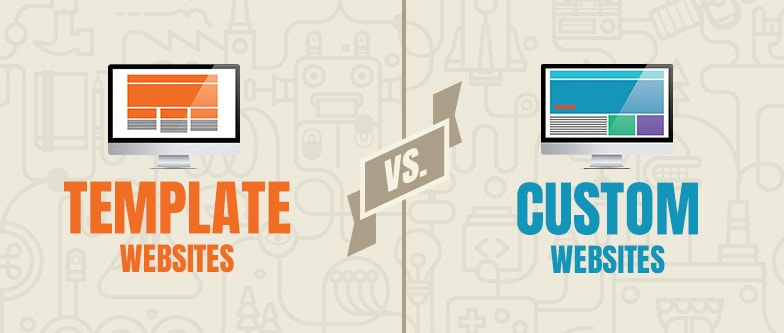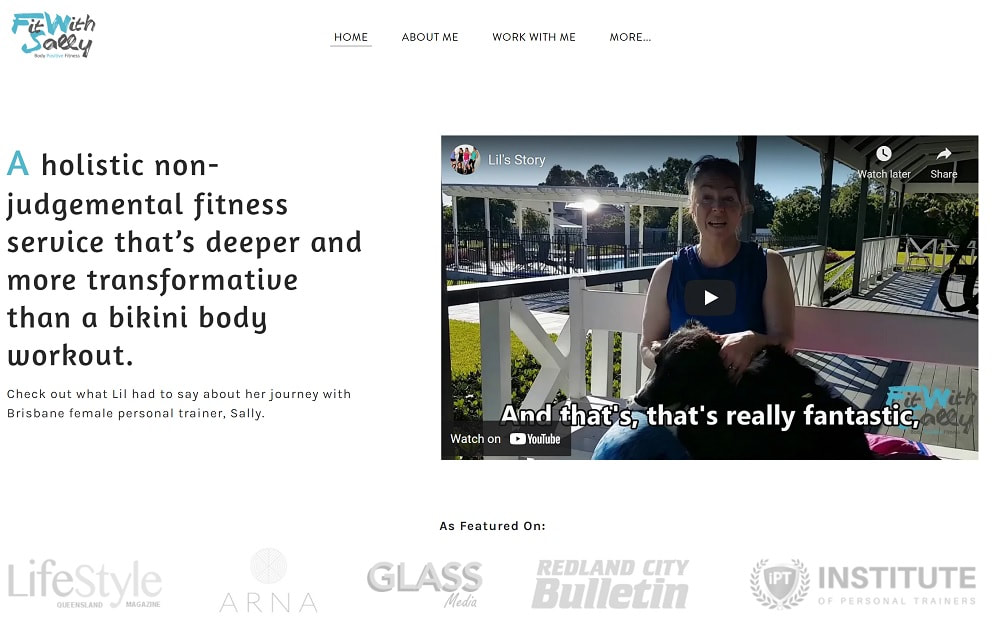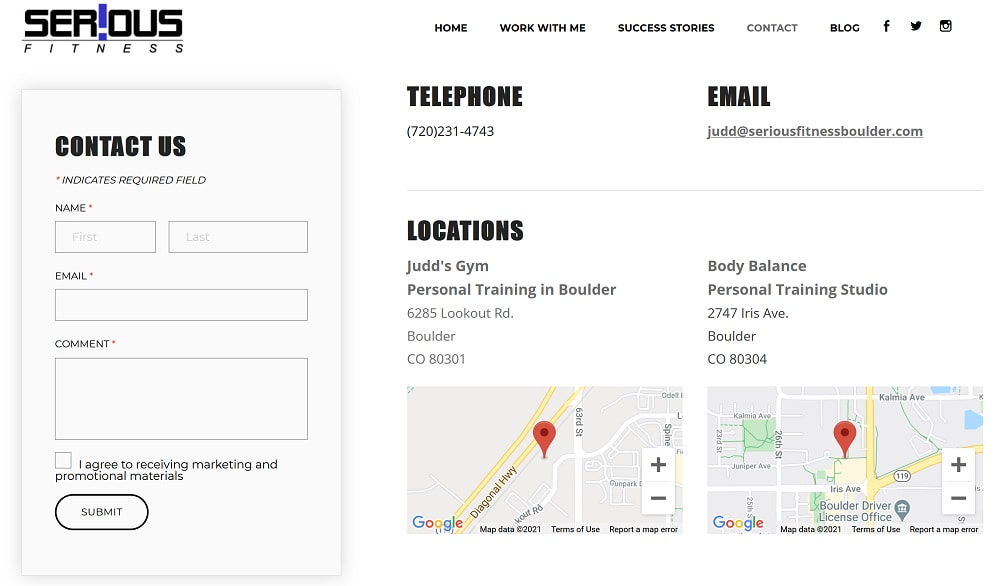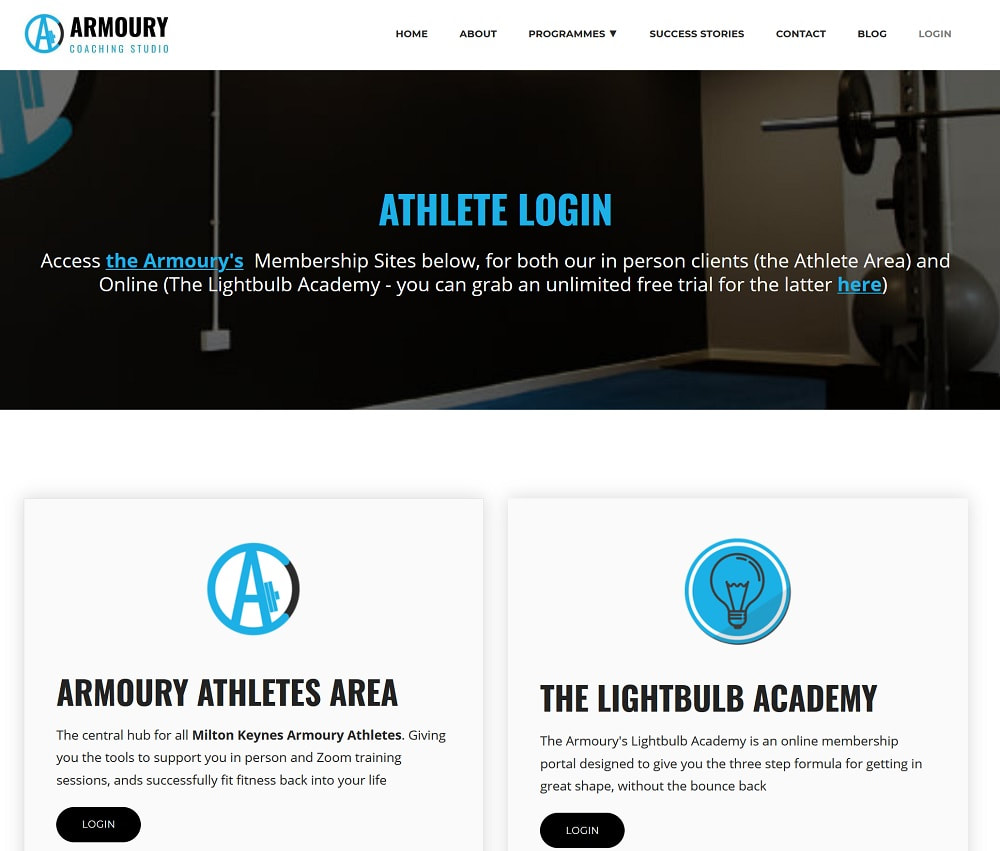Having a personal trainer website has the potential to generate leads for your fitness business, and connect you with your ideal clients. It’s an asset that elevates your credibility as a trainer - but only when it’s well designed.
Having a website is arguably even more important for online personal trainers, as it’s one of the main ways your audience is going to connect with you and learn about your values as a fitness professional.
Why Use A Design Template?
If you’re thinking of designing your own personal trainer website instead of having a professional do it for you, using a design template can help.
Your personal trainer website needs to both work well and look professional if it’s to build trust and authority with your audience. The only thing worse than no personal trainer website at all is a personal trainer website that looks untrustworthy, cluttered or unprofessional.
Your personal trainer website needs to both work well and look professional if it’s to build trust and authority with your audience. The only thing worse than no personal trainer website at all is a personal trainer website that looks untrustworthy, cluttered or unprofessional.
That could actually damage your fitness brand, especially if you’re an online coach and that trust with your audience is essential to your success online.
So using a template can often be the easiest way to building an awesome DIY personal trainer website that makes your business look good and function properly.
What Should A Design Template Include?
The right template for your personal training business will have a number of built-in features that are useful for you and your clients. This list isn’t exhaustive and which features you’ll need are likely to differ based on your individual services and the demographic of the clients you serve.
When selecting particular features, you might consider what someone visiting your personal trainer website might be trying to find. They may include:
The goal of all these design elements is to invite your visitor to take the next step and to make it as easy as possible for them to interact with you and the services you offer. A well designed personal trainer website will make the “call to action” with your site seem easier than navigating away and finding a solution to their problem somewhere else.
Let's take a look at each of the personal trainer website template elements in depth.
When selecting particular features, you might consider what someone visiting your personal trainer website might be trying to find. They may include:
- Clean & simple design - multiple page sites tend to perform better than one page websites.
- Page types - you'll need pages with headers, pages without headers, pages with no navigation and contact pages.
- Forms - forms that will invite visitors to your site to get in touch with you which are ideal for existing clients that want added functionality.
- Footer & Sidebar - this creates a site wide link to the main pages of your site
- Sections - sections are the pieces of your site that together, make up a page.
The goal of all these design elements is to invite your visitor to take the next step and to make it as easy as possible for them to interact with you and the services you offer. A well designed personal trainer website will make the “call to action” with your site seem easier than navigating away and finding a solution to their problem somewhere else.
Let's take a look at each of the personal trainer website template elements in depth.
1. Clean And Simple Designs
Picking something which has a clean and simple interface can be a good idea because where you eliminate unnecessary clutter from your design, the content can really stand out.
Design should be complementary to your content and not distract from it. Some website building platforms will offer a design template using drag and drop methods. It’s great if you’re not very comfortable with building the website yourself.
Design should be complementary to your content and not distract from it. Some website building platforms will offer a design template using drag and drop methods. It’s great if you’re not very comfortable with building the website yourself.
2. Page Types
Using a video for the background instead of a static image looks modern. It’s really visually impressive and makes a great first impression. From a technical perspective, people are likely to stay and watch a short video, and that can reduce the rate at which people navigate away from your site (known as bounce rate). This matters because a high bounce rate can hurt your ability to rank on Google.
3. Forms
This is going to be vital if you’re a face to face trainer or gym owner with a set physical location. A design template that includes Google Maps built-in means visitors to your site are going to be able to find your location without navigating away from your website.
4. Footer & Sidebar
A slider can be a useful design feature on a personal training website as it keeps your visitor on your page and doesn’t ask them to navigate away. A slider could be used to highlight the different services you offer as a personal trainer, or if you’re a gym owner, you could use it to highlight the features of your facility.
You could even use it to introduce your staff members so people who are interested in joining your gym would feel like they know a face and a name before they even walk into the building. This is a powerful psychological tool to encourage people to take action.
You could even use it to introduce your staff members so people who are interested in joining your gym would feel like they know a face and a name before they even walk into the building. This is a powerful psychological tool to encourage people to take action.
5. Sections
Most fitness website design platforms come with sections built in. A section might include a text element and an image element together. Another section might include 3 images in a row with text underneath.
Your job is to decide which sections go where to create the best possible experience for you website visitors so that they feel comfortable getting in touch and becoming a lead.
Your job is to decide which sections go where to create the best possible experience for you website visitors so that they feel comfortable getting in touch and becoming a lead.
Other Features to Look For
Here are a few other features to look for when searching for the best personal trainer website design templates:
Recurring Schedule Calendars
Having the option to integrate a calendar is a great feature for personal trainers that would like clients to be able to book appointments with them through their website. This could include consultations as well as appointments for face to face training. If you’re a gym owner, this could be a class timetable and information about what to expect from each class. You could even integrate a method of booking into the class here.
Recurring Schedule Calendars
Having the option to integrate a calendar is a great feature for personal trainers that would like clients to be able to book appointments with them through their website. This could include consultations as well as appointments for face to face training. If you’re a gym owner, this could be a class timetable and information about what to expect from each class. You could even integrate a method of booking into the class here.
Event Calendar
An events calendar can be used for irregularly occurring events that might be going on. For a personal trainer, it could include a social event, a meetup, or a group challenge for your clients. For a gym owner, it could include a workshop or guest speaker. An events calendar can be used for booking an unusual event that isn’t regularly recurring as a class would be.
An events calendar can be used for irregularly occurring events that might be going on. For a personal trainer, it could include a social event, a meetup, or a group challenge for your clients. For a gym owner, it could include a workshop or guest speaker. An events calendar can be used for booking an unusual event that isn’t regularly recurring as a class would be.
Membership Area
If you want part of your personal trainer website to have a private area, protected by a password for your clients, you can include this in your design by selecting a template that has a membership option.
This could be a separate page included in the navigation bar with a button that allows people with memberships to log in. People without a membership won’t be able to access the content in this part of your site.
If you want part of your personal trainer website to have a private area, protected by a password for your clients, you can include this in your design by selecting a template that has a membership option.
This could be a separate page included in the navigation bar with a button that allows people with memberships to log in. People without a membership won’t be able to access the content in this part of your site.
Conclusion
Using a design template for your personal trainer website can create a professional look quickly without needing to spend hours learning how to customise and code your website for a particular feature.
The templates available are sophisticated in the features they offer, and these can often be “dragged and dropped” into your website without any difficult and time-consuming customisation.
Having a website that looks good and is highly functional can be instrumental in bringing you high quality leads from your ideal clients. It’s a long term asset and should be carefully designed around the needs of your target market.
The templates available are sophisticated in the features they offer, and these can often be “dragged and dropped” into your website without any difficult and time-consuming customisation.
Having a website that looks good and is highly functional can be instrumental in bringing you high quality leads from your ideal clients. It’s a long term asset and should be carefully designed around the needs of your target market.