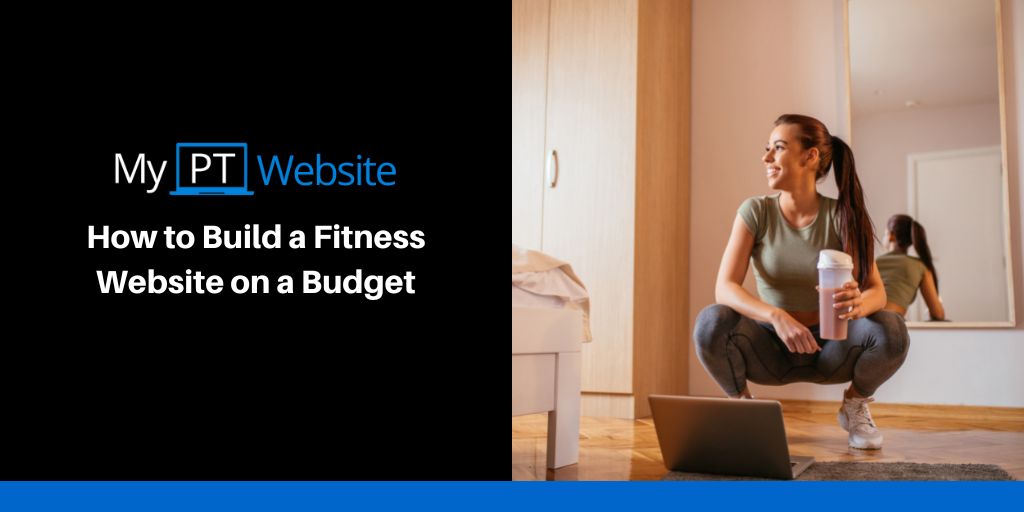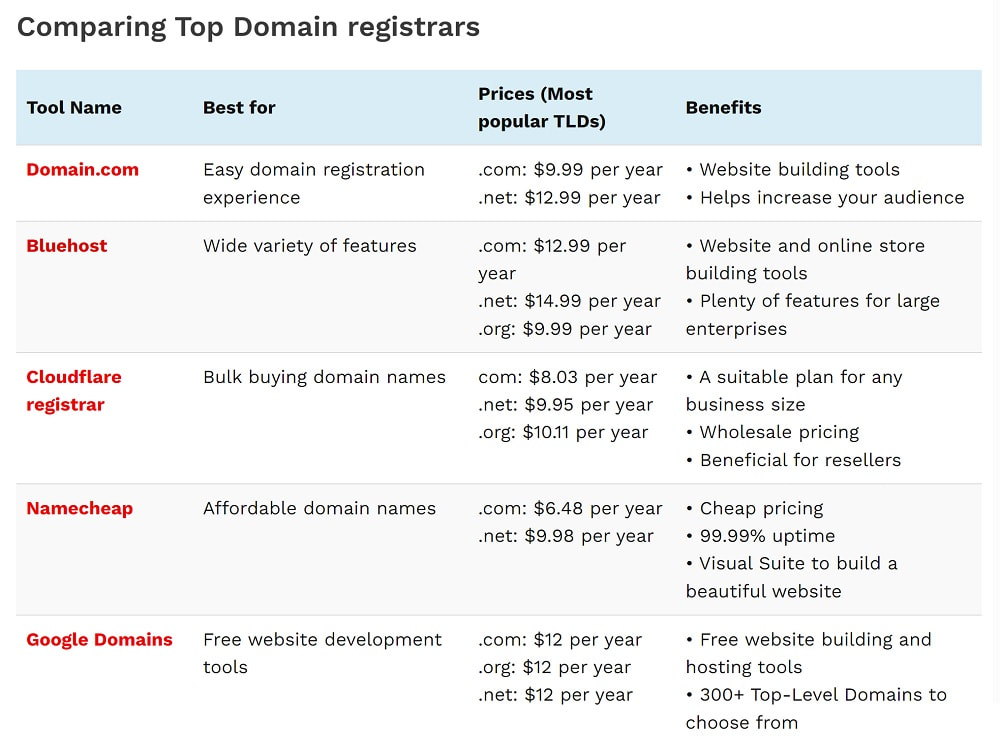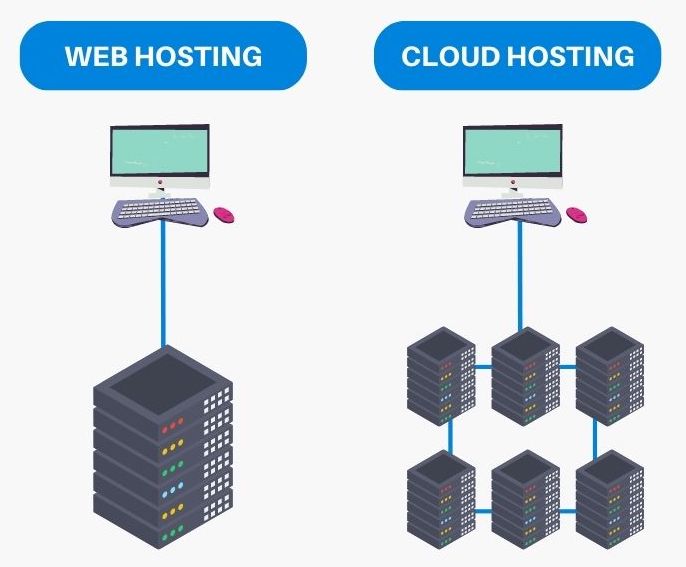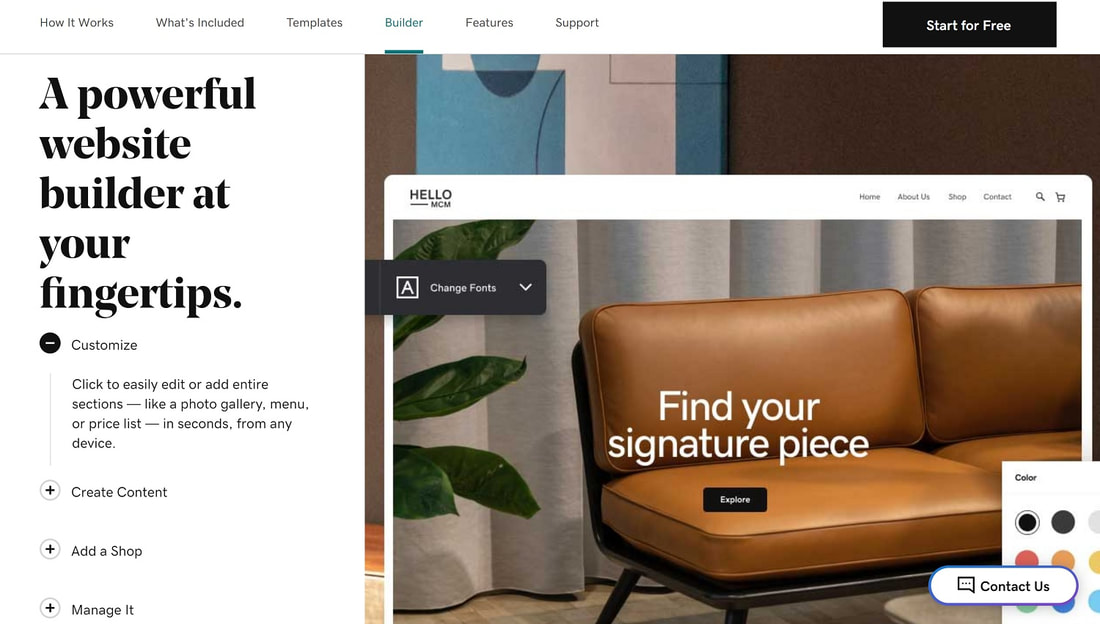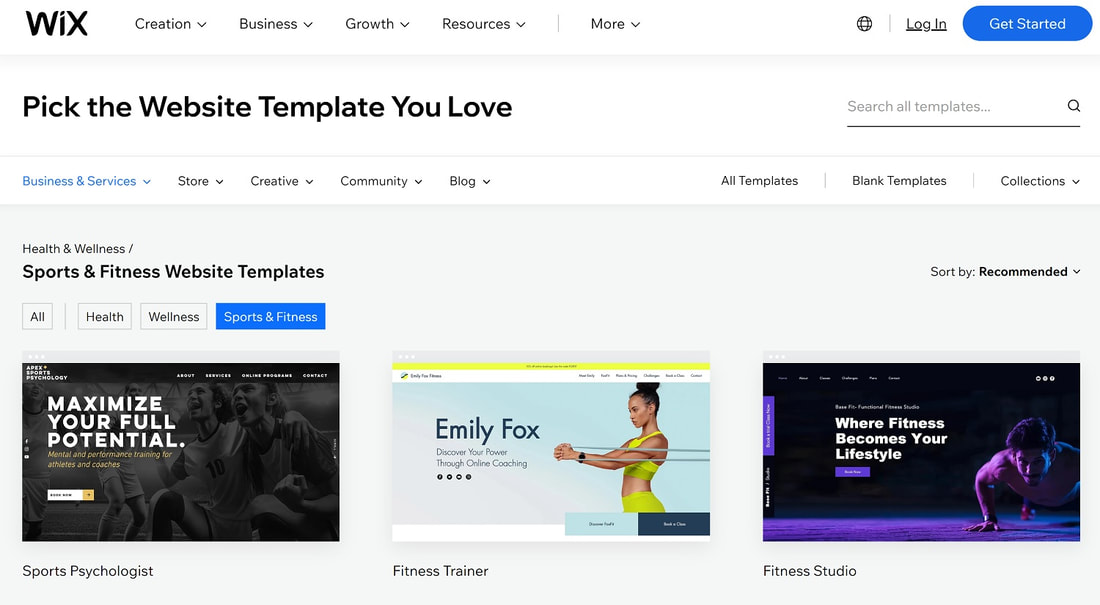Many personal trainers assume that building an effective and professional fitness website will cost them a fortune but this doesn't always need to be the case. However, to know where to save on costs, you first need to understand where you'll be spending your money.
There are many different ways to build fitness websites nowadays, so you can find something suitable for your budget without lowering the quality of your site.
Here are the things you can expect to spend money on when building a fitness website. These are essential costs, and you will have to spend money on them; otherwise, you won't have a website:
- Domain name registration and hosting (usually paid yearly)
- Web hosting (usually paid monthly)
- Support and maintenance
Now, the following charges will depend on whether you want to design your fitness website yourself or hire a web design company to create your personal trainer website:
- Web design platform (free or paid)
- Website design template (free or paid)
- Personal trainer website designer (prices vary depending on experience, the platform they use, and the complexity of your project)
- Fitness copywriter, graphic designer, SEO expert
- 3rd party apps, widgets, and plugins (free or paid)
So, without further ado, let's take a look at how to build a fitness website on a budget.
#1. Purchase Your Domain Name Carefully
The first thing you need to do is purchase a domain name for your fitness website. If you aren't settled on a business name yet, use your own name. It's good to own your own name as a domain name and you can always change it easily later.
Registering a domain costs around $10 per year on average. Some TLD's (.com, .net, etc) are considered a higher value might cost more, but you don't necessarily need that. A .com or country specific domain is ideal.
However, if you are being quoted a much higher figure, it's likely that someone else already owns the domain name, so they're trying to cut a deal. Instead, return to the drawing board and find an already available domain name that matches your brand.
Registering a domain costs around $10 per year on average. Some TLD's (.com, .net, etc) are considered a higher value might cost more, but you don't necessarily need that. A .com or country specific domain is ideal.
However, if you are being quoted a much higher figure, it's likely that someone else already owns the domain name, so they're trying to cut a deal. Instead, return to the drawing board and find an already available domain name that matches your brand.
Remember to read the terms and conditions when choosing a domain name. Many companies entice people by offering $1 for the first year. However, you are tied into a rate of around $20 per year in the future, which might mean you pay more in the long run.
You can save some money if the domain registrar offers you to buy the domain for a higher price for longer. You'll come out better yearly if you get a deal to pay around $30 for 5-year access. That is if you plan to stay in business for the long term.
Also, feel free to shop around because domain registrars offer deals regularly. Some can even give you web hosting and a web design platform, so it's worth checking multiple options before making decisions.
#2. Consider a Cloud Hosting Provider
Your choice of website hosting is crucial because it can influence your fitness website's performance and security in many ways.
If you were going for the best option, you'd choose a dedicated server so no other website would be hosted on it. The truth is, though, that for the high price, you might find it excessive as a small or medium fitness business.
The second best choice is a cloud hosting provider. Cloud Hosting is a newer solution that uses Virtual Private Servers (VPS), a super robust and reliable solution but also cost-effective because you'll share it with many other users.
If you were going for the best option, you'd choose a dedicated server so no other website would be hosted on it. The truth is, though, that for the high price, you might find it excessive as a small or medium fitness business.
The second best choice is a cloud hosting provider. Cloud Hosting is a newer solution that uses Virtual Private Servers (VPS), a super robust and reliable solution but also cost-effective because you'll share it with many other users.
Cloud hosting is great for companies in growth mode, as when the traffic and volume of your website blossom, the cloud space does too. Your server grows as your business grows, so you only pay for what you need but won't be held back simultaneously.
The bottom line is that cloud hosting provides a lot more flexible solution in cost compared to standard web hosting.
#3. Choose a Designer Platform
There are some great fitness website builders out there which enable you to create a professional-looking website without breaking the bank. Examples include Wix, GoDaddy, Weebly, and WordPress.
These website builders enable you to pick from templates while customizing using drag-and-drop facilities. You only need a little experience to create a website that looks amazing and operates efficiently.
These website builders enable you to pick from templates while customizing using drag-and-drop facilities. You only need a little experience to create a website that looks amazing and operates efficiently.
You will typically find that there are differently priced packages to choose from. Some website builders even have free packages available too.
There are some significant restrictions when using the free version of a website builder, so you'll only have a limited number of features to use. Plus, the website builder's branding will typically be all over your website, which you can only get rid of if you go for a paid package.
There are some significant restrictions when using the free version of a website builder, so you'll only have a limited number of features to use. Plus, the website builder's branding will typically be all over your website, which you can only get rid of if you go for a paid package.
#4. Choose Your Fitness Website Theme
Now that you've got a domain, chosen your hosting provider, and selected the platform where you'll build your website, the next step is to find the template that best matches your brand and speaks to your ideal clients.
Most website builders categorize their web design templates based on industry and type of business. It's worth checking out these default recommendations and choosing one that best suits the needs of your ideal clients.
Most website builders categorize their web design templates based on industry and type of business. It's worth checking out these default recommendations and choosing one that best suits the needs of your ideal clients.
While it might be tempting to apply a theme full of flashy elements and effects, if you're on the clock to get your fitness website up and running, it's better to choose a starter option, go live as soon as you have everything added and then once your website makes you money you can consider spending more time and money on it if needed.
#5. Write Your Website Copy
When writing the copy for your personal trainer website, it is important to focus on highlighting your unique skills and experiences, while also making a connection with potential clients. Here are some tips to help you write effective copy for your personal trainer website:
- Start with a strong headline: Your headline should grab the attention of your potential clients and give them a clear idea of what your website is about.
- Tell your story: Share your personal journey and how you became a personal trainer. Explain why you are passionate about fitness and what sets you apart from other trainers.
- Highlight your qualifications and experience: List your certifications, experience working with clients, and any specialties you may have. Show that you are a knowledgeable and qualified professional.
- Emphasize the benefits of working with you: Explain how you can help your clients achieve their fitness goals and what makes your approach to personal training unique.
- Share testimonials: Use quotes from satisfied clients to build trust and demonstrate your track record of success.
- Provide clear, concise information: Make sure that your website is easy to navigate and provides all the information that potential clients may be looking for, such as your rates, services, and availability.
- Use persuasive language: Use words and phrases that inspire and motivate, such as "transform," "achieve," and "unleash."
- Include calls to action: Encourage visitors to take the next step, whether it's to schedule a session, sign up for a free consultation, or download a free guide.
Designing an Effective Fitness Website on a Budget
When you look at the website design process, you'll see that a web design company will employ multiple professionals to get your fitness website live:
When you decide to create and launch your fitness website yourself, you'll wear those hats yourself. You can still choose to outsource some of those tasks and aim for a hybrid solution where you'll manage the project and publish the result but hire a copywriter or a graphic designer for parts or the whole project.
You can also consider if you have a family member, friend, or even a client with skills in those areas who'd be happy to help you.
It is often a case of you getting what you pay for in life with most services. However, when you're just starting, you want to invest as little money and more time to get the business off the ground, so, understandably, you're looking for lean-budget solutions.
Following the tips above, you can create a sleek, stylish, and functional personal training website without breaking the bank. Here are the 8 most commonly asked questions by personal trainers about designing a fitness website.
- web developer
- web/graphic designer
- content developer
- copywriter and copy editor
- project manager
- SEO Specialist
When you decide to create and launch your fitness website yourself, you'll wear those hats yourself. You can still choose to outsource some of those tasks and aim for a hybrid solution where you'll manage the project and publish the result but hire a copywriter or a graphic designer for parts or the whole project.
You can also consider if you have a family member, friend, or even a client with skills in those areas who'd be happy to help you.
It is often a case of you getting what you pay for in life with most services. However, when you're just starting, you want to invest as little money and more time to get the business off the ground, so, understandably, you're looking for lean-budget solutions.
Following the tips above, you can create a sleek, stylish, and functional personal training website without breaking the bank. Here are the 8 most commonly asked questions by personal trainers about designing a fitness website.