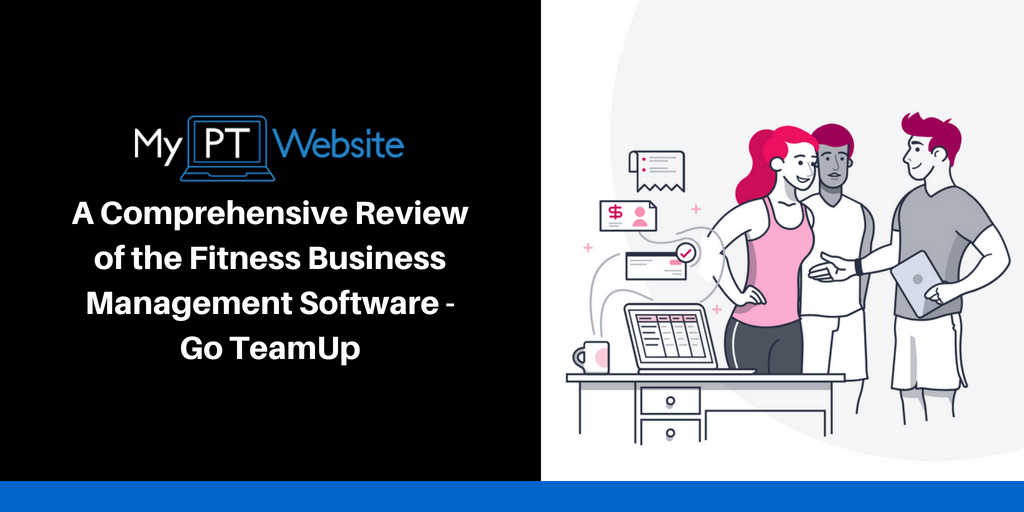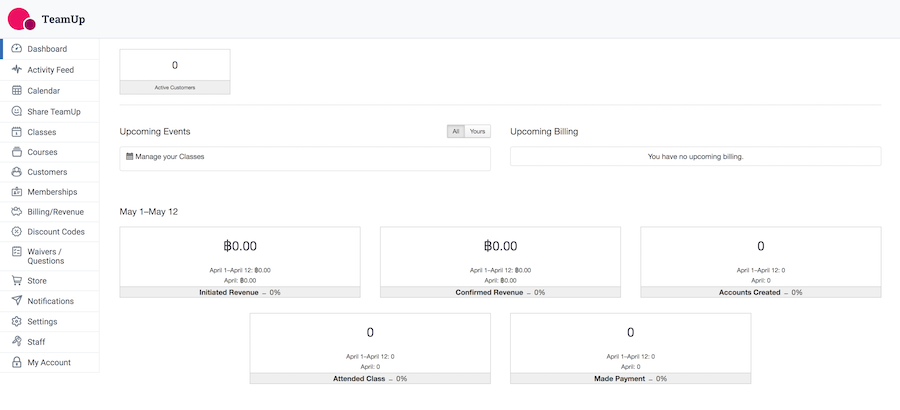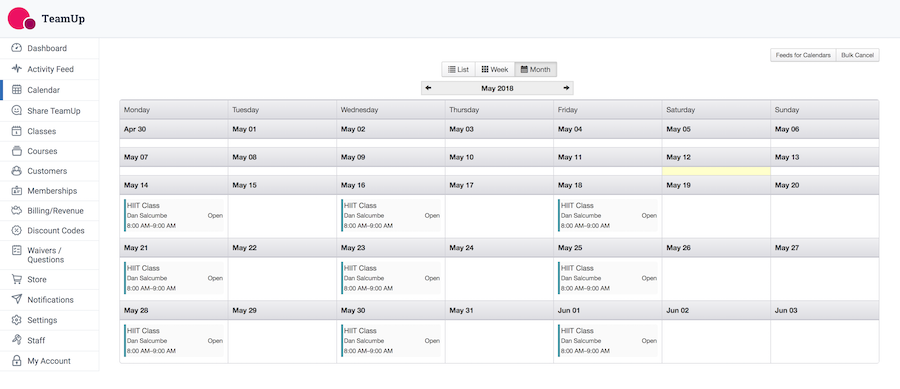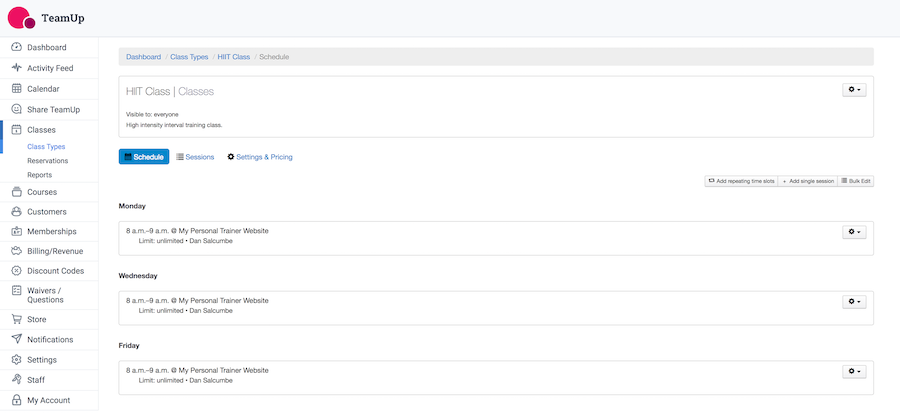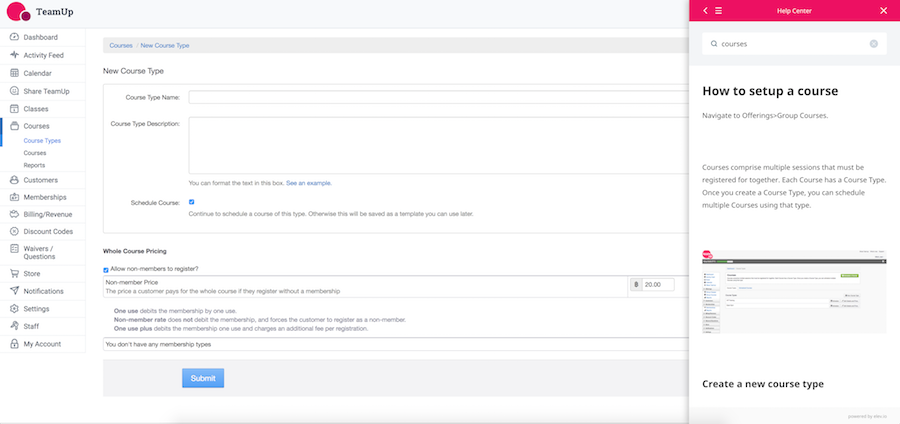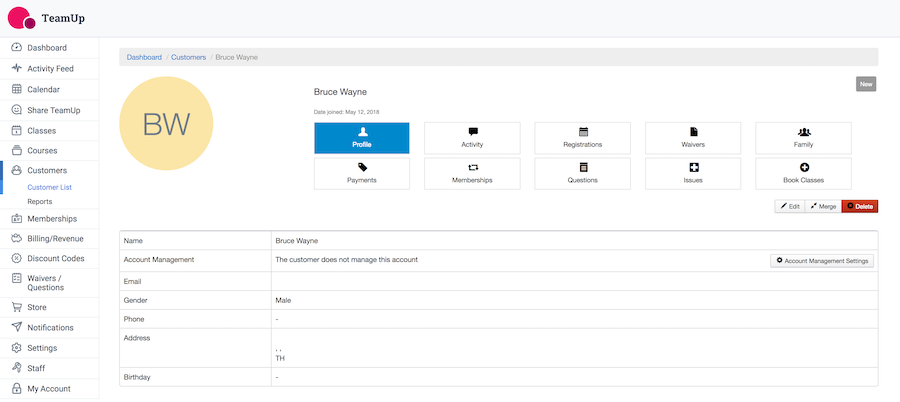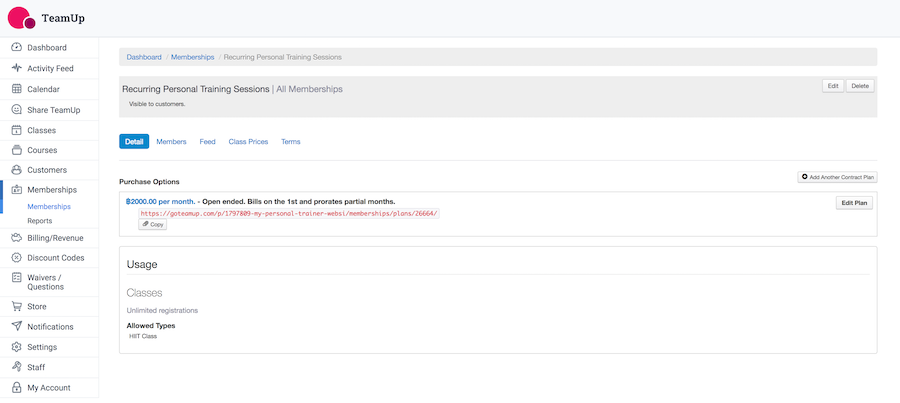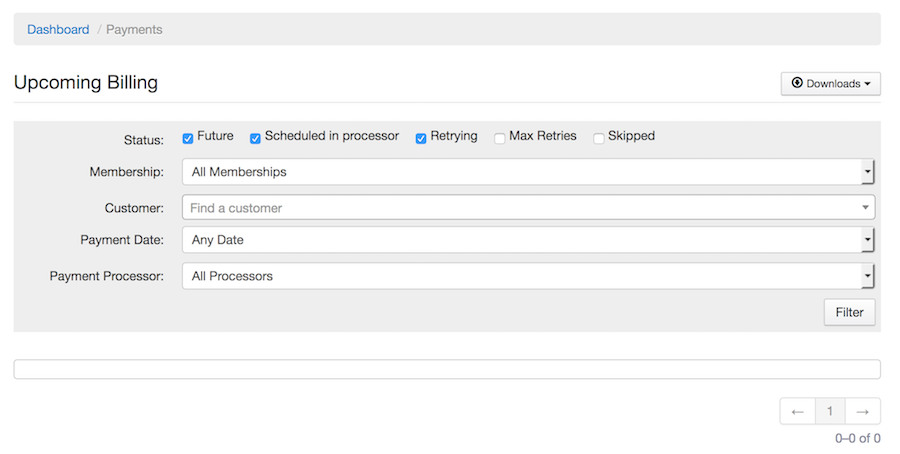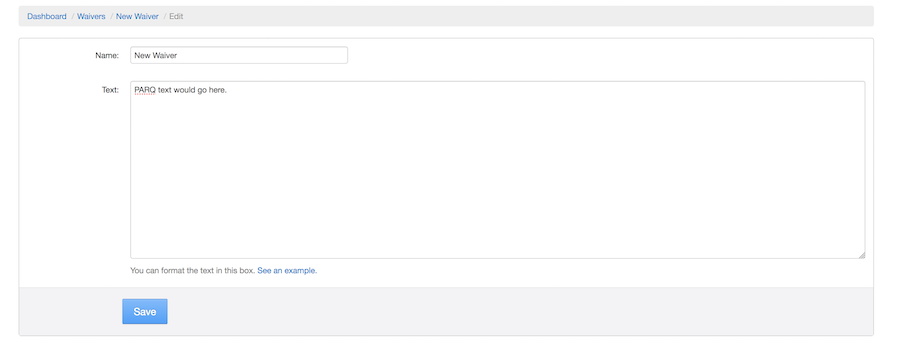TeamUp is a revolutionary piece of software, designed to help streamline the management of fitness studios, gyms, and boxes. Below, we’ll look into what the software offers, and discover the advantages — and the disadvantages — businesses might encounter when they choose to TeamUp for their fitness business management.
A Quick Review of the TeamUp Features List
TeamUp provides a number of benefits for fitness businesses including:
- Enables clients to make and edit booking right from your website.
- Take payments for classes, packages and recurring monthly billing.
- Track class or event participation by entering member attendance right from your dashboard.
- Following up with clients with automated emails.
- Create bookings for multiple classes, multiple instructors and multiple class types.
- Add unlimited instructors at no extra cost, each with their own login email, password and restricted access.
- Enable your instructors to manage and edit their own classes.
- Add unlimited payment types including offline payments or anything your customers demand.
- Create an online store and embed it on your website.
- List unlimited products and variations, and manage them all from one centralized location.
- Allow customers to save payment details for easy billing.
- Boost performance with reports for your instructors.
- Grow your memberships and build customer loyalty with TeamUp's marketing tools.
- Create offers and discounts for people who attend classes or events.
- Easily integrate with Mailchimp, Constant Contact or any other mailing system via export.
- White label notifications sent by the system with your branding and style.
The Teamup Dashboard
When you first sign into the Go TeamUp platform, everything is pleasantly simple and straightforward. The layout is easy to read and well organised, so navigation is a breeze.
The dashboard provides a number of at-a-glance pieces of information, including upcoming events for your fitness business and your billing details. Given these are such key areas, it’s nice that you don’t have to go hunting for them in the user interface. So far, so good.
Activity Feed
The Activity Feed section is essentially a central reference point for everything that’s happening both with the software and within your gym.
This is where you can keep track of all the changes you have made to schedule and billing details, as well as monitoring communications with your students. The same, pleasant interface continues, and it’s easy to click on a specific activity to view more details if you so wish.
This is where you can keep track of all the changes you have made to schedule and billing details, as well as monitoring communications with your students. The same, pleasant interface continues, and it’s easy to click on a specific activity to view more details if you so wish.
Calendar
The calendar is one of the simpler features of Go Team Up, and it’s good to see the designers have managed to stick the landing on this vital point.
The calendar setup will be familiar to anyone who has ever used an electronic calendar before, but that’s not a criticism— sometimes, it makes sense to stick with the tried-and-tested so as to enhance familiarity. You have the options of viewing the schedule by the day, week, and month.
The only drawback I found on this page was that it isn't possible to quickly add something to the calendar, rendering it a viewing platform as opposed to a functioning part of the overall app.
Classes
The classes section enables you to organise the classes that your fitness business is offering. When you choose to create a new class, you can neatly setup the type of class, the basic details, and which customer members are eligible for the class.
With that done, the class is automatically integrated with the calendar to help you manage your schedule efficiently.
With that done, the class is automatically integrated with the calendar to help you manage your schedule efficiently.
The classes section also allows customer members to make reservations; for example, when a group wants to reserve a swimming pool for a specific event. You can manage recurring reservations from a central location so that there’s no risk of accidentally double-booking a space.
Finally, you are also able to generate a number of reports in this section. For example, you can see how many hours your instructors are working or which of your classes are best attended.
Overall, this section is genuinely fantastic for fitness businesses that may have multiple class types, instructors and venues. It provides everything you need in a seamless central location, and is pleasingly intuitive.
Courses
The courses section had me stumped for a while so it would be cool to see some kind of instruction here to understand how Courses differ from Classes. Luckily, their help section is just a click away on the right and I was able to find my way.
Courses are more formal than classes. They are designed to be progressive, with each section of the course advancing for the student undertaking the course. Go TeamUp allows you to create and manage a course from scratch, and to implement existing courses if you are running them for a second or third time.
There’s no doubt this section of the software is a little trickier than anything mentioned thus far, but you’ll soon get to grips with it if you’re patient. You can set all kinds of details, such as the content of the course and the cost for members and non-members, and the information is transferred to the calendar as and when you see fit.
It’s not the simplest process in the world, but it’s manageable, and it’s definitely preferable to any other methods of setting, scheduling, and managing every course your fitness business might run.
A special mention is deserved by the reports section, which allows you to monitor course attendance, and could be vital for choosing which courses are worth rerunning in the future.
Customers
The customers section of Go TeamUp was probably the coolest part. For me anyway because I love to be able to see everything about a client all in one place.
The Customers section is encouragingly simple; it’s basically an online, easy-to-manage customer database. Every time a new customer joins your club or gym, you can add them into the database, along with basic information such as their name and a few useful notes. You can also enter their email address, which allows customers to receive updates and notifications from the software, and should really help improve customer engagement.
The Customers section is encouragingly simple; it’s basically an online, easy-to-manage customer database. Every time a new customer joins your club or gym, you can add them into the database, along with basic information such as their name and a few useful notes. You can also enter their email address, which allows customers to receive updates and notifications from the software, and should really help improve customer engagement.
A handy feature of this section is how it allows you to search inactive customers, which allows you to then reach out to these members (or former members) in an attempt to bring them back to your business. This is a great, useful function that could revolutionise how you approach customer retention and management in future, and it’s nice to see it implemented in such a user-friendly way.
Overall, the customers section of the software gets the thumbs up from us.
Memberships
Memberships is a useful section if you offer staggered membership levels as part of your business; for example, a gym that offers standard, gold, and platinum memberships with different access options for each.
You can see in the image I created a simple recurring monthly membership that even pro rata's itself for anyone joining in the middle of the month.
Oh and you also get a direct link for someone to sign up. Ideal if you already have a personal trainer website.
You can see in the image I created a simple recurring monthly membership that even pro rata's itself for anyone joining in the middle of the month.
Oh and you also get a direct link for someone to sign up. Ideal if you already have a personal trainer website.
The Membership section also allows you to carefully manage memberships and track the customers who are enrolled in each section. It’s easy to use and incredibly straightforward in its design, and we think it’ll be of huge help to businesses who offer numerous options to their members— in fact, when you’ve tried it, you probably won’t want to use anything else!
Billing/Revenue
Now, the important bit: tracking finances. Here you can track membership billing, manage subscriptions, and identify any late payments with ease. This section truly does go above and beyond when it comes to filtering options; you can view payments from different membership levels, and even payments from different processors!
Every possible data type you could need is featured here, and it should make managing the memberships of your customers a breeze.
Discount Codes
If you are running promotions on courses, classes, or membership, this dedicated section will help to simplify the process. You can create a new code and apply it directly to membership subscriptions and billing information, as well as setting the exact specifications for the code to be valid. Not the most important section of the software, but if you do offer discount codes, this will definitely make your life easier.
Waivers / Questions
The Waivers sections was a bit of a let down. I was hoping for some ready made sample waivers with form fields, check boxes and signature boxes etc. Instead, it was a simple text box for the whole agreement. See below:
Again, the process is well-designed and easy to use, and I especially like that you can limit questions to new sign-ups only— but it didn't necessarily make that part of the process any easier.
Especially because I know how PARQ's and waivers a huge pain in the ass for most trainers.
Managing Staff
Finally, staff accounts provide access to the software for staff, and can be limited based on the level of software access you’re comfortable granting to each staff member. For example, more junior staff can be restricted from making changes in the bills section. These accounts are easy to create and even easier to manage, so it’s another thumbs up for Go TeamUp here!
Integrations
TeamUp can integrate with a range of software through its platform’s API. The API allows for seamless integration of data between TeamUp and a range of systems for payments, website plaforms, email marketing and CRM systems. By linking TeamUp with email marketing, personal trainers can automatically send emails to clients based on their actions, such as booking a class or cancelling a membership.
This integration also enables fitness businesses to share events or promotions with their email marketing lists to increase engagement and drive sales. Moreover, with data syncing and automation, fitness professionals can improve their efficiency and streamline workflow, making it easier to manage client data and improve their overall marketing strategy.
This integration also enables fitness businesses to share events or promotions with their email marketing lists to increase engagement and drive sales. Moreover, with data syncing and automation, fitness professionals can improve their efficiency and streamline workflow, making it easier to manage client data and improve their overall marketing strategy.
Who is TeamUp Ideal For?
After using the software to write this TeamUp Review, it’s clear to see how any fitness-related business could benefit from Go TeamUp!
However, I wouldn't say the software is ideal for brand new personal trainers just yet because $59 can be a bit pricey for a start up. It would be cool to see a 0-20 clients option in their pricing because I know for sure there are thousands of PT's stuck in that phase of their business for a really long time.
Until then, I think it's ideal for multi-membership gyms and other establishments that offer classes and courses; the difference it can make to your management and productivity is incredible, and well worth giving a try.
However, I wouldn't say the software is ideal for brand new personal trainers just yet because $59 can be a bit pricey for a start up. It would be cool to see a 0-20 clients option in their pricing because I know for sure there are thousands of PT's stuck in that phase of their business for a really long time.
Until then, I think it's ideal for multi-membership gyms and other establishments that offer classes and courses; the difference it can make to your management and productivity is incredible, and well worth giving a try.