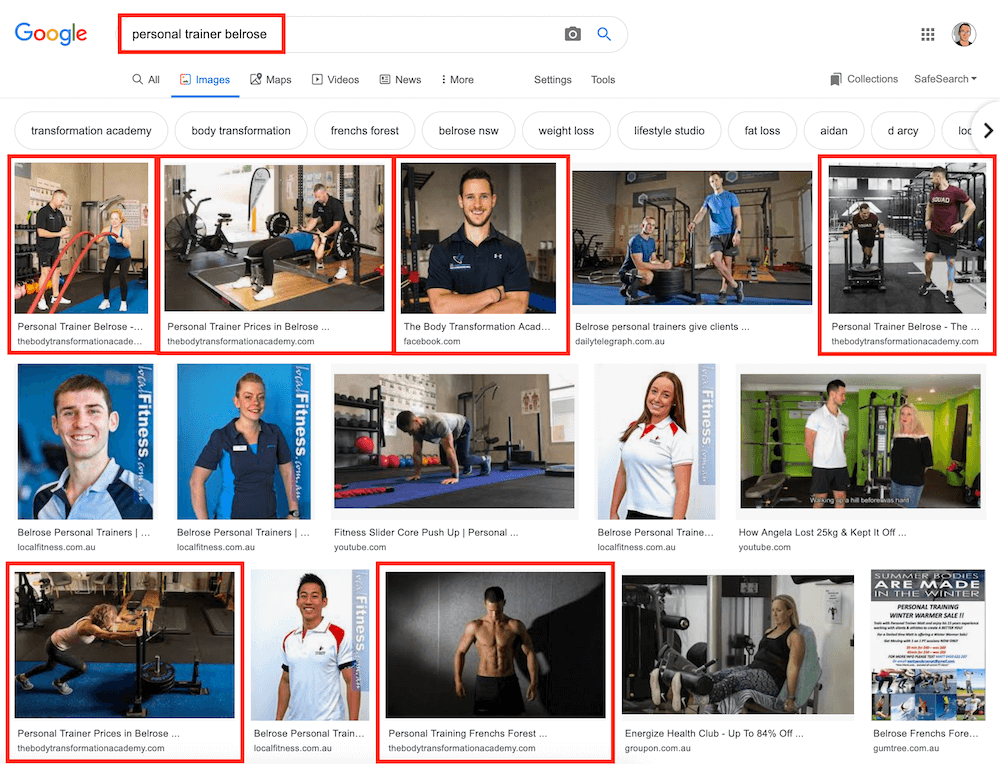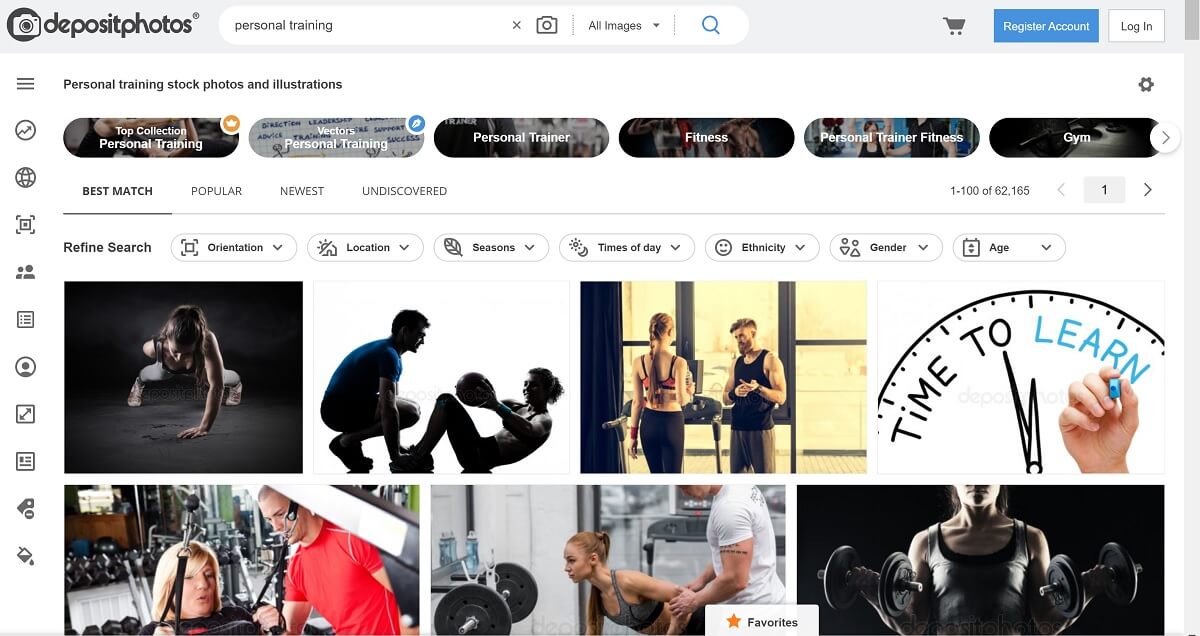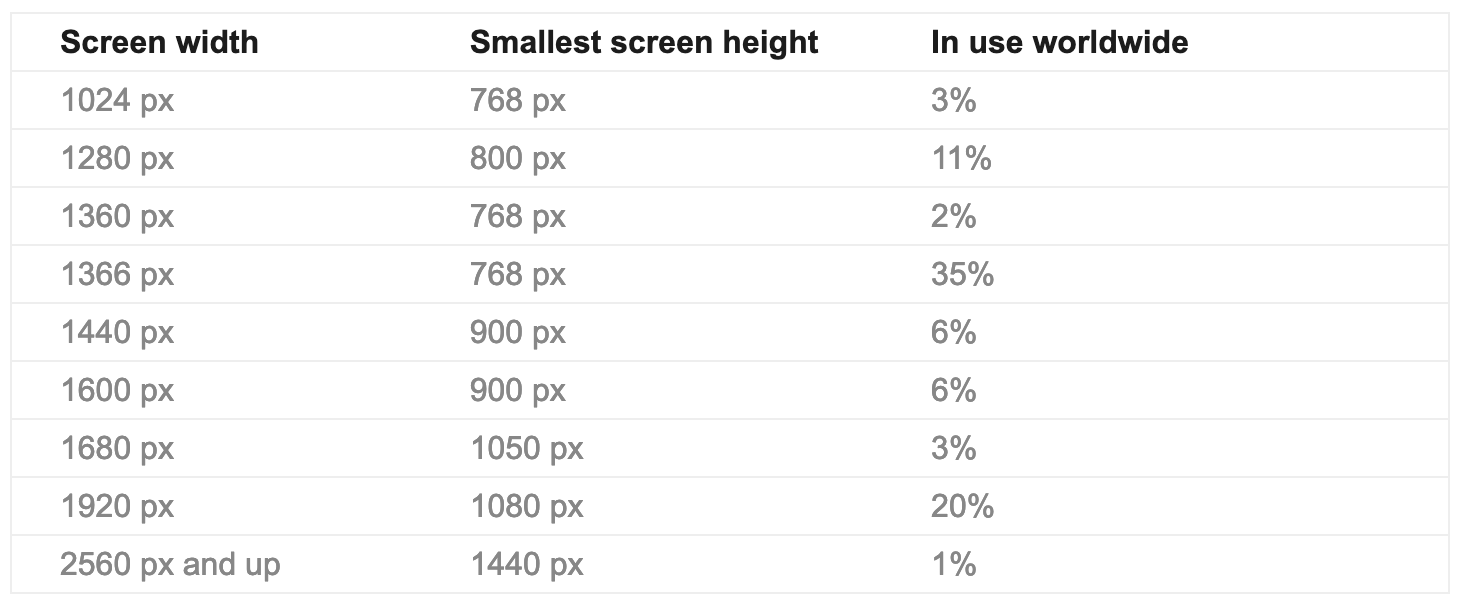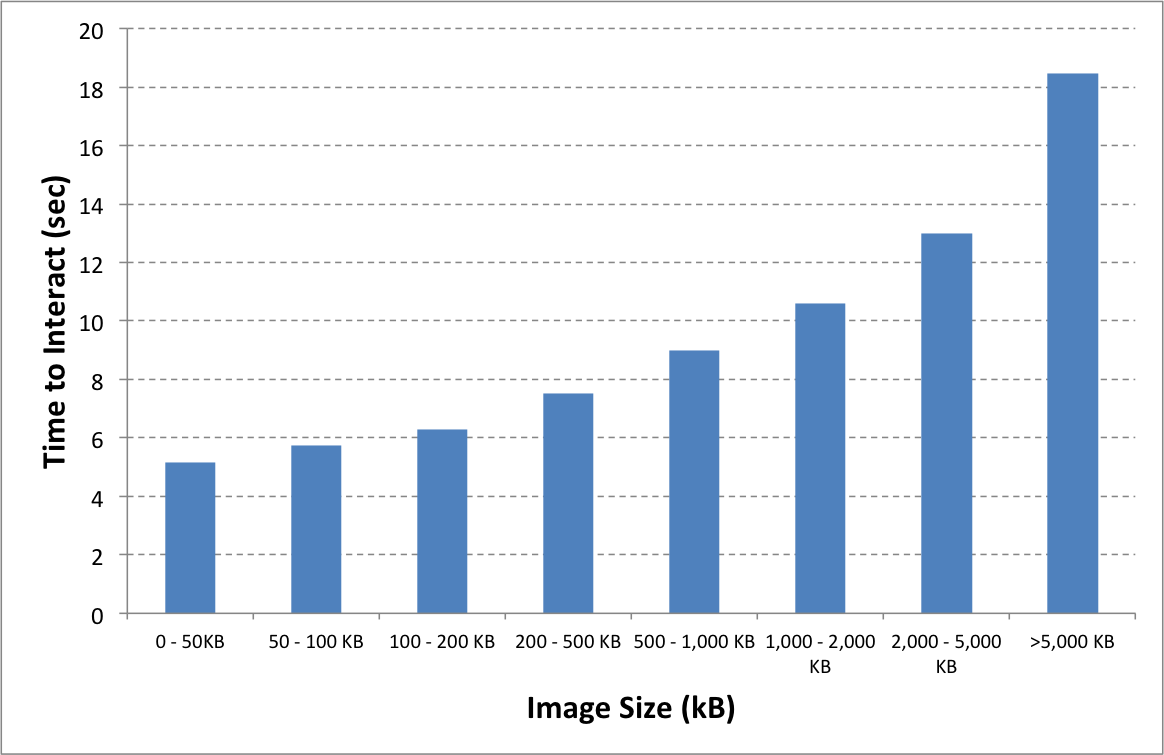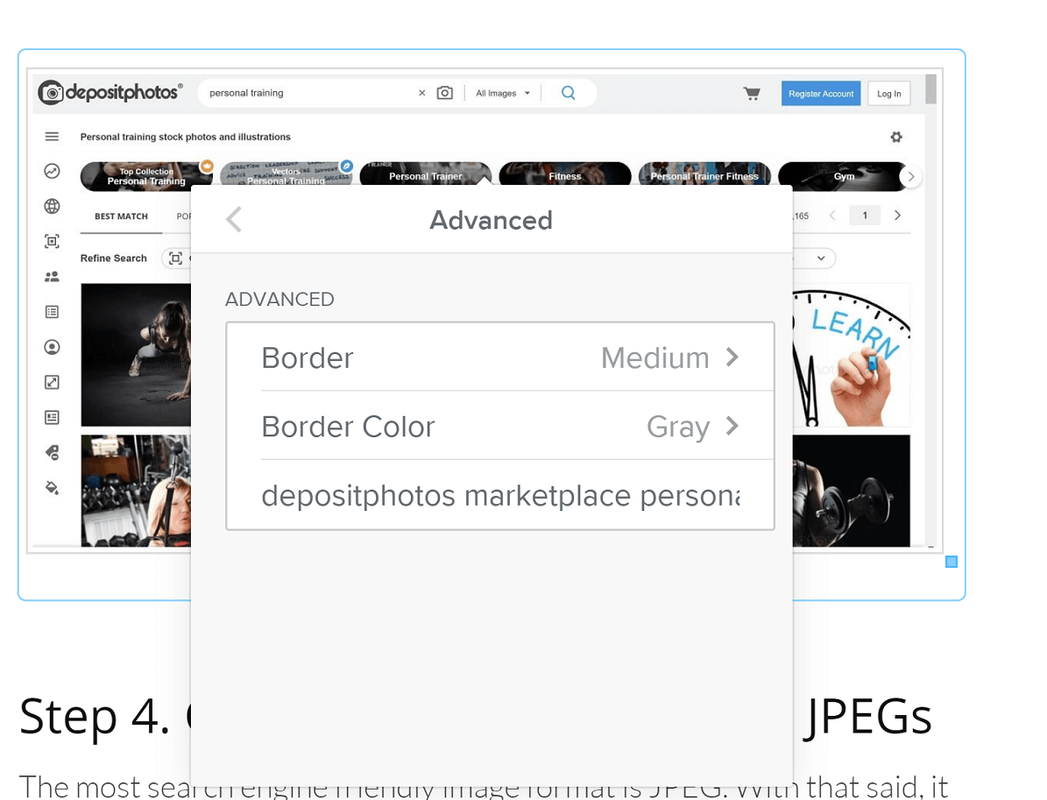The Google image search is a fantastic tool for bringing in extra traffic to your personal trainer website, and you can easily rank higher on it by incorporating image SEO into your website marketing strategy.
How you use, name and label the image files you use on your fitness website can boost its ranking and thus drive more traffic to it from Google and other search engines. Read on to learn more!
Step 1. Original Is Always Better
One of the best and easiest ways to have your website images riding high on the Google images search engine is to upload brand new and original images. Google will rank both your own images and the royalty-free licence (copyright free) images that you use. However, they rank up original and new images far faster.
Check out how many times our client Aidan is ranking for his keyword in the image search:
Check out how many times our client Aidan is ranking for his keyword in the image search:
It doesn't have to be a photograph. It can be drawing, a vector image, or it can even be a graphic, icon, or some writing you placed onto a bitmap image.
Step 2. Use Royalty-Free Licences
Royalty-free (aka free images) will still improve the ranking of your personal trainer website on search engines so it's worth investing in them if you don't have your own. Just remember, you will be competing with every other user of that same picture on Google Images.
READ MORE: THE TOP 5 STOCK IMAGE SITES FOR PERSONAL TRAINERS
The term royalty-free licence is actually incorrect, but it has been adopted by the online community to mean an image may be used for commercial or private use. A better description would be “Copyright-free,” but websites such as Pexels call it royalty-free because you are still operating under their licence rights, even if they are giving you full permission to use the image for free.
READ MORE: THE TOP 5 STOCK IMAGE SITES FOR PERSONAL TRAINERS
The term royalty-free licence is actually incorrect, but it has been adopted by the online community to mean an image may be used for commercial or private use. A better description would be “Copyright-free,” but websites such as Pexels call it royalty-free because you are still operating under their licence rights, even if they are giving you full permission to use the image for free.
Step 3. Use a Paid Image Service
Online marketplaces like ShutterStock or Depositphotos do well because they upload lots of original images. However, if you buy a photo from a marketplace to use it on your website, yours will likely rank higher than the marketplace version because yours will not have watermarks and it will be of high resolution.
This way you can target your ideal clients by choosing high quality pictures that attracts their attention.
This way you can target your ideal clients by choosing high quality pictures that attracts their attention.
Most paid image services are subscription based so it can be worth getting a subscription for a month, downloading the images you need and then unsubscribing. Each monthly subscription is usually capped though because you're buying an unlimited license for each image.
Step 4. Use JPEG Instead of PNG
The most search engine friendly image format is JPEG. With that said, it is only search engine friendly because Google says so with its Google speed insights tool. There are plenty of reasons to use other types of image format. Don’t forget that the image quality of JPEGs is never going to match that of other image file types, like PNG for example.
In cases where it really doesn't matter, convert your images to JPEG format before you upload them to your fitness website. For example, your focus or primary image may not need to be of very high quality, especially if it is only there to visually represent what your article or blog post is all about.
In cases where it really doesn't matter, convert your images to JPEG format before you upload them to your fitness website. For example, your focus or primary image may not need to be of very high quality, especially if it is only there to visually represent what your article or blog post is all about.
Step 5. Optimise for Loading Speeds
If you want to make your SEO images more search engine friendly, then they need to be a reasonable both in dimensions and in file size. Optimising for smaller file size will improve the loading speed and so provide a better user experience.
The easiest way to do this it to reduce the size of the image to fit the largest width of most commonly used screen sizes.
The easiest way to do this it to reduce the size of the image to fit the largest width of most commonly used screen sizes.
For example, if you have a full width image you might want to scale your image to 1,360 pixels wide.
If it's an in content image (like the images in the blog), it could be scaled down to only 900 pixels wide.
However, there are a few factors to consider before you reduce the size of the images.
Firstly, if you are hosting an image that has lots of detail, like artwork, a map, or a game guide, you'd like to keep the resolution high so the visitors can see the details clearly.
You can achieve that by adding it to a gallery, where the high resolution image pops up upon clicking in a thumbnail. The usefulness of the image will have a far greater SEO benefit than a faster loading speed.
Often you can reduce the image size without it affecting the quality of your post, or the image’s meaning. In that case, it makes sense to resize the picture so it fits the purpose, sends the right message but also keeps the loading speed low.
Step 6. Reduce File Size
How do you know if your image is too big? You know it is too big if you visit your web page via a desktop computer and your website had to resize the image in order to make it smaller or the page loads super slow. Or the page images load incredibly slow. So much so that it makes you impatient.
Why does flie size matter? Most content management systems (e.g., Magento, WordPress, etc.) will enable to you upload images with large file sizes without optimising them. This is fine in theory, but the web browser has to load the entire image before it can show it to a user.
Why force a web browser to load an image that is 5,000kb, when the same image can be optimised to 200kb?
Why does flie size matter? Most content management systems (e.g., Magento, WordPress, etc.) will enable to you upload images with large file sizes without optimising them. This is fine in theory, but the web browser has to load the entire image before it can show it to a user.
Why force a web browser to load an image that is 5,000kb, when the same image can be optimised to 200kb?
Understanding the dimensions of your web pages, blog posts and other visuals you use online will make a big difference when designing online fitness marketing solutions for your website.
Step 7. Image File Name
If you are looking to promote your website online through the Google images search engine, then convert it to a JPEG if appropriate. Then, start by stripping your images of all its metadata (e.g. camera, shot location, shot time, etc.). Then rename the file to something concise before uploading. You can even include the relevant keywords in the file name of your picture.
Step 8. Do Alt Tags Still Matter for Image SEO?
When naming images for SEO, the image title, what you name the file before you upload it, and the Alt text all matters. In every case, it should be relevant keywords that concisely describe what your image is about.
Before you upload an image, rename the image to something descriptive.
If your CMS (content management system) asks you to give it a title, then give it a short and clear title. Forget trying to stuff keywords into your Alt text, even if your SEO plugins are telling you to put in some keywords. Simply describe the image without being too wordy.
Before you upload an image, rename the image to something descriptive.
If your CMS (content management system) asks you to give it a title, then give it a short and clear title. Forget trying to stuff keywords into your Alt text, even if your SEO plugins are telling you to put in some keywords. Simply describe the image without being too wordy.
- Good Alt Text Example - Client Performs Deadlift in Gym
- Okay Alt Text Example - Black female lifts heavy the first time in the gym doing deadlift
Step 9. Don't Keyword Stuff
The best Alt Tab descriptions are short, to the point but equally painting an accurate picture of the image in case it's not visible or the visitor isn't able to see it.
Based on the above criteria, leave out anything that doesn't serve that purpose. E.g. "a picture of" and similar explanations are unnecessary. Using a vague expression to describe what we see isn't useful either. You want to be as specific as possible.
Based on the above criteria, leave out anything that doesn't serve that purpose. E.g. "a picture of" and similar explanations are unnecessary. Using a vague expression to describe what we see isn't useful either. You want to be as specific as possible.
That's It!
Image SEO is actually one of the easiest types of SEO. Forget the plugins that claim they will make your SEO images more search engine friendly because all they are doing are the steps listed in this article.
Are you looking for more ways to get your website to rank higher through digital marketing and SEO? Check out how to write SEO optimized fitness articles, other guides in our resources section or get in touch to ask your questions!
Are you looking for more ways to get your website to rank higher through digital marketing and SEO? Check out how to write SEO optimized fitness articles, other guides in our resources section or get in touch to ask your questions!