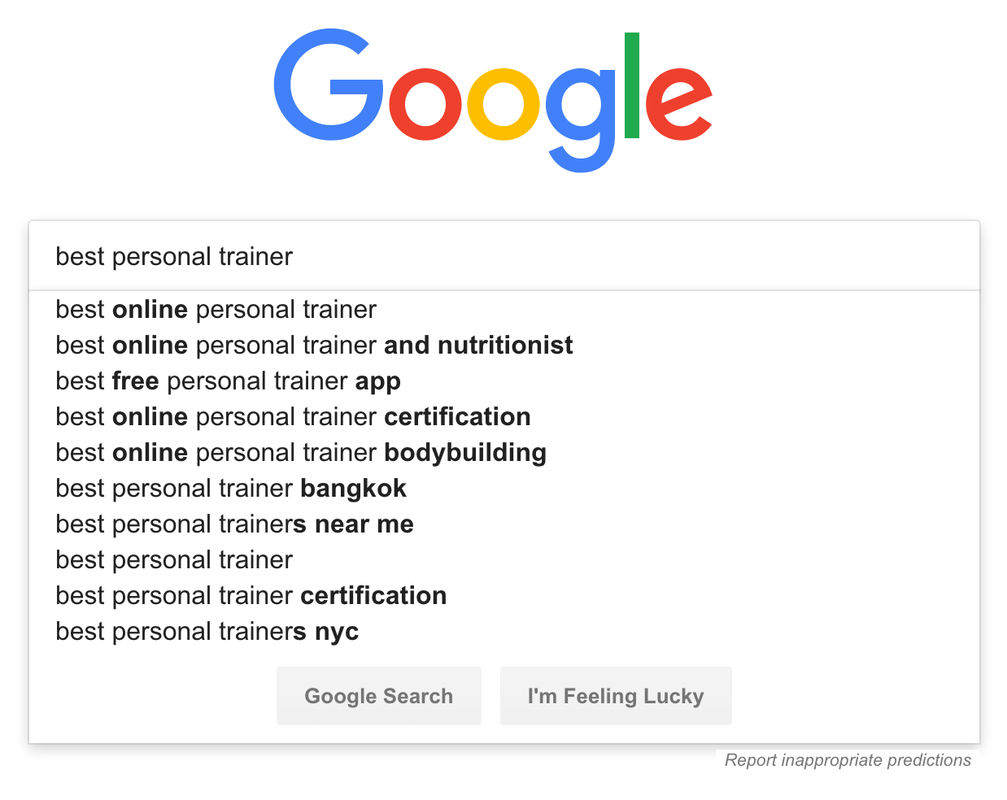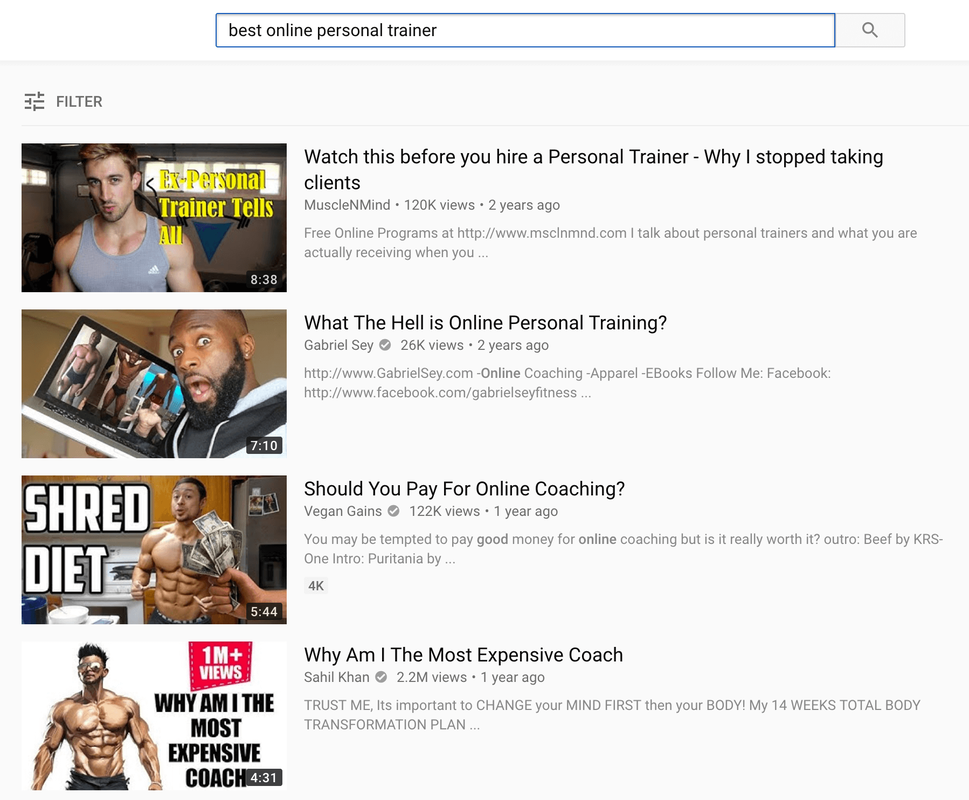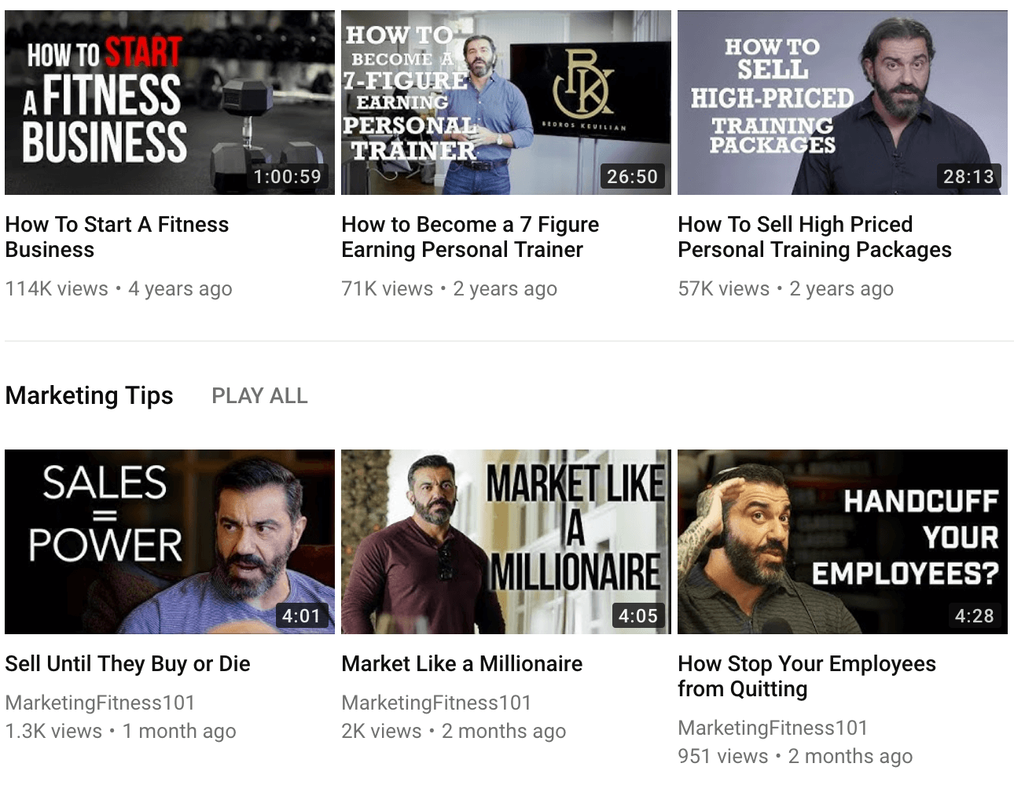On a daily basis, people are consuming 1 billion hours of video on YouTube. With over 400 hours worth of video uploaded every minute, personal trainers are creating more video than ever before.
More fitness professionals take the time to learn how to use YouTube every day to build a sense of connection and trust. Posting videos on YouTube is a great way to reach your target audience - but only if they can find you.
In this article, we are going to show you how to get in front of your audience on YouTube. You will learn proven methods and best practices to get your videos noticed.
How to Use YouTube SEO to Generate More Leads
Every fitness business needs a constant flow of leads to keep its doors open. To get those leads you need to create content and one of the easiest ways to stay consistent with content is by using YouTube.
Using YouTube to post videos and let people get to know you before you start working together can build trust in your viewers so when they are ready to buy, you will be top of mind.
However, YouTube videos don't just get noticed or go viral after being uploaded. You need to have an SEO checklist so your videos can rank for the terms your ideal clients are searching for.
Using YouTube to post videos and let people get to know you before you start working together can build trust in your viewers so when they are ready to buy, you will be top of mind.
However, YouTube videos don't just get noticed or go viral after being uploaded. You need to have an SEO checklist so your videos can rank for the terms your ideal clients are searching for.
Step 1. Planning Your SEO Efforts
Just like with any goals, boosting your video's SEO ranking will need a solid plan before you can start working. Without a plan, your videos are unlikely to see the first page.
1. Choose Your Target Keyword
There is nothing to say that you can't go after a competitive keyword like "New York personal trainer." The only problem with this strategy is the massive amounts of competition. Unless their videos are very poorly optimized it will take your video a long time to rank, or it may never rank.
Instead of going after keywords that are very high competition, look for longer keywords. You could modify the above keyword to something like "best personal trainer in New York City"
One of the ways to find long tail keywords is to start typing a term related to your video into the search bar on Google or YouTube. It will autocomplete your query. If you see a long tail keyword you like, you're good to go.
There is nothing to say that you can't go after a competitive keyword like "New York personal trainer." The only problem with this strategy is the massive amounts of competition. Unless their videos are very poorly optimized it will take your video a long time to rank, or it may never rank.
Instead of going after keywords that are very high competition, look for longer keywords. You could modify the above keyword to something like "best personal trainer in New York City"
One of the ways to find long tail keywords is to start typing a term related to your video into the search bar on Google or YouTube. It will autocomplete your query. If you see a long tail keyword you like, you're good to go.
2. See How Much Competition the Keyword Has
Armed with your new keyword, you can check its competition. The simplest way to check competition is by searching the term yourself. You can see if there are a lot of videos that have the exact keyword in their title.
If you only see a few videos that have the keyword as the title, you might be onto something. Before you get too excited and start working with your new keyword, you can do another two checks to confirm you're on the right track..
Download the vidIQ chrome extension and search for your keyword. It goes without saying that you'll need to be a Chrome user for this to work. Make sure the video has a good score with this extension.
Another useful SEO tool for Chrome users is MozBar. After installing the extension, search for your keyword on Google and evaluate the results.
Once you find a keyword you feel confident you can rank for, you can move on to the next step.
Armed with your new keyword, you can check its competition. The simplest way to check competition is by searching the term yourself. You can see if there are a lot of videos that have the exact keyword in their title.
If you only see a few videos that have the keyword as the title, you might be onto something. Before you get too excited and start working with your new keyword, you can do another two checks to confirm you're on the right track..
Download the vidIQ chrome extension and search for your keyword. It goes without saying that you'll need to be a Chrome user for this to work. Make sure the video has a good score with this extension.
Another useful SEO tool for Chrome users is MozBar. After installing the extension, search for your keyword on Google and evaluate the results.
Once you find a keyword you feel confident you can rank for, you can move on to the next step.
Step 2. Content Creation
When you create your video, make sure you are recording in HD quality. Videos without HD don't do well on YouTube anymore.
As you are recording, include your keyword where relevant in your message and be sure you've put together enough content to make a meaty video. Longer videos are proven to do better in YouTube search results. At least 4 minutes is ideal.
As you are recording, include your keyword where relevant in your message and be sure you've put together enough content to make a meaty video. Longer videos are proven to do better in YouTube search results. At least 4 minutes is ideal.
To keep visitors on your channel and consuming your content, you want to use Cards. "Cards" are the little circled "i" you see in the corner of some YouTube videos. You can use them to link to other relevant videos you want people to view.
When you upload your video, include your target keyword in the file name. Google will then take it as an indication of what your video is about and more likely will show your video in relevant search results.
Create a compelling title for the video and make sure to work the keyword into the title. Work in words that evoke emotion and action to increase your click through rate (CTR).
Step 3. Creating Your Description and Adding Tags
You probably have guessed by now, your description should also include your keyword. If you are publishing a longer video, include timestamps to important parts or topics of the video so people can skip and watch the part they are interested in. Including timestamps allows for better user experience and helps with your YouTube SEO.
Add your target keyword into tags as well as a few other relevant tags. Don't go overboard with tags or add irrelevant tags because it can work against your SEO efforts.
Uploading a transcript of your video gives YouTube even more to go on to decide where to show your videos. You can transcribe your video or pay someone to transcribe it, but this is an important part of SEOing your video.
Add your target keyword into tags as well as a few other relevant tags. Don't go overboard with tags or add irrelevant tags because it can work against your SEO efforts.
Uploading a transcript of your video gives YouTube even more to go on to decide where to show your videos. You can transcribe your video or pay someone to transcribe it, but this is an important part of SEOing your video.
Step 4. Design & Upload a Custom Thumbnail
Your thumbnail is the first thing people see when combing through search results. The thumbnail of your video has fractures of a second to generate new views. What people feel and think when looking at that snippet will make or break the view statistics of your YouTube video.
Your thumbnail should be crisp, clear and attention-grabbing. If you need to spend a little money getting your thumbnail redesigned, it is worth it with the increased CTR your video can get.
Step 5. Video Promotion
Promote your video on popular social media sites, embed it on web 2.0 sites, go live on Facebook or Twitter and promote your video. Make an SEO-optimized blog post and embed your video and promote the blog post.
The more embed, views, likes and shares your video gets in the smallest amount of time, the faster your video will rank.
The more embed, views, likes and shares your video gets in the smallest amount of time, the faster your video will rank.
Stop Striking Out On YouTube
Are you tired of trying to learn how to use YouTube and market your business by yourself with juggling a busy training schedule?
Learning search engine marketing techniques and consistently implementing them can be near impossible on your own.
Instead of trying to do everything by yourself, why not focus on what you do best? Why not focus on personal training and allow us to do the boring tech projects? Contact us today to see how we can help your personal training with its gains.
Learning search engine marketing techniques and consistently implementing them can be near impossible on your own.
Instead of trying to do everything by yourself, why not focus on what you do best? Why not focus on personal training and allow us to do the boring tech projects? Contact us today to see how we can help your personal training with its gains.