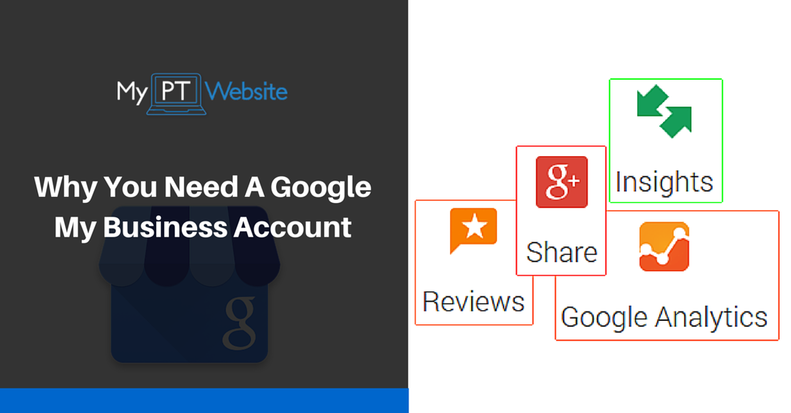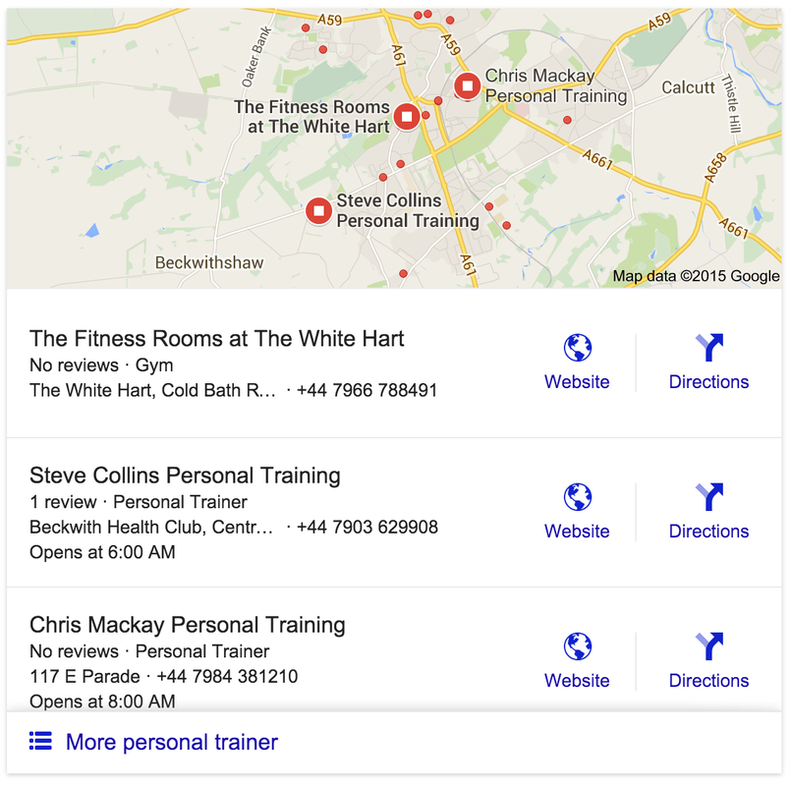If you are not using Google My Business, you could be damaging your personal trainer business! OK.. that's a drastic statement but bare with me.
When a potential client searches for your services, wouldn't it be ace to be listed on the map as one of the go to personal trainer businesses alongside loads of great reviews from your clients that users can instantly see?
In this guide we go step-by-step through all you need to know about Google My Business.
Google My Business (formerly known as Google Places) is the one and only web tool that any local business should take advantage of. Once you end up on this map, potential customers can find you featured in the location listings at the top of search results. Search Engine Optimisation can become a lot easier, but also more efficient if you take advantage of this feature.
Google My Business (formerly known as Google Places) is the one and only web tool that any local business should take advantage of. Once you end up on this map, potential customers can find you featured in the location listings at the top of search results. Search Engine Optimisation can become a lot easier, but also more efficient if you take advantage of this feature.
How to Create a Google My Business Listing
Google My Business listings do not just display your personal trainer service on a virtual map that millions of individuals use, but they also allow your customers to add user reviews and testimonials regarding your business. All in all, being listed is usually more than enough to increase your rankings, especially in Google result pages. When you get positive reviews on your My Business page, it is easy to understand how far your business can get.
The benefits of Google My Business listings are impressive. The high Google results, good reputation, customer satisfaction, possibilities to expand your branding campaign online and listings on all kinds of gadgets are by far the most attractive features. Other than that, the information is updated and accurate, as well as readily available.
Your personal trainer office shows up in the world renowned Google Maps, but you can also include special offers or essential information in the description, not to mention about pictures for more accurate directions. As if all these were not enough, the detailed statistics can help you figure out how many people have actually searched for your name.
The benefits of Google My Business listings are impressive. The high Google results, good reputation, customer satisfaction, possibilities to expand your branding campaign online and listings on all kinds of gadgets are by far the most attractive features. Other than that, the information is updated and accurate, as well as readily available.
Your personal trainer office shows up in the world renowned Google Maps, but you can also include special offers or essential information in the description, not to mention about pictures for more accurate directions. As if all these were not enough, the detailed statistics can help you figure out how many people have actually searched for your name.
Step 1 - Double Check Your Name
Head to https://www.google.com/local and use the top search bar to find your personal trainer business. Why? It's possible that someone might have done it already. This option is not available to business owners, but to anyone who is willing to help local communities grow or just help some of their friends find directions.
Step 2 - Create An Account
The left menu has a link inviting you to “put your business on Google Maps”. In order to add your personal training business, you will need a Google account. The registration is quick and simple. You might need to confirm it with a phone text or call through.
Step 3 - Add Your Business
Adding a Google My Business listing is a very intuitive process. You will need to enter a lot of information related to your business. Be as concise as possible. Just like for an account registration, you will need to verify the business by email or phone.
Step 4 - Wait For Your Listing To Show Up
Putting your personal trainer service on the map is not an instant process. Instead, it might take a few days to a few weeks. Most commonly, it will take more than a week. Meanwhile, you are free to edit the information you have entered, whether you come up with new offers or particular discounts. Updating the listing can be done later on too.
Step 5 - Optimize Your Listing
Need Help?
You have 200 characters to add the most relevant information regarding your personal trainer services and details. Think about a few common keywords that your potential customers might enter while searching for you. Google relies on this section in order to provide relevant results.
Fear not! We provide a Google My Business Page optimisation service complete with featured listings on other sites so you can get to the top of the Google Map and be the first thing they see when they search for a client in your area!
Our Managed Website services include basic SEO for all our clients and we also train them how to ensure their website is ranking high in Google.
Our Managed Website services include basic SEO for all our clients and we also train them how to ensure their website is ranking high in Google.