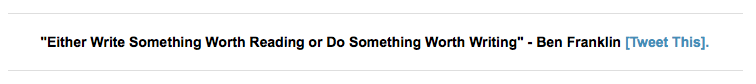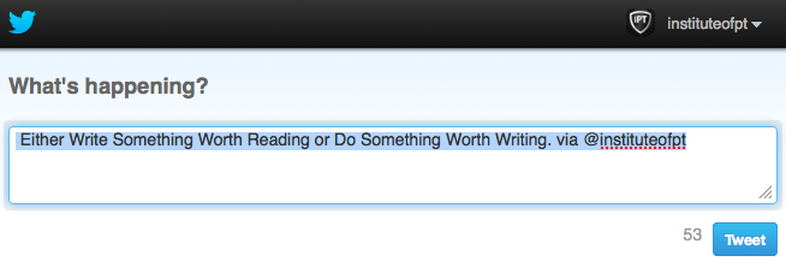How to add a tweet this link to your website or blog. In this blog I will teach you how to add the "Tweet This" link to your blog or website to make your articles go viral!
Have you ever wondered how some personal trainer blogs just seem to go viral?
Wouldn't it be super duper if you could utilise social networks to do your personal trainer marketing for you? Let's get started!
Have you ever wondered how some personal trainer blogs just seem to go viral?
Wouldn't it be super duper if you could utilise social networks to do your personal trainer marketing for you? Let's get started!
Make Your Fitness Articles Go Viral Using Twitter
For those of you have stumbled upon this page accidentally, the "Tweet This" button allows your readers to simply hit a link within your website or blog which will open up a Twitter window with some pre-determined text for them to quote. Here's what a Tweet This link looks like, taken from last weeks blog, How to Write the Perfect Blog Post:
When the reader clicks on the [Tweet This] link they will be presented with this window and all they have to do is hit Tweet:
So why would you want to do this? People love to express what they know, feel, believe, think, accept, imagine, hope, fear, desire, acknowledge, and/or have experienced as a life truth. they also love to quote figures of authority as it's socially acceptable to be associated with popular figures and boosts their own reputation. Try it....
You can't build a reputation on what you are going to do - Henry Ford [Tweet This].
How to add the "Tweet This" link - Step by Step
There are loads of third party services that embed the click to tweet link on your blog or website for you. They're great and they look pretty but what if that service went out of business or their servers went down? You'd be left with loads of broken links on your old pages and blog posts. What a hassle! With these simple steps you can add the click to tweet HTML to your site.
- Step 1
- Step 2
- Step 3
TEXT-YOU-WANT-TWEETED
<a href="http://twitter.com/home/?status= TEXT-YOU-WANT-TWEETED. via @YOUR-BLOGGER-ACCOUNT " target="_blank"> [tweet this].</a>
<a href="http://twitter.com/home/?status= TEXT-YOU-WANT-TWEETED. via @YOUR-BLOGGER-ACCOUNT " target="_blank"> [tweet this].</a>
- Step 4
- Step 5
<strong>TEXT-YOU-WANT-TWEETED
<a href="http://twitter.com/home/?status= TEXT-YOU-WANT-TWEETED. via @YOUR-BLOGGER-ACCOUNT " target="_blank"> [tweet this].</a></strong>
<a href="http://twitter.com/home/?status= TEXT-YOU-WANT-TWEETED. via @YOUR-BLOGGER-ACCOUNT " target="_blank"> [tweet this].</a></strong>
What happens when the reader clicks the Tweet This link?:
- If they are logged in to Twitter at the time, they will be forwarded to the Twitter status update window where they have the option to change the text and hit the "tweet" button.
- If they are not logged in to Twitter at the time, a new window or tab will open, and they will be asked to log in to www.twitter.com. After they have logged in, they will go to Twitter's status-update option, and your suggested message will be there, waiting for them to press the Tweet button.
They have the option of editing the message, and adding hashtags, before sending it. The "tweet This" link is great for engaging your readers and encourages them to promote your content and therefore your business for you. This is a great, simple strategy to compliment your social media fitness marketing.