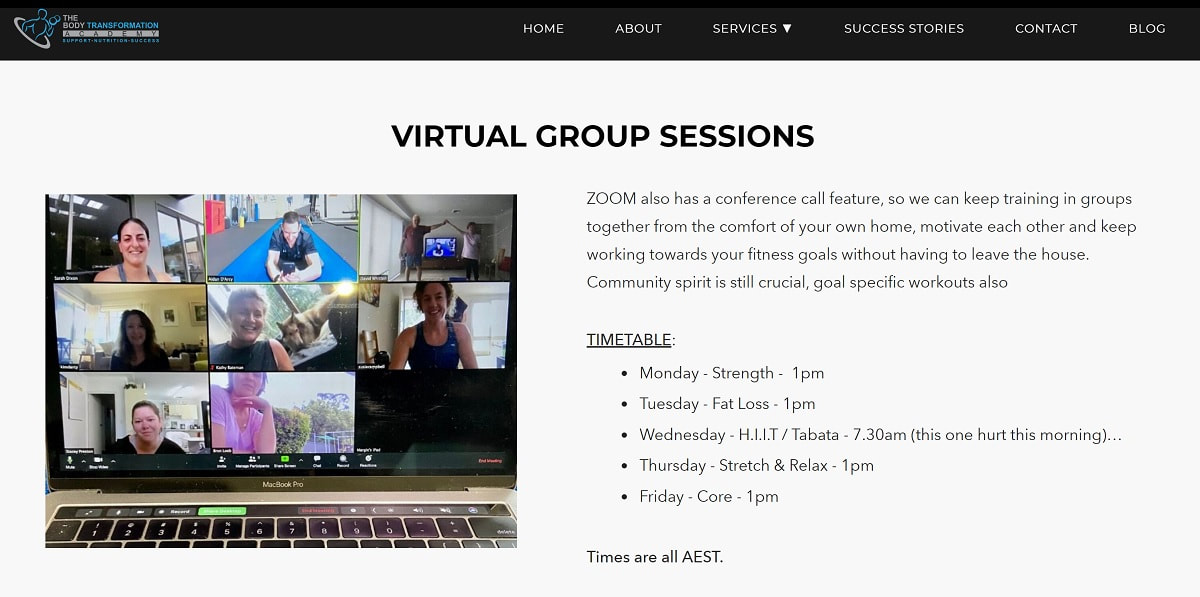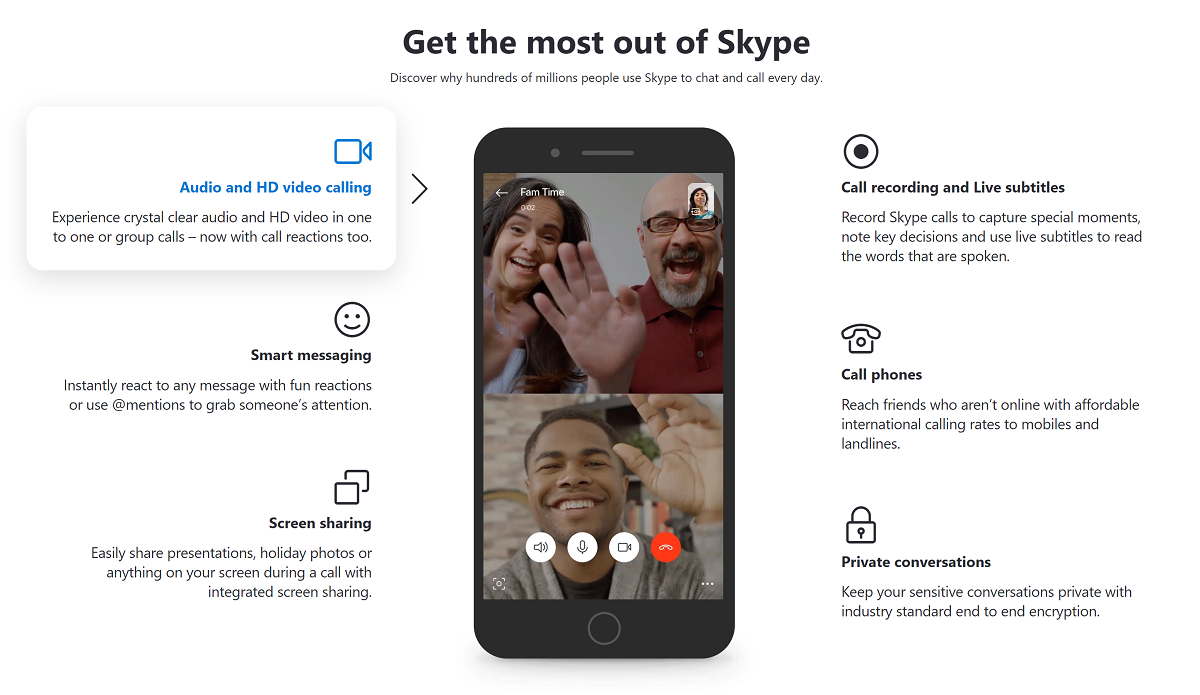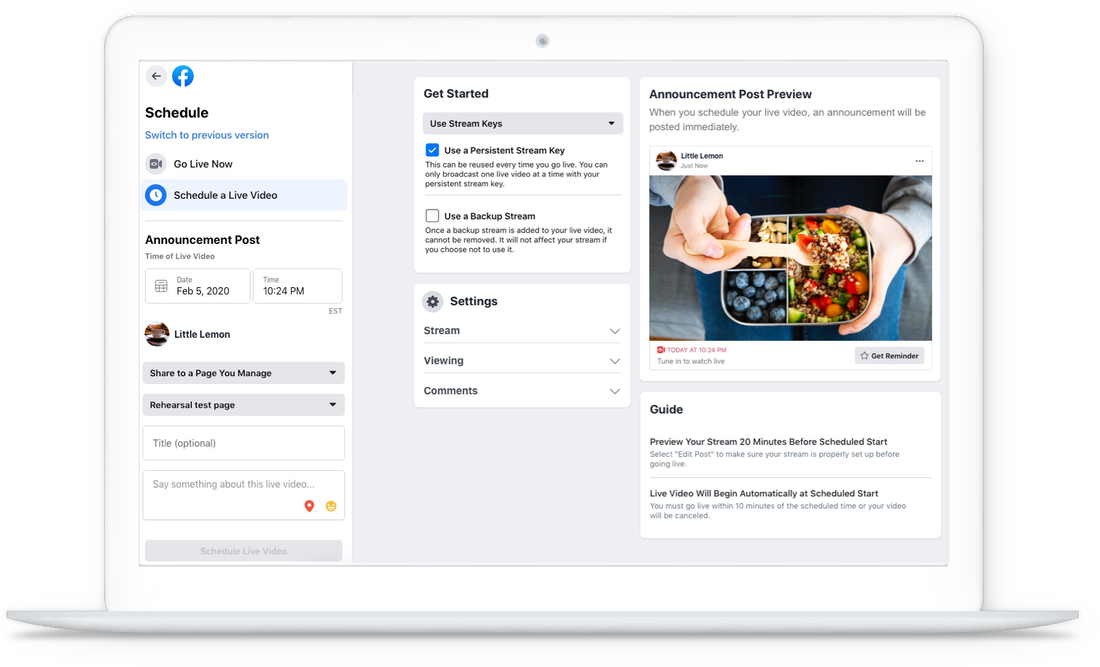The ability to work remotely is essential for personal trainers. Getting real-time video and audio from your clients will be crucial for online workouts; to give feedback on technique, as well as being more personal during your consultation process where you might need to establish a rapport quickly.
For those of you who provide a group service for your clients, it can offer more creative ways to stay accountable and social. It allows you to provide support for clients across the world, during their training session and around it.
Whether you provide nutrition consultations or live workouts, you are almost certain to require a video conference with your clients at some point. We conducted a review of some of the software available.
Zoom
Zoom is designed to host webinars, teaching online courses and conducting training. The software has both free and paid tiers. This software could be perfect for the personal trainer with a small to medium-sized business
Zoom Weaknesses
There are limits imposed on the free software which might be essential to consider if you're trying to host live fitness classes for groups. The free version of zoom can host meetings for three or more participants for up to 40 minutes. Time limits are not imposed for one to one sessions, and you can schedule as many of these as you like so if you only train clients individually, this will be free.
Recently Zoom was criticised for security issues, which - among other things - allowed uninvited participants to join meetings. They have since tightened up their security and privacy measures significantly.
Recently Zoom was criticised for security issues, which - among other things - allowed uninvited participants to join meetings. They have since tightened up their security and privacy measures significantly.
Zoom Strengths
One of the most powerful features of Zoom for a personal trainer would be the ability to schedule meetings. Scheduling meetings ahead of time and integrating them with both your calendar and your clients' calendars allows you to timetable live training sessions for individuals or groups of people like Aidan does here with his virtual group fitness classes:
A massive benefit of Zoom is the ability to capture both the video and sound and is available to free users. This might allow you to record a class or the technical points of a movement, and host it somewhere else (such as your website, or YouTube) for clients to use another time. Additionally, you could then re-purpose it into content for other platforms.
Skype
Skype is a web-based communications tool owned by Microsoft. Skype is considered to be one of the best VoIP (voice over internet protocol) providers available. There are both free and paid services available.
The free option is robust and provides enough functionality for most fitness professionals to be able to run their businesses. Paid tiers are available, with bonuses for paid users to integrate Microsoft Office tools, calling landlines for standard costs, and allowing conferencing for up to 250 people which most personal trainers wouldn't need to consider.
The free option is robust and provides enough functionality for most fitness professionals to be able to run their businesses. Paid tiers are available, with bonuses for paid users to integrate Microsoft Office tools, calling landlines for standard costs, and allowing conferencing for up to 250 people which most personal trainers wouldn't need to consider.
Skype allows you to video chat, text and call internationally, as well as collaborate with group conferencing and document sharing. Useful if you're setting up a meeting with your client and you both need to be able to share a written account, such as food diaries or training logs.
Although it is a Microsoft product, this software is also compatible with Apple products.
Skype Weaknesses
It does require the installation of Skype's software onto the user's device. If your client population is uncomfortable with using the internet, or the installation of Microsoft software, this may not be a suitable alternative.
Skype Strengths
The free version of Skype will be adequate for the needs of most personal trainers. Although the software does have to be installed from Microsoft, the company is so well known and trusted that most people have no issues with using it.
It's user friendly and allows you to provide live video and audio communication with both domestic and international clients.
It's user friendly and allows you to provide live video and audio communication with both domestic and international clients.
Facebook Live
Facebook Live is possible for users who have a Facebook account. You are able to go live from both a personal page as well as a business page or group.
It's possible to continuously Live stream on Facebook for up to 4 hours at a time. That's sufficient for almost every personal trainer's needs. You can schedule across multiple devices and platforms and schedule events.
It's possible to continuously Live stream on Facebook for up to 4 hours at a time. That's sufficient for almost every personal trainer's needs. You can schedule across multiple devices and platforms and schedule events.
Facebook Live Weaknesses
Video is limited to 720px, so if high-quality streaming is essential, this could be something to consider.
Monetising your Live stream isn't possible with Facebook in the way it is with similar platforms, such as YouTube or Twitch so if this is intended as a direct income stream, you may want to consider alternatives
Monetising your Live stream isn't possible with Facebook in the way it is with similar platforms, such as YouTube or Twitch so if this is intended as a direct income stream, you may want to consider alternatives
Facebook Live Strengths
Facebook does a fantastic job of directing traffic to a Live, and notifying your friends that it's happening so if getting eyes on your stream is vital to your personal training business (it is!) this is a massive strength.
It is possible to use additional software to Live stream to Facebook and somewhere else, such as Twitch. Often this is a paid feature of that software (as it is on Zoom or StreamYard). Integration with software such as StreamYard can be powerful in hosting interactive Live events which allow you to display comments on the screen. A useful tool for personal trainers who want to host a Q&A style session for their online clients.
It is possible to use additional software to Live stream to Facebook and somewhere else, such as Twitch. Often this is a paid feature of that software (as it is on Zoom or StreamYard). Integration with software such as StreamYard can be powerful in hosting interactive Live events which allow you to display comments on the screen. A useful tool for personal trainers who want to host a Q&A style session for their online clients.
Conclusion
All of the software options discussed here have free versions. All are very user friendly, and understanding which choice is right for you and your clients may be as simple as trial and error. Understanding your clients and their needs will be an essential consideration. It might be advisable to ask some of them to test the software with you before you make a decision about which to use regularly.