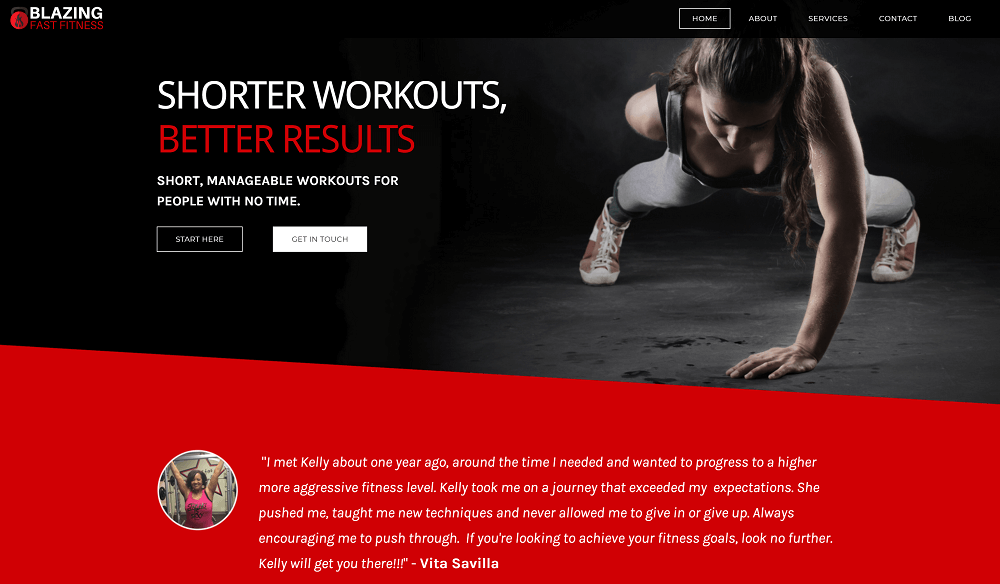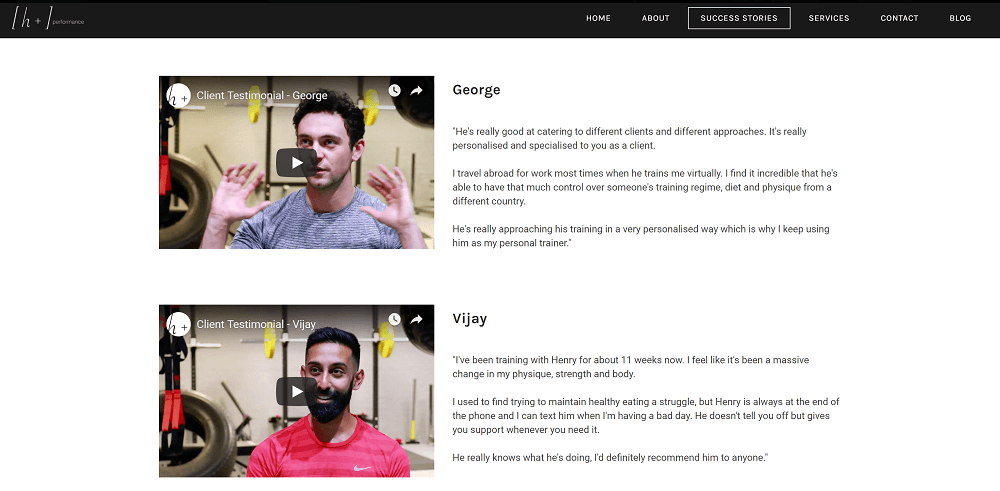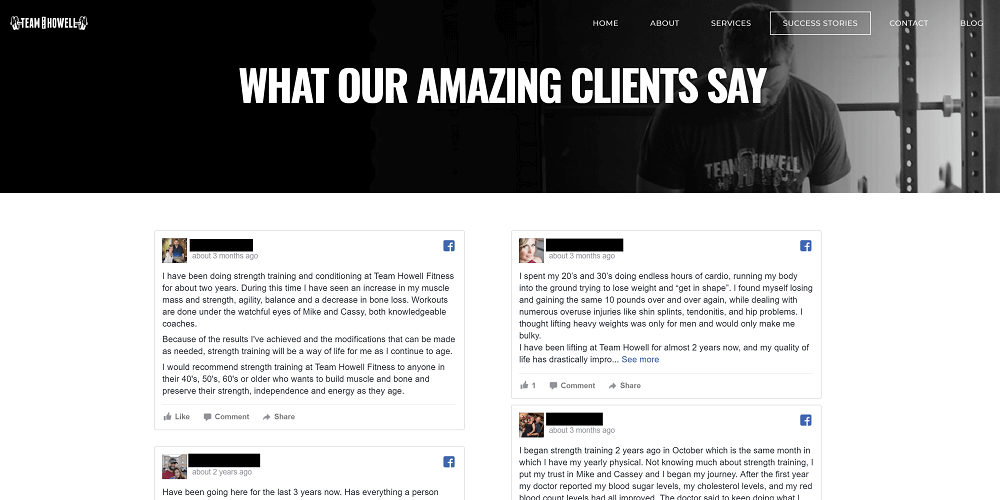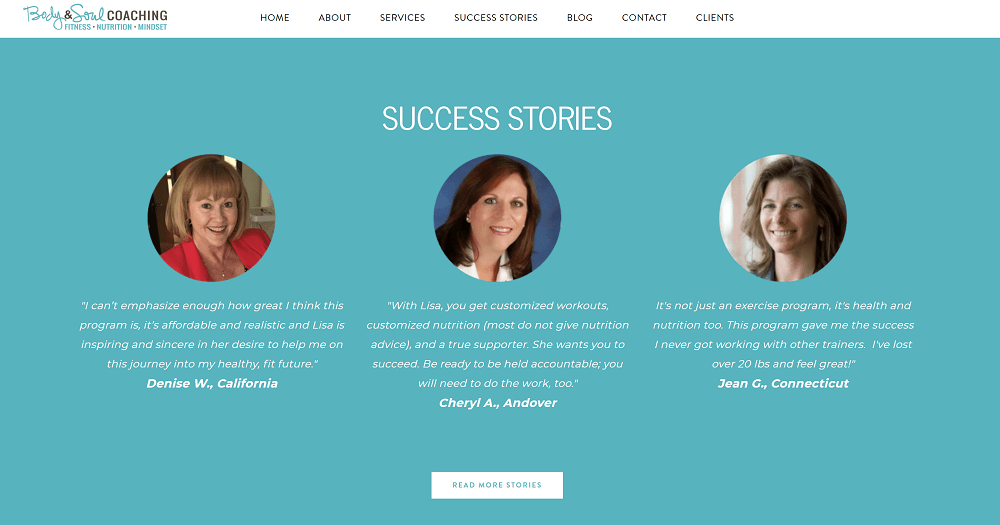Are you having a hard time bringing in new clients as an online personal trainer? In one of our previous posts we talked about the fours success factors of a successful fitness website and at the top of that list was competency.
Read More: The 4 C's of a Successful Fitness Website
Testimonials are one of the best tools you can utilise to grow your personal training business (or any business, for that matter) and show competence. But, you have to make sure you're displaying them appropriately.
Listed below are five effective ways to display customer testimonials on your personal training website.
The Importance of Customer Testimonials
Why are testimonials so important for personal trainers? There are lots of benefits that come with displaying testimonials, including the following:
Clearly, if you're not showcasing testimonials on your website, you're missing out on opportunities to bring in a lot of potential new clients. You might also be missing out on opportunities to foster loyalty with your current clients.
- Increased client loyalty and retention
- Increased credibility and competency as a trainer
- Learning opportunities from constructive criticism
- Enhanced search engine optimisation
Clearly, if you're not showcasing testimonials on your website, you're missing out on opportunities to bring in a lot of potential new clients. You might also be missing out on opportunities to foster loyalty with your current clients.
Top Five Ways to Display Customer Testimonials
Testimonials matter. But, how do you display them so they have the greatest effect on the number of clients you've booked?
Start by considering these five approaches:
Start by considering these five approaches:
1. Use the Home Page
This might seem obvious, but a lot of trainers neglect to show testimonials on the home page. Many people find businesses through a Google search that directs them to a website's home page, so displaying a testimonial here can be a smart strategy.
2. Create a Testimonials Page
You can also create a separate page on your website dedicated to displaying testimonials. You might also want to create an easy-to-fill-out form on this page so that people can easily leave their own testimonials.
There are a few methods to include your clients' words on here, you can use simple text and a picture or embed video testimonials with text to boost the SEO ranking, like our client, Henry.
There are a few methods to include your clients' words on here, you can use simple text and a picture or embed video testimonials with text to boost the SEO ranking, like our client, Henry.
3. Use Widget's from Third-Party Apps
veMany platforms that has a Reviews feature will provide you with the opportunity to embed those testimonials on your website. Anybody can add any text to a website, but linking your Facebook page reviews adds social proof and a way for your visitors to verify you can help them achieve what you are saying you can.
4. Share Them on the Landing Page
Many trainers use a landing page to help them sell a particular product or service or to get people to sign up for something like an email newsletter.
Displaying a testimonial here can help encourage people to take the next step and follow through with your call-to-action.
Displaying a testimonial here can help encourage people to take the next step and follow through with your call-to-action.
5. Use Them as An Exit-Intent Popup
An exit-intent popup is something that appears when a person is about to click away from your website. Including a testimonial in this popup can make it more compelling and cause visitors to think twice before they leave your site.
Looking for More Website Design Advice?
Now that you know how to display customer testimonials, give one of these techniques a try today.
Once you find an approach that works best for your website, stick with it!
Are you interested in learning more about how to design your personal training website? Are you at the start of your fitness website design project and need help? If so, we're here for you.
Contact us today to learn more about web design and online marketing services.
Once you find an approach that works best for your website, stick with it!
Are you interested in learning more about how to design your personal training website? Are you at the start of your fitness website design project and need help? If so, we're here for you.
Contact us today to learn more about web design and online marketing services.