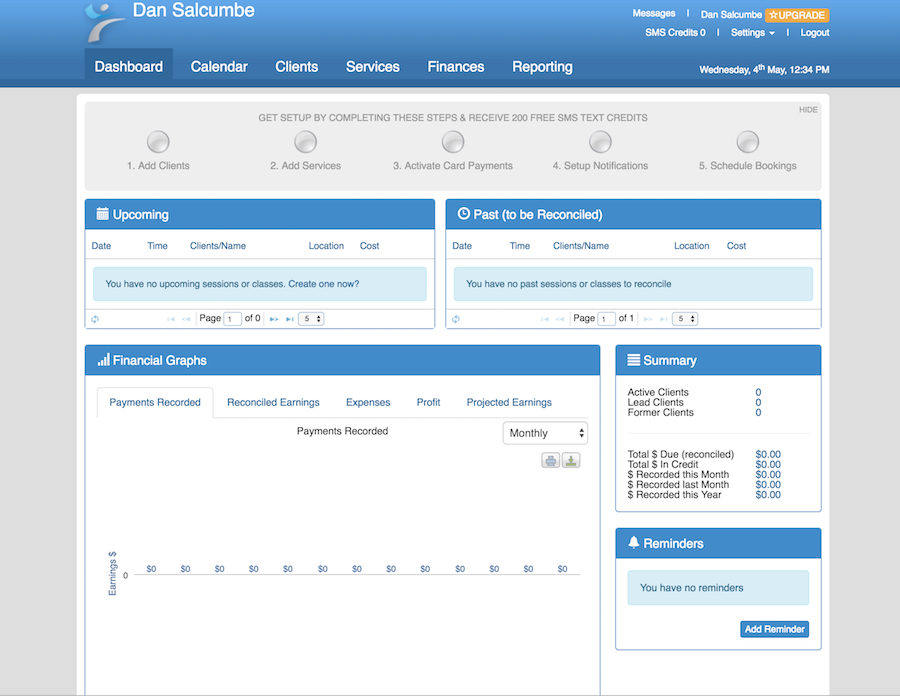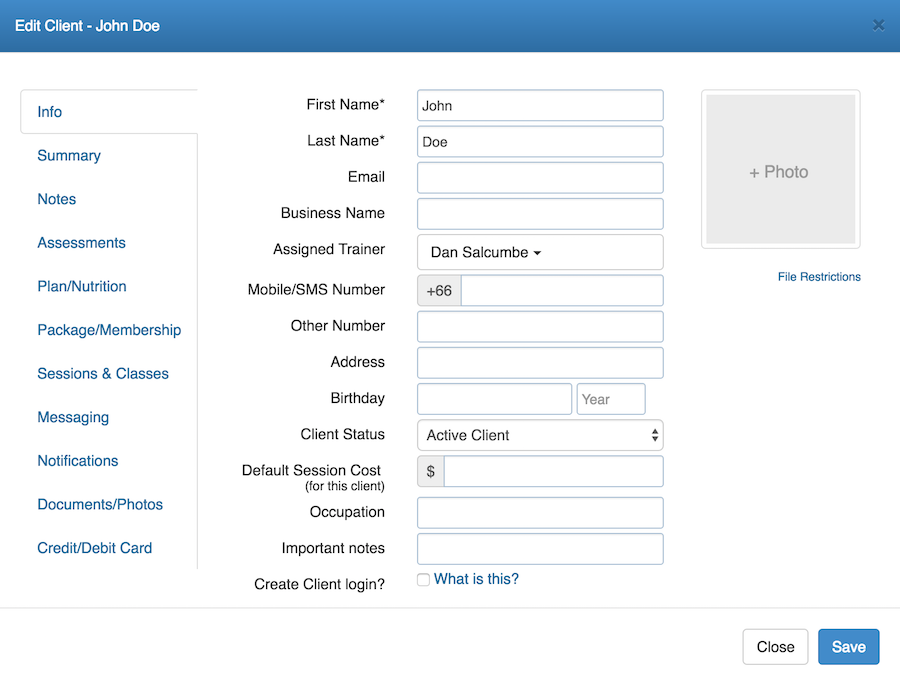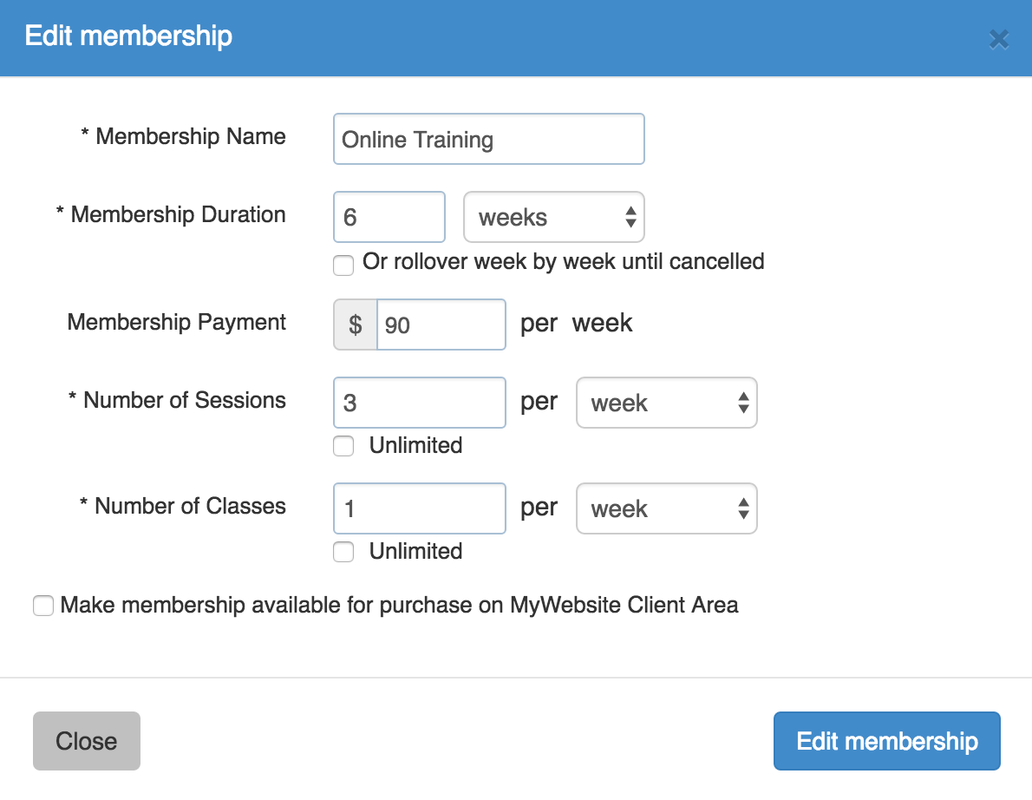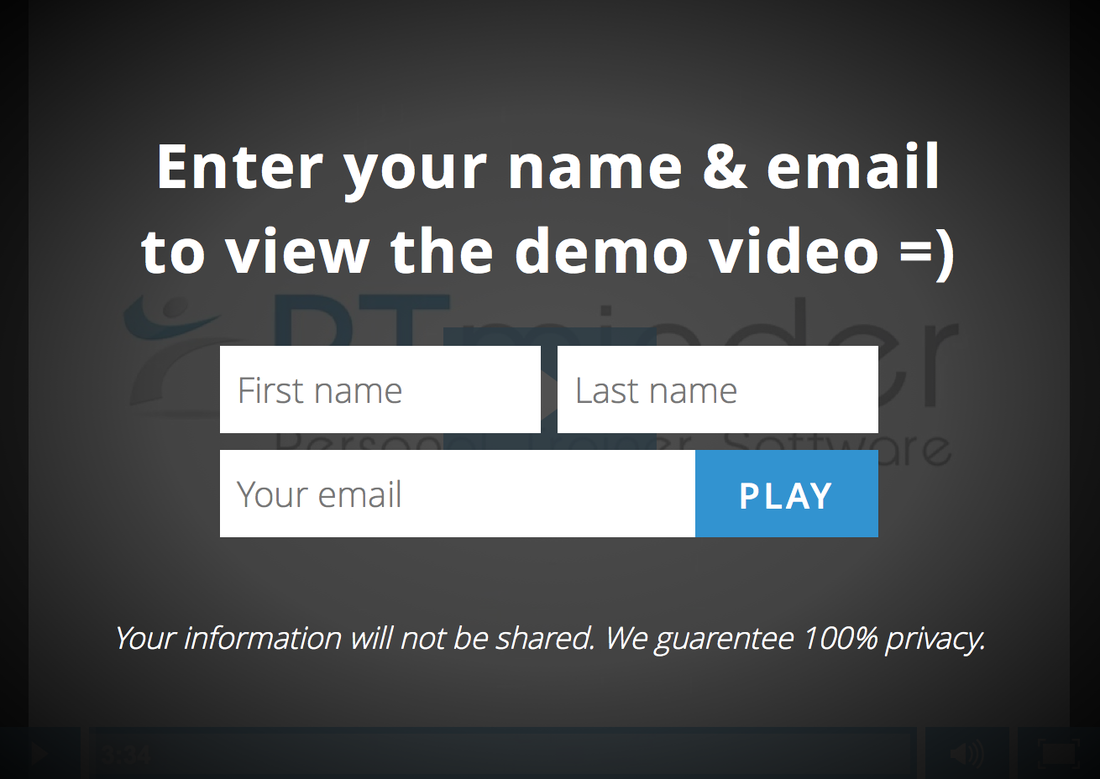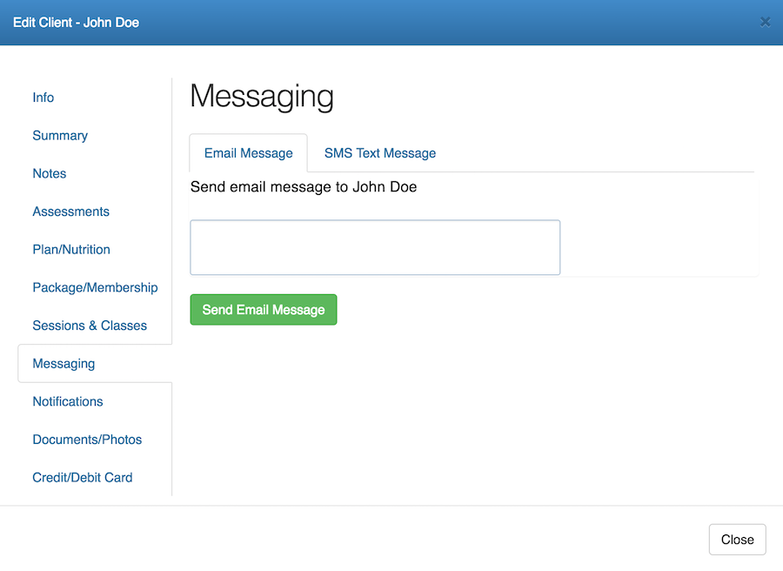PT Minder calls itself "The Easy Way to Run your Personal Training Business. Save Time, Increase Revenue." Unlike most other personal training software, PT Minder is more of a client management system than it is an exercise library or nutrition portal, so this PT Minder Review will be focusing on its ability to make running your fitness business as easy as possible, not on exercise and nutrition programming.
You’ll know the importance of keeping organised if you're running a fitness business. For those of you about to jump on into this industry, perhaps with a start up, it's important to make sure that you know how to plan your day, week, month and year so you can easily keep an eye on how much money is going in and out of your company. You can make this simpler by completing these activities online. That’s exactly what the PT Minder allows you to do.
PT Minder is a program that claims to make the management of your personal fitness business a lot easier. It’s also based on cloud software so it can be used anywhere at anytime. Let's take a more in-depth look at what’s on offer.
PT Minder Features
I was pleasantly surprised to find there are only five main features of the PT Minder software. I don't mind complex dashboards with loads of options and buttons but I know most personal trainers hate being snowed under with options to choose from. When you have a hundred different boxes you can click on, it can get overwhelming.
With this software, everything is easy to understand so you should have no the issues finding out how to access the information you need at any given time. The features cover everything from payment to schedule, reviews and reminders. Here’s what each feature has to offer.
Dashboard
The first thing that you’ll notice when you open the software is just how clean and clear the page is. Everything is on display, easy to access and ready for you to use. The categories at the top of the page will tell you where to go for different pieces of information.
What's especially nice is the onboarding system they use to get you set up (see image).
With this software, everything is easy to understand so you should have no the issues finding out how to access the information you need at any given time. The features cover everything from payment to schedule, reviews and reminders. Here’s what each feature has to offer.
Dashboard
The first thing that you’ll notice when you open the software is just how clean and clear the page is. Everything is on display, easy to access and ready for you to use. The categories at the top of the page will tell you where to go for different pieces of information.
What's especially nice is the onboarding system they use to get you set up (see image).
On the dashboard you can view information such as summaries reminders and schedules for classes. Colourful graphics give you a visual representation of more complex information. This provides a clearer picture for you as a business owner.
It’s easy to reconcile a session. Reconciling a session will keep you up to date with a new client. You can just click on the tab, open it up, add the amount and it will be added to your total. It’s that simple and I’m very impressed with how easy the software is to use.
Client Management
The first thing I usually do when reviewing a software is find out how it looks and feels to a client. After all, it's more important that your software suits them, than you.
After I had investigated the dashboard I clicked over to the clients area. This is where you can manage all your clients information. You can view your clients by searching by lead, active or former. It’s great to know exactly who is using your services at any given time so you can chase up unpaid invoices and send personal messages.
The second notable part of client management section is the ability to easily look at weights and measurements of clients. This helps you to keep up to date with the current situation of a client. Again these measurements can be put into graphs that are easy to read, understand and send to a client.
Creating Services
Personal trainer business owners have to spend ages sorting out new packages for their clients. That can be frustrating but the PT software offers a solution. Yo can quickly create packages and courses that you will be able to offer on your site or app. You’ll be able to quickly type in how you much they cost and what’s on offer. The services section also includes the ability to create memberships for clientswhich is perfect if you're trying to set up an online PT business.
Calendar
Remember I said how important organization was for your business? Well, PT Minder has got you covered. A brilliant calendar allows you to easily manage your schedule with everything you need. The calendar makes the process of setting up your schedule quick and effective.
You can duplicate items in the schedule or even duplicate an entire week or month. If you’re planning on running the same programme all year it’s going to be set up in no time at all. The calendar has a simple design and it very easy to understand how to use. You’ll be able to create and make new appointments and schedules. You can even add client notifications into the mix.
One of the more useful parts of the calendar I found the most effective was how it connected to the client. In a way, it works as a two-way street. While you certainly have full control, clients can check on your schedule and manage their bookings using the PT Minder App or an embedded calendar on your website.
Finances
While the fincances section of the PT Minder software isn't going to submit your tax return for you, it is simple to understand and view. In the Finances section, you can see the payments of each individual client, check who owes money and who’s up to date. With a system like this, your business will never have to deal with a big loss from an unpaid bills. I also love the fact that you can create personalised invoices. These look professional, can be sent directly to your clients and they take minutes to set up.
PT Minder Weaknesses
Overall, I was impressed with this software. That said, there are are a couple weaknesses that I think are worth pointing out.
The first isn't so much a dig at their software but more their marketing methods. You have to enter an email just to watch a demo. Seriously! That's like telling someone they have to give you their details before you allow them to walk in to your shop. Sort it out.
The first isn't so much a dig at their software but more their marketing methods. You have to enter an email just to watch a demo. Seriously! That's like telling someone they have to give you their details before you allow them to walk in to your shop. Sort it out.
Missing Features
You may have noticed that I’m thrilled at how easy the software is to use. But this could be because a lot of the features that many people might want to see are either missing or lacking in depth features. This will make it easy to use for business newbies, but it might not be for everyone. Some people may want software that provides more in-depth analysis and management.
Individual Training Packages
I also noticed one important feature is missing. The inability to create individual training packages for separate clients. The likelihood of getting every client on the same set of packages is unrealistic. It just doesn't happen. Some clients commit for a session and others commit for a year!
You can do this to an extent, but you can not build a full training schedule for one client on the current software. I understand how much of an advantage this would be for personal trainers. As far as I can see the software does not allow it.
Smartphone App
Finally, I think that the smartphone app isn’t quite up to scratch. If you’re using this software on an iPhoe or Android, you might have some difficulties accessing and using all the features. It does need a little more work, and there’s certainly room for improvement. You’ll find that you end up using the software on your desktop or lap top.
No Form Templates
One of the things I was expecting in the Templates section was a few template forms to help you run and manage your business. Things like a Physical Activity Readiness Questionnaire, a Welcome Letter or a Referral Request form. Just a few basics to get you going.
You can download white label personal trainer business documents here.
Ease of Use
The software is easy to use, and you should have no problem finding out how to do things. If you get stuck, the customer service is excellent and you’ll be given a speedy reply. I found after ten minutes investigating and exploring the software I knew how to do almost everything. Using the video on their website the functions were explained in simplistic terms that anyone could understand.
Connects With Clients
I love how the software connects with your clients as well. The fact that you can directly message clients from the software is a big plus for me. I think it is brilliant that the software benefits your clients just as much as it does you. Your clients will be happy to see how quickly your schedules are updated and readily available.
The software is easy to use, and you should have no problem finding out how to do things. If you get stuck, the customer service is excellent and you’ll be given a speedy reply. I found after ten minutes investigating and exploring the software I knew how to do almost everything. Using the video on their website the functions were explained in simplistic terms that anyone could understand.
Connects With Clients
I love how the software connects with your clients as well. The fact that you can directly message clients from the software is a big plus for me. I think it is brilliant that the software benefits your clients just as much as it does you. Your clients will be happy to see how quickly your schedules are updated and readily available.
PT Minder Strengths
Multiple Trainers
Another big advantage of the software is that it can be used by multiple trainers and staff. If you’re running a big business, you want everyone to be able to access the schedules and keep up to date. The PT minder app allows this and compliments a full personal training business beautifully.
The Verdict
My overall thoughts are that this software will make setting up schedules for your fitness business fast if you're a brand new trainer. The software isn’t overly complex and has a very short learning curve. You’ll find setting everything up is second nature in no time.
If you've been at it for a while and you're familiar with the way a personal trainer business is run on a day to day basis, you might be better of with something more complete or even a couple of apps that are more specific to your business.
I hope this PT Minder review has helped but the best way to see if it works for you is to sign up to their free plan. You can access all the features and sign up 2 clients for free to really get a feel for the software. Let me know what you think in the comments!
If you've been at it for a while and you're familiar with the way a personal trainer business is run on a day to day basis, you might be better of with something more complete or even a couple of apps that are more specific to your business.
I hope this PT Minder review has helped but the best way to see if it works for you is to sign up to their free plan. You can access all the features and sign up 2 clients for free to really get a feel for the software. Let me know what you think in the comments!