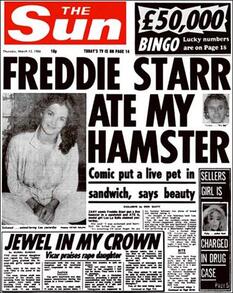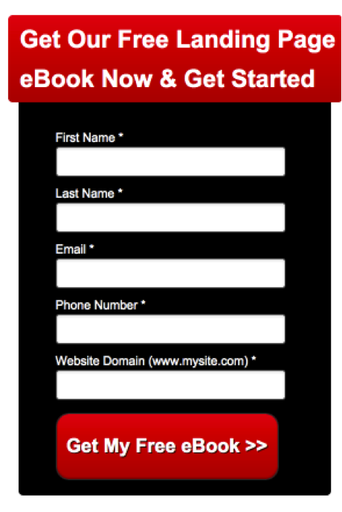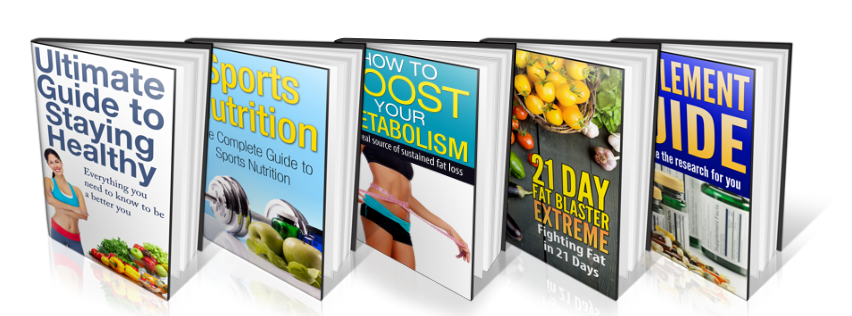If you’re looking to build a lead capture squeeze page, creating a simple form on a page and driving traffic to it from a promotional ad just won't cut it.
Well, you could, but it wouldn’t perform well.
Instead, follow these steps and create a high performance squeeze page designed specifically for gathering fitness leads.
Well, you could, but it wouldn’t perform well.
Instead, follow these steps and create a high performance squeeze page designed specifically for gathering fitness leads.
What Is a Fitness Squeeze Page?
Most personal trainers assume a squeeze page is strictly to get NEW leads by giving away free information, services or products in exchange for contact information.
True, but this is the most basic form of a fitness squeeze page. They have so many more uses. For example you can use a squeeze page to up sell service upgrades to existing clients, you can use it to filter out existing leads who may be interested in different services and you can use a squeeze page as part of a well structured series of auto responders.
Either way, the main purpose of a fitness squeeze page is to get contact information in exchange for a reward.
True, but this is the most basic form of a fitness squeeze page. They have so many more uses. For example you can use a squeeze page to up sell service upgrades to existing clients, you can use it to filter out existing leads who may be interested in different services and you can use a squeeze page as part of a well structured series of auto responders.
Either way, the main purpose of a fitness squeeze page is to get contact information in exchange for a reward.
Step 1 - Let Your Clients Create Your Reward
First things first. Who is your fitness squeeze page for? Is it for existing clients, leads or new prospects?
- Clients - Something you may not have considered before but it's common knowledge that the best person to sell to is an existing client. They have already bought from you, they know you're good at what you do and they trust you. Consider creating service upgrades and creating a squeeze page for existing clients.
- Leads - Leads are people whose contact details you already have. You might think it doesn't make sense to create a squeeze page for leads but sometimes it's a really great way to find out what your existing leads are interested in. For example; I have around 1500 emails, most of which have signed up via a blog post. I don't know if they're in to my personal trainer website design service, my fitness SEO service or just general personal trainer marketing. I could create a squeeze page to start them on a series of auto responders to find out who's interested in certain services.
- Prospects - Almost all PT's I help are trying to create a fitness squeeze page for prospects. People who don't know about your service yet. New faces. Other people to sell your services to.
Now that we've figured out who's contact details we would like to capture, we need to decide on a reward. The reward should solve a problem for the people you are targeting. Here are a few ideas:
- An Ecourse - This could be something simple or drip fed content over months to establish trust. Good for leads and clients as they'd need to trust you to invest their time in this kind of reward.
- Report - Some literature that explains how a client similar to your target solved the same kind of problem your target has. Good for prospects as it's a softer sell.
- Ebooks – comprehensive guides on different aspects of your business. Good for any kind of target as they tend to be short, to the point but useful. Who doesn't love that.
- A newsletter - Daily or weekly emails with tips related to your subject matter of expertise. Great for clients to reassure them that you are in fact awesome.
- A podcast – A useful option for people who like to listen during a commute or workout.
- Checklists/scorecards – Good for people that need to see how well they are doing and produce a to-do list of things to improve
- Webinars – Live sessions, often with Q&A with you as the expert and special guest presenters
- Consultation – This is when someone requests your time to explore if they want to use your product or service
Step 2 - Create a Compelling Headline
Compelling headlines are really easy to come up with. Here are a few to help you out:
Social Proof Headlines
Social Proof Headlines
- Here is a Method That is Helping [world class example] to [blank]
- [blank] Hacking With [world class example]
- Savvy|Smart|Sexy People Do XYZ
- Why I [blank] (And Maybe You Should Too)
- Do You Recognize the [number] Early Warning Signs of [blank]?
- If You Don’t [blank] Now, You’ll Hate Yourself Later
- I’ve Lied to You for [time period] Now
- The Biggest Lie In [your niche]
- Where [desired result] Is And How To Get It
- Discover The [desired result] Secret
- [blank] Your Way To A [desired result] You
- To People That Want To [desired result] But Can’t Get Started
| Now, the tricky bit is making the user comfortable when they click on your promotional ad and land on your landing page. We're talking about how to create the perfect fitness landing page here, not how to create the perfect ad to promote your landing page so we won't go in to ad campaign set up. With that said, your headline should match your promotional ad source. |
It's not imperative that it's an exact match but it's important for the users brain that what they see on your landing page matches what your ad has promised. For example, if I created an ad for this blog post and the ad headline read:
"How to Get More Clients"
How miffed would you be to find a blog about how to create the perfect fitness squeeze page? You'd click out, right. Make sure the headline on your fitness landing page matches their level of intent.
Step 3 - Write a Persuasive Paragraph
Your opening paragraph should not only be short and to the point, but also a succinct extension of your headline. Explain what you offer and include some kind of social proof. For example "hosted by [insert experts name]" or "endorsed by [insert number] of PT clients"
Now you've confirmed to them that what they came to get is what they are going to get and other people also think it's awesome, follow up with some bullet points that explain the key benefits.
This bit is important because you only have about 4-6 seconds to persuade the user to enter their email and eyes often drift from the main header to the bullet points in a bid to save time reading the paragraph. When writing bullet points, here are some things to think about:
- Don’t use a rambling paragraph
- Use 3-5 bullets points
- Focus on the benefits
- Explain why someone should complete your lead gen form
Step 4 - Define Your Form Fields
In my opinion, the fitness landing page form fields are important enough to give them their own paragraph. It's quite tempting to get as much information out of your target as possible but this can often lead to a high bounce rate.
So, what are good form fields and how many do you use? Each case is certainly different but a good general rule of thumb is that the higher the percieved value in the reward, the more form fields you can use.
| Let me enlighten you with an example. If I were to offer you a free Ebook called 10 Tools to Streamline Your Personal Trainer Marketing, how much value do you think might be in there? Not a lot, right? So if I asked you for all of your contact details including email, phone number, address and Skype ID, you'd swiftly click away, yes? Most people would and that's because there's a conflict between how much time the target thing the reward is worth and the perceived value of the reward. If I were to be giving away a free course on how to get your personal trainer website to the top of search results, you might be inclined to divulge a bit more of your personal information. |
Use these guidelines as a general rule of thumb:
Email only
Email only
- Presentation slides
- Checklist/scorecard
- Podcast
- Ebook
- Newsletter
- Ecourse
- Report/whitepaper
- Webinar
- Consultation
- Product demo
Step 5 - Choose The Right Media
No doubt the reward you have chosen to use will dictate the type of media you have on your fitness squeeze page. For instance, if you chose to give away a free eBook, you might have an image of an eBook. If you chose to give away a free course, you might choose to display a video overview of the course.
Let's go over the rewards in step 1:
- Ecourse: A personal video describing what the course is about is typical, and most likely the most persuasive method.
- Ebook: An image showing the cover, and the authors is the most appropriate choice here.
- Podcast: Here you’d want a short audio clip.
- Webinar: Photos of the participants are the most powerful choice here.
- Online product demo: A video showing the context of use (the product in action) is the best way to showcase a product.
Step 6 - Write a Call To Action
This will be short and sweet. When we talk about the best call to action, it's much easier to talk about what NOT to do. And that is use words like "Enquire", "Submit" and "Click Here".
It says nothing about what is going to happen next and can often deter a user who was already ready to submit their details.
To make it more actionable, use persuasive copy, that has some urgency or benefit statements in it. Even simple words like “Get”, “Try”, “Now” or “Today” can work.
Step 7 - Establish Trust
It's sad but true. People don't trust you. Especially if this is the first time they have heard of you or seen your ads. Establishing trust by reassuring your target that you won't spam them to death or sell your email to steroid manufacturers.
There are loads of ways you can establish trust. You could:
- Add a download count to show how many people have downloaded your ebook.
- Add a registrant count to encourage a herd mentality
- Add testimonials to show that others have made the effort to report back on the quality of your content.
- Add a share count to show how many people find your content valuable enough to tell others about it.
- Add an anti-spam statement: Put a simple statement next to the email form field that says you won’t spam them ever.
- Add security badges to show that you are using security best practices, such as a secure server.
Step 8 - Create Urgency
Creating urgency will help the target to make their decision to fill in your form sooner rather than later. Be careful not to go over the top with this as users are getting more and more aware of marketing tactics so your urgency factor needs to be genuine.
The best reward type for this is webinars. You can add a limited availability or time sensitive urgency factor quite easily because webinars can easily be restricted and are actually held on a specific date.
To create urgency for eCourses, eBooks or other digital content, you can say that your content is free for a limited time and then it will cost 'x' amount. Be sure to stick to your word as those who weren't ready to sign up there and then might come back after the due expiry date and see you weren't true to your word.
Step 9 - Give Your Fitness Squeeze Page a Marketing Upgrade
Now that we have all of the basic elements together for your fitness squeeze page, it's time to upgrade it to make it stand out from all of the other fitness squeeze pages. Here are a few things we can do:
- Directional cues - the first thing we can do to upgrade your squeeze page is add some directional cues. A directional cue is simply a massive arrow that tells the user exactly where you want them to look. Directional cues help to divert the targets attention to specific part of the page (your form) after reading the headline or paragraph.
- Encapsulation - Adding a bold or colorful outline around your form helps the user to identify it as a key area within the page
- Color - Adding color to the key areas of your page will help to divert the users attention to bits you want them to focus on. Your headline, directional cues and form.
Step 10 - Create A Post Squeeze Page Plan
Now that we have an awesome fitness squeeze page, it makes sense to have a post squeeze page plan. Your post squeeze page plan might be dictated by your reward. If you plan to give away a free eBook you will need to send them to the download page. If you offered a webinar, you would need to send a series of auto responders leading up to the presentation date.
It's pretty standard practice to add your new leads to an email list too. From there you can do a few things:
- Ask them to follow you on all of your social networks
- Send them loads of useful info to build trust
- Offer them discount codes for products and services