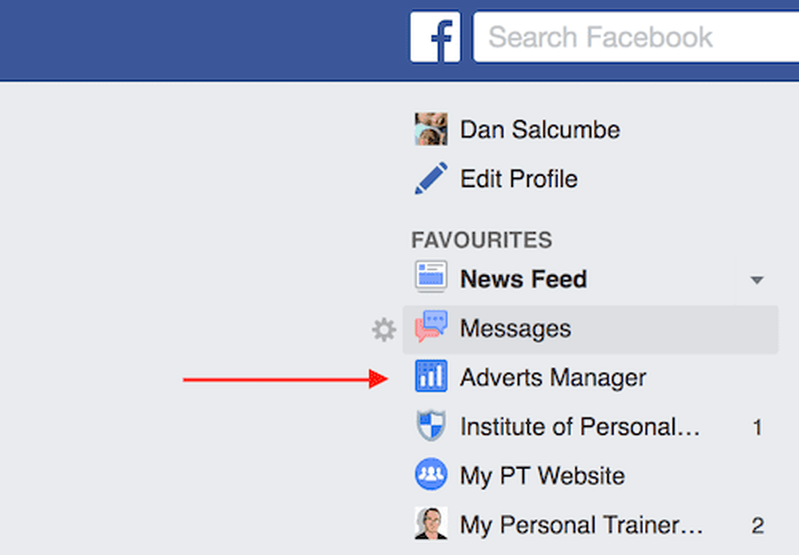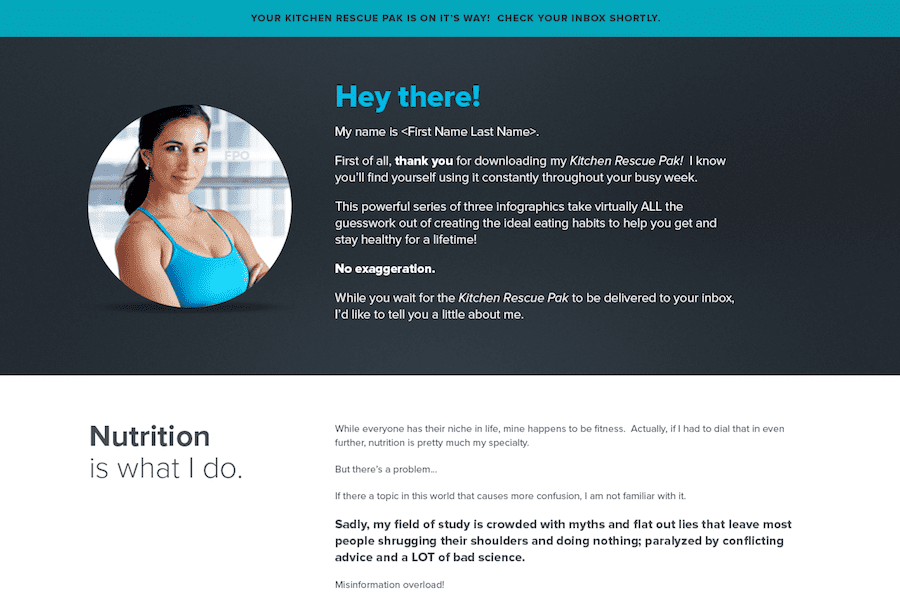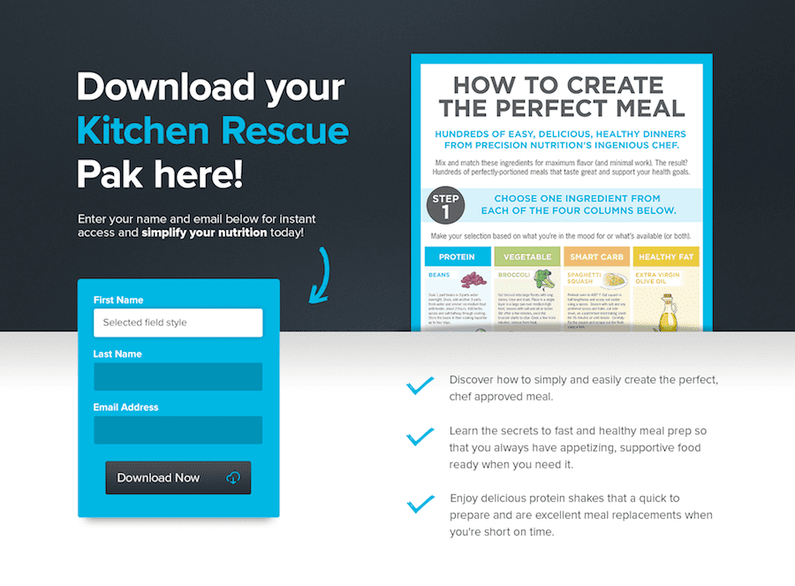Precision Nutrition recently released some pretty cool marketing assets for personal trainers in the form of done for you online marketing campaigns.
Each campaign contains everything you need to set up a comprehensive funnel including the PDF downloads, Facebook, Twitter and Google Ads copy, follow up emails and web page copy for your landing page and thank you page.
While their instructions for setting up are clear to me, FIFTEEN requests for help in the last 2 days tells me they’re not so clear to you guys. So I’m here to help, and save from having to repeat myself another 15 times :)
I’ll go through the steps they provide in more detail. Let’s get started.
I’ll go through the steps they provide in more detail. Let’s get started.
1. Open a Facebook or Google Adwords account
Setting up accounts on both of these platforms is pretty self-explanatory. The Facebook Ads Manager is usually on the sidebar of your main news feed. Here’s mine here:
If it’s not there, you can click here:
https://www.facebook.com/ads/manager/account/campaigns/
To create your Google AdWords account, you’ll need an email address and website for your business.
- Go here: https://www.google.com/adwords
- Enter the email you want to use to sign in to your new AdWords account. If you already have a Google Account use your Google email address.
- Enter the website address for the business you want to advertise.
- Click Continue.
- Sign in to your existing Google Account, or create a new one.
- If you already have a Google Account (in other words, if you use any other Google product, such as Gmail), enter your Google email address and password, then click Sign in.
- If you don’t have an existing Google Account, or want to use a different email address to sign in, just click Create an account at the bottom of the screen and follow the instructions to create and confirm your new Google account.
2. Create a Twitter account
Another easy one. If you don’t have a Twitter account but wish to use Twitter to market your business, sign up here: https://twitter.com/
Just keep in mind that if you don’t have much of a following, or if your followers are not the types of people who might buy nutritional services, you might waste some time including Twitter in this funnel.
However, I’d still recommend creating a Twitter account and building a following for future marketing campaigns.
So far, so good.
Just keep in mind that if you don’t have much of a following, or if your followers are not the types of people who might buy nutritional services, you might waste some time including Twitter in this funnel.
However, I’d still recommend creating a Twitter account and building a following for future marketing campaigns.
So far, so good.
3. Thoroughly review and edit the Follow-Up Email Sequence
This is where we start personalising the funnel to you and your business. Scan through each follow up email and enter your specific information such as signature or other facility specific information.
You might want to change some of the wording depending on how you talk and how you’ve previously marketed to your audience but try not to deviate from the script too much. It was written that way for a reason.
Locations for editing are marked with ‘##’ or ‘<’.
You might want to change some of the wording depending on how you talk and how you’ve previously marketed to your audience but try not to deviate from the script too much. It was written that way for a reason.
Locations for editing are marked with ‘##’ or ‘<’.
4. Schedule the Follow-Up Email Sequence
Preparing your follow-up email sequence is kind of like food preparation on a Sunday for the rest of the week.
To schedule follow up emails over a set period of time you’ll need a paid Mailchimp, Aweber account or another email service provider that allows you to send autoresponders.
To schedule follow up emails over a set period of time you’ll need a paid Mailchimp, Aweber account or another email service provider that allows you to send autoresponders.
Let’s start with Mailchimp:
Automation workflows are built in a series of steps, just like regular campaigns. To add a new workflow in the Automation Builder, follow these steps.
- Navigate to the Automation page.
- Click Add Automation.
- On the Explore Automations page, click the workflow you want to use, or search for a workflow that fits your needs.
- Click Add Automation.
- In the Add Automation pop-up modal, input the name of your Automation workflow and select a list from the drop-down menu.
- Click Next. Mailchimp will automatically create some emails for you.
- Start building out your emails.
- When you're finsihed, click "Start Workflow".
If you get stuck, there are more detailed instructions here: http://kb.mailchimp.com/automation/add-an-automation-workflow
And for Aweber:
- Under the "Messages" tab, click "Legacy Follow Up Series."
- Here, click the "Create a Message" button.
- From the drop down menu that appears, click on "Drag & Drop Email Builder".
- At the top of the message editor, enter the subject line for your message.
- Next, click the "Templates" button located in the right hand side of the message editor. This will be located under your "Message Properties" section.
- Once you've found the template that you'd like to work with, click the "Apply" button at the bottom of the sidebar.
- Now it's time to start using the Drag & Drop Email Builder. The editor has two major components: sections and blocks. More details here:
More details here: https://help.aweber.com/hc/en-us/articles/204029916-How-Do-I-Create-A-Legacy-Follow-Up-Message-
5. Upload the PDF Download to Your Main Site
This step can seem a little confusing until you understand that you’re actually working backwards from where the lead will obtain their free Kitchen Rescue Pak to where they actually enter they email to get it.
The last place on your website the lead will land before they go on their merry way is the Download page. Create a page using the page name /kitchen-rescue-download or /kitchen-rescue-info-download from which to deliver the free stuff.
The download page contains the button the lead will click to access the free content.
On this page you’ll need:
The last place on your website the lead will land before they go on their merry way is the Download page. Create a page using the page name /kitchen-rescue-download or /kitchen-rescue-info-download from which to deliver the free stuff.
The download page contains the button the lead will click to access the free content.
On this page you’ll need:
- A headline to tell the visitor what to do next (Ex. Download Your Free Kitchen Rescue Pak)
- A quick paragraph explaining what will happen when they click the button
- An image of the Rescue Pak. Ideally the same image you’ve used to market it
- A button that says “Download My Rescue Pak” or something along those lines
6. Create the Thank You Page
Now create a Thank you Page on your main site using a /kitchen-rescue-thank-you designation to host your follow-up letter after they give their name and email address.
A thank you page is an incredibly important step for your lead magnet subscriber. It’s the first thing a new lead for you business will see after they give you their precious information, their email. A thank you page should:
- Thank them
- Remind them of what they signed up for
- Explain the double opt in process
You can read more about creating effective Thank You pages in our free Learning Centre.
Precision Nutrition have provided some long form sales copy for their Thank You page. It's well written and looks great, but in reality this type of thing doesn't work in this situation. Here's why:
When you think about the psychological state of your new subscriber, they're not in ready to buy mode. They're not in the Decision making stage of the buyer journey.
These guys are still in the Awareness stage. They know they have a problem and they are looking for possible solutions to their problem. A the Kitchen Rescue Pak will help the subscriber move from the Awareness stage to Consideration, where they'll consider hiring you for your services.
But an offer, while it won't damage your business, is a little premature here. I hope PN consider integrating some inbound marketing strategies in the future because a combination of their marketing assets like the Kitchen Rescue Pak and some inbound marketing methodology would be very powerful.
7. Create the Landing Page
On your main site (using any URL you prefer) we’ll create a landing page to host your list capture.
Precision Nutrition have equipped you with a PSD file of what your landing page should look like and some website copy that you can easily paste in.
Precision Nutrition have equipped you with a PSD file of what your landing page should look like and some website copy that you can easily paste in.
Make sure the forms (name and email address fields) are connected to your Follow-Up Email Sequence campaign in Mailchimp or Aweber.
8. Integrate and Test it All
An important step Precision Nutrition missed out before testing it all out is integrating your email service provider with the landing pages.
Mailchimp and Aweber both have the option to redirect the subscriber to a custom thank you page when they submit your form. Be sure to enter the URL of your Thank You page here.
Instructions for Mailchimp: http://kb.mailchimp.com/lists/signup-forms/design-and-host-your-own-thank-you-pages
Instructions for Aweber: https://help.aweber.com/hc/en-us/articles/204027586-How-Do-I-Change-My-Thank-You-Page
Next up, you’ll need to set up the email service provider to send the subscriber to the download page once they confirm their subscription to your list.
Now it’s time to test the Landing Page, Thank You Page, Autoresponders, and PDF Download from end to end. Be sure they’re working correctly BEFORE initiating any ads or posting tweets. Test everything first from start to finish as if you were a prospect.
If that’s all hunky dory you’re ready to rock and roll with the promotion!
Mailchimp and Aweber both have the option to redirect the subscriber to a custom thank you page when they submit your form. Be sure to enter the URL of your Thank You page here.
Instructions for Mailchimp: http://kb.mailchimp.com/lists/signup-forms/design-and-host-your-own-thank-you-pages
Instructions for Aweber: https://help.aweber.com/hc/en-us/articles/204027586-How-Do-I-Change-My-Thank-You-Page
Next up, you’ll need to set up the email service provider to send the subscriber to the download page once they confirm their subscription to your list.
Now it’s time to test the Landing Page, Thank You Page, Autoresponders, and PDF Download from end to end. Be sure they’re working correctly BEFORE initiating any ads or posting tweets. Test everything first from start to finish as if you were a prospect.
- Read the landing page and check for spelling/grammar mistakes
- Enter your email and get directed to the thank you page you created
- Head to your email and click on the confirmation link that should have arrived
- Get directed to the Download page you created
- Click on the download button and receive the free content
If that’s all hunky dory you’re ready to rock and roll with the promotion!
9. Schedule the FB, Google Ads, and Twitter Posts
Use the content provided by Precision Nutrition to schedule Facebook posts on your page, Twitter posts and to create Google ads.
This part should be quite simple, it just takes some time to set it all up properly and get accustomed to each network.
How much should I spend on ads?
Your ad spend on each network massively depends on your marketing budget. Remember, this is free content and it’s content that’s ideal for people in the Awareness stage of your business.
Read More About the Buyers Journey Here.
People in the Awareness stage don’t really know you or trust you just yet, but that’s OK. This marketing campaign is designed to change that.
My advice, if you can create a pretty targeted audience, would be to spend around £5 per day on a campaign like this. I know, that’s £150 per month but it will come back to you in the long term.
This part should be quite simple, it just takes some time to set it all up properly and get accustomed to each network.
How much should I spend on ads?
Your ad spend on each network massively depends on your marketing budget. Remember, this is free content and it’s content that’s ideal for people in the Awareness stage of your business.
Read More About the Buyers Journey Here.
People in the Awareness stage don’t really know you or trust you just yet, but that’s OK. This marketing campaign is designed to change that.
My advice, if you can create a pretty targeted audience, would be to spend around £5 per day on a campaign like this. I know, that’s £150 per month but it will come back to you in the long term.
10. At this point you’ll have a fully functional Marketing Funnel/Marketing Campaign.
With a bit of luck and a lot of perseverance, you’ve probably set up a reasonably comprehensive marketing campaign.
If you’re a My Personal Trainer Website client, reach out for help if you need it. We can help you set up the landing pages so you just need to copy and paste the content in. We can also tidy up the pages when you’re done and give them a “designer” makeover.
If you’re not a My Personal Trainer Website Client, God help you… just kidding. Feel free to ask any questions about setting up your Precision Nutrition funnel in our Facebook Group.
If you’re a My Personal Trainer Website client, reach out for help if you need it. We can help you set up the landing pages so you just need to copy and paste the content in. We can also tidy up the pages when you’re done and give them a “designer” makeover.
If you’re not a My Personal Trainer Website Client, God help you… just kidding. Feel free to ask any questions about setting up your Precision Nutrition funnel in our Facebook Group.