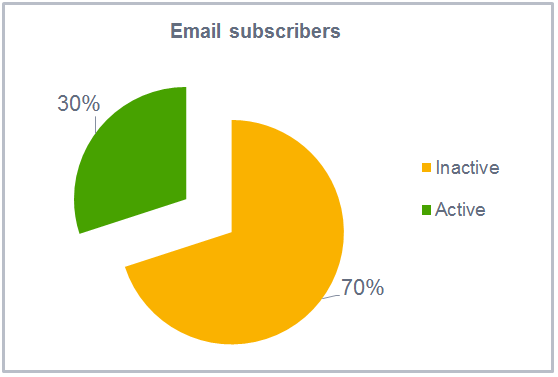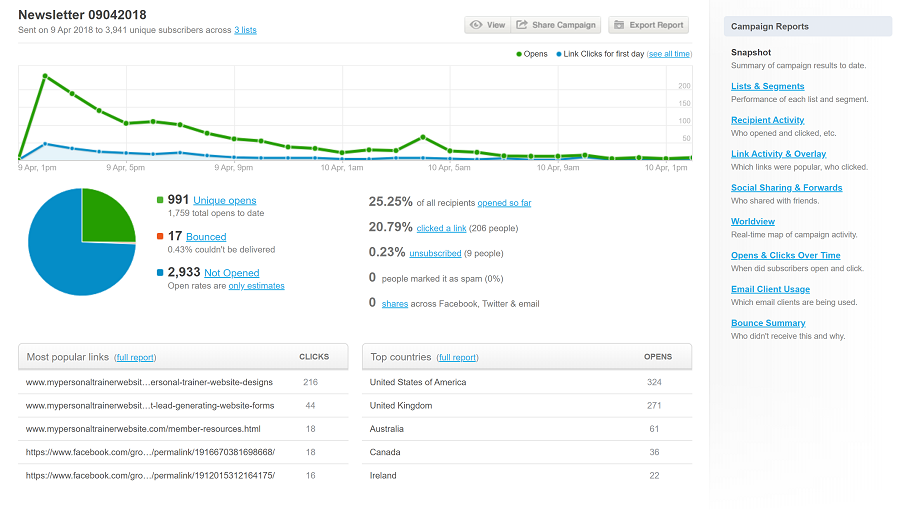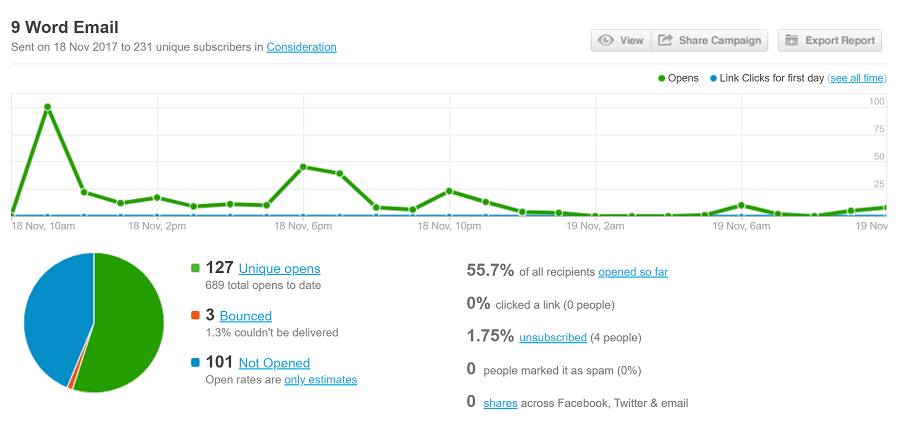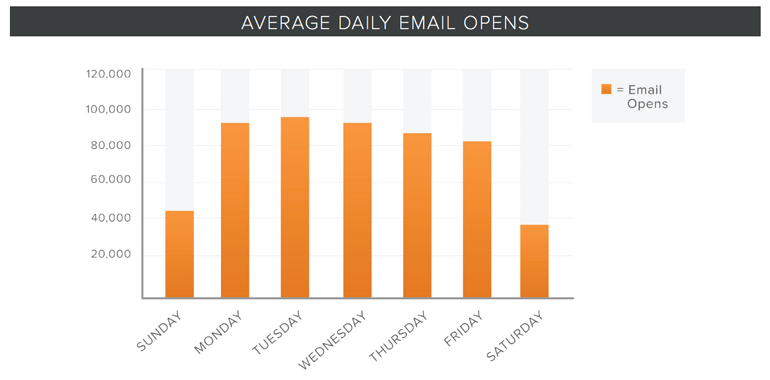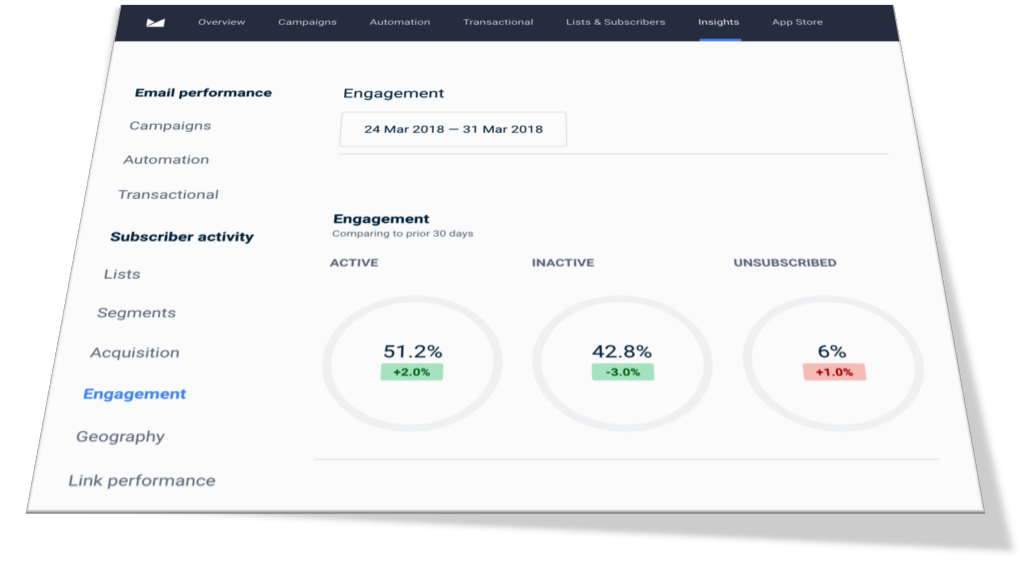Did you know that up to 70% of most mailing lists are inactive? This means less than a third of your email recipients are reading your emails or following the links that you’ve added in the email.
Imagine you’ve spent time, money, and effort creating high-quality content and subscribed to state-of-the-art email marketing tools, only to realize that just 30% of customers are actually reading your email.
That sucks!
Studies show that when engagement levels are low, response rates slide down to 1-2%. But, with a little hard-work and some ingenuity, you can bring the response rate back up.
With this in mind, here are 8 simple steps to re-activate your inactive subscribers and keep your lists healthy for the long term.
Step 1. Identify Your Inactive and Passive Subscribers
First things first. Identify your inactive subscribers. Figure out who your inactive users are and which target segment they belong to. You also need to check whether these are users who’ve been engaging with you before or if they’ve never engaged with you at all.
Most email marketing software come with campaign performance measurement tools that are extremely helpful in measuring the effectiveness of your email campaigns. They’ll also tell you how many new email were added to your mailing list and when.
Our Managed Email clients have access to Campaign Monitor and all its features and we help them create campaigns and monitor their success so we can tweak them. The below is the performance of the latest My PT Website Newsletter.
Most email marketing software come with campaign performance measurement tools that are extremely helpful in measuring the effectiveness of your email campaigns. They’ll also tell you how many new email were added to your mailing list and when.
Our Managed Email clients have access to Campaign Monitor and all its features and we help them create campaigns and monitor their success so we can tweak them. The below is the performance of the latest My PT Website Newsletter.
To find your inactive subscribers you’ll need to create a new segment. Each software differs slightly but you can create segments for people who:
- Don’t open your emails
- Don’t click on links
- Don’t open certain campaigns
Because we want a quality list we’re going to create a segment for people who didn’t open your last 5 emails or campaigns. We can be pretty sure these people are either no longer interested in your content or aren’t even sure how they benefit from reading your emails.
This segment has now become a test group.
Step 2. Data Intelligence Campaigns
It’s useful to know why and when some users became inactive so that you can tweak your strategy for the future.
Have a look through your segment of inactive subscribers and check out whether they ever opened any emails and if they did, when did they stop.
Did you change something in your emails? Did you start emailing too often? Are you emailing too little?
It can take a little time to look through your new segment but can often be worth it to uncover any changes that have negatively impacted your email marketing performance.
Have a look through your segment of inactive subscribers and check out whether they ever opened any emails and if they did, when did they stop.
Did you change something in your emails? Did you start emailing too often? Are you emailing too little?
It can take a little time to look through your new segment but can often be worth it to uncover any changes that have negatively impacted your email marketing performance.
Step 3. Send a Personal Email
Research shows that personalizing emails help improve CTRs by 14% and conversions by 10%. Most email marketing tools enable you to personalize the newsletters you send. When you speak to a person using their name, it adds a more personal feel to the email, improving its effectiveness.
To start using personalization in email you’ll first need to make sure the First name field is complete for each subscriber. If there’s no First Name then the system can’t identify who they’re sending mail to and there’s no way to personalise the email.
With first names added to each subscriber profile, create a simple email campaign to try and get a conversation going. The 9 Word Email works a treat when used occasionally to spark a conversation.
If you have a bunch of susbcribers in a fat loss email list that haven't opened your emails for a while, you can try this strategy to see how many of them are still looking for help.
It worked nicely for my client, Tobias Young toward the end of last year. He reported a surprisingly high answer rate too.
To start using personalization in email you’ll first need to make sure the First name field is complete for each subscriber. If there’s no First Name then the system can’t identify who they’re sending mail to and there’s no way to personalise the email.
With first names added to each subscriber profile, create a simple email campaign to try and get a conversation going. The 9 Word Email works a treat when used occasionally to spark a conversation.
If you have a bunch of susbcribers in a fat loss email list that haven't opened your emails for a while, you can try this strategy to see how many of them are still looking for help.
It worked nicely for my client, Tobias Young toward the end of last year. He reported a surprisingly high answer rate too.
Here's the simple template:
Subject: Hey
Body: Hey [FIRST NAME],
Are you still interested in improving your [GOAL]?
[YOUR NAME]
Body: Hey [FIRST NAME],
Are you still interested in improving your [GOAL]?
[YOUR NAME]
This email works so well because of its simplicity. You’ll get some replies. Those who do reply can go back on to your mailing list and may even become clients.
Step 4. Experiment with Different Language and Content
After targeting dormant subscribers with a personal email, it’s time to work on the non-responders. People who didn’t respond to your initial email.
If your mailing list contains young, working adults and you’ve been using a very formal language, your content may not be meeting the mark set by your mailing list.
There is also a chance that your audience may not prefer the lengthy blogs that you send them and that they may prefer an infographic or a video instead.
Try changing your engagement strategy by incorporating more compelling subject lines, different content like polls, presentations, and blurbs, and by changing your tone and wording. Experiment with different styles and see what sticks.
If your mailing list contains young, working adults and you’ve been using a very formal language, your content may not be meeting the mark set by your mailing list.
There is also a chance that your audience may not prefer the lengthy blogs that you send them and that they may prefer an infographic or a video instead.
Try changing your engagement strategy by incorporating more compelling subject lines, different content like polls, presentations, and blurbs, and by changing your tone and wording. Experiment with different styles and see what sticks.
Step 5. Offer New Lead Magnets
It’s likely that a lot of subscribers originally signed up to lead magnet, only wanted the lead magnet and now ignore your emails.
That sucks but it does happen. These people simply weren’t ready to receive your information but times change and it’s worth checking if they now might be more receptive to your content.
Consider offering your latest lead magnet in an email with the subject:
Free Resource to [GOAL]
Include a quick blurb in the body and a link to a landing page. Anyone who signs up will be moved to your active mailing list.
Over the next month your email list will begin to clan itself up. If, after a month of testing and tweaking you’re left with inactive subscribers, remove those people from your list. Quality is better than quantity.
About a year ago I ran a poll in our Facebook Group to find out with what personal trainers like you struggle the most. I expected it to be something related to online marketing or online personal training, but it turned out that business systems was a more burning issue for the majority.
That sucks but it does happen. These people simply weren’t ready to receive your information but times change and it’s worth checking if they now might be more receptive to your content.
Consider offering your latest lead magnet in an email with the subject:
Free Resource to [GOAL]
Include a quick blurb in the body and a link to a landing page. Anyone who signs up will be moved to your active mailing list.
Over the next month your email list will begin to clan itself up. If, after a month of testing and tweaking you’re left with inactive subscribers, remove those people from your list. Quality is better than quantity.
About a year ago I ran a poll in our Facebook Group to find out with what personal trainers like you struggle the most. I expected it to be something related to online marketing or online personal training, but it turned out that business systems was a more burning issue for the majority.
Originally I only planned to write a blog about it, but the list got so big, we turned it into our best performing lead magnet yet. It's linked to our main blog page, also appears in the side-bar of our blog and anywhere relevant on the website.
You can follow the same principle:
- Figure out what is the burning issue for your ideal clients by either asking your current clients, your followers or Facebook group members, if you ave one.
- Blog about it and see if you can make it specific enough to create a lead magnet.
- Link it in blogs and other relevant places of your personal trainer website.
- Promote it for a longer period of time and regularly monitor its performance
Step 6. Allow Users to Choose the Content They Want
People read or view content that they truly enjoy. If you’ve been producing content that your users aren’t interested in, it could provoke them to stop engaging with you. The solution is to create content that your inactive users enjoy.
This is where the results of your consumer behavior analysis will help. By understanding who your inactive users are and what drives them, you can custom-create and custom-curate content that they will enjoy.
An added tip here; remember to create a separate mailing list of users who have different content preferences. This will help you selectively mail content, which you know will be well received by your list.
We encourage our clients to create at least two lists. One list for people who are in the early stages of the buyer journey and aren’t yet looking to hire a trainer yet (Awareness), and another for people who are in the consideration phase.
Each buyer type requires different kinds of emails.
This is where the results of your consumer behavior analysis will help. By understanding who your inactive users are and what drives them, you can custom-create and custom-curate content that they will enjoy.
An added tip here; remember to create a separate mailing list of users who have different content preferences. This will help you selectively mail content, which you know will be well received by your list.
We encourage our clients to create at least two lists. One list for people who are in the early stages of the buyer journey and aren’t yet looking to hire a trainer yet (Awareness), and another for people who are in the consideration phase.
Each buyer type requires different kinds of emails.
Step 7. Email at the Right Time
Ask any email marketing expert what the most common (and most avoidable) mistake made by marketers is and they’ll say – bad timing.
You may have the most amazing content and the most brilliant products. But, your mailer will fail to provide results purely because it was sent at the wrong time.
Analysis of data from 10 of the best studies on the topic shows that the best day to send an email seems to be Tuesday, and the best time is 10am.
You may have the most amazing content and the most brilliant products. But, your mailer will fail to provide results purely because it was sent at the wrong time.
Analysis of data from 10 of the best studies on the topic shows that the best day to send an email seems to be Tuesday, and the best time is 10am.
Basically, this is the time frame when people around the world return home from work. Sending your mails during times of commute can help you reach audiences when they aren’t occupied and have time on their hands.
Step 8. Give Users an Option to Opt-Out
Finally, if all things fail, allow the members of your mailing list to unsubscribe. If they really don’t want your content, your mailing list will seek an exit.
But as human psychology shows, many people do have the fear of missing out and may yet force themselves to engage with you, giving you a chance to capture their goodwill again.
But as human psychology shows, many people do have the fear of missing out and may yet force themselves to engage with you, giving you a chance to capture their goodwill again.
You might be interested in:
Our email marketing software and support service for personal trainers. Find out more.
|