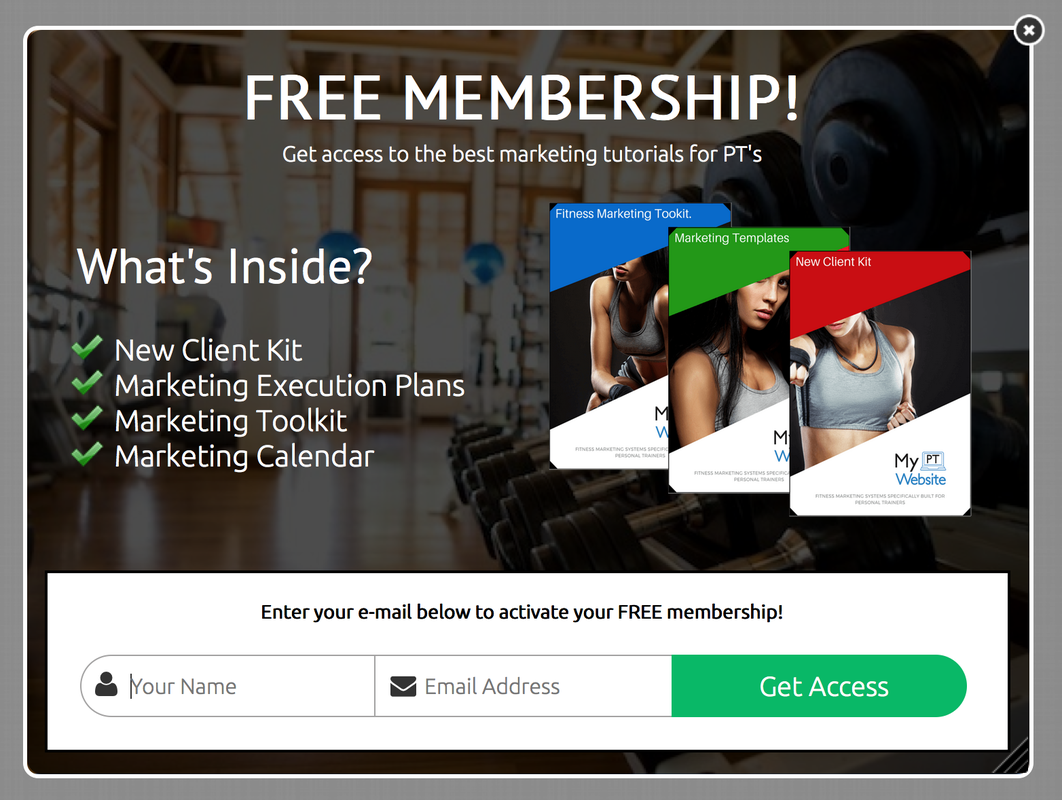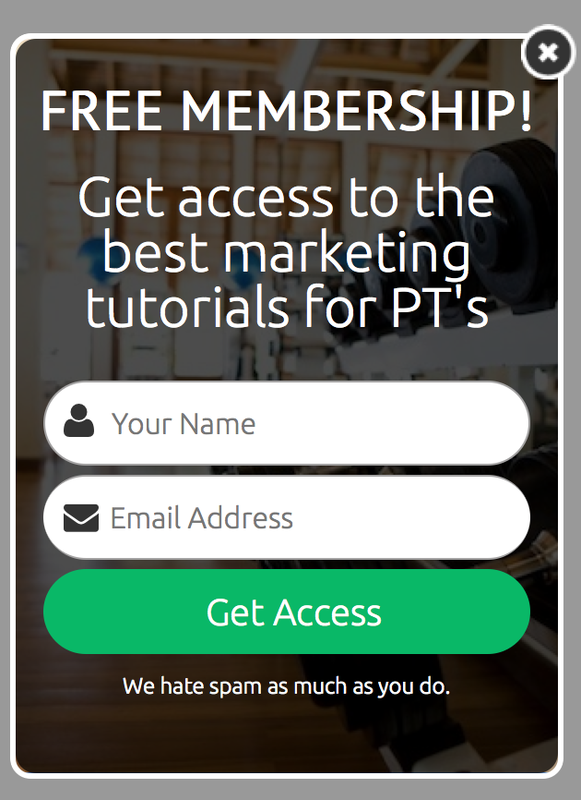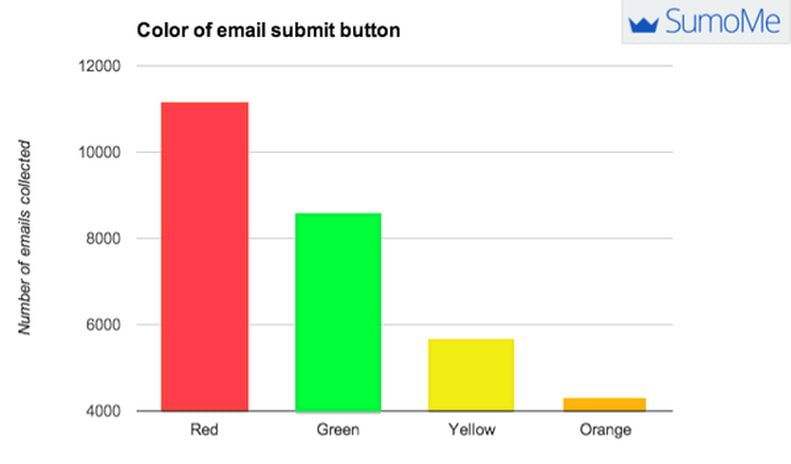Have you ever installed a pop up box on your website but feel as though it could be converting better with a few tips and tricks?
Pop up boxes, or light boxes as the hip and trendy fitness marketers call them, done right are a great way to get website users to take action on your website. But, done poorly can be disastrous for conversions and task completions on your website.
Pop up boxes, or light boxes as the hip and trendy fitness marketers call them, done right are a great way to get website users to take action on your website. But, done poorly can be disastrous for conversions and task completions on your website.
History Of Pop Up Boxes
Pop up boxes first appeared only a few years ago and since then personal trainers have adopted them with a vengeance! After all, they provide an elegant solution to a tricky design challenge: how to convey important information without losing the context of the current screen or needing to send the user to completely new page on your website.
Pop up boxes were such a big hit that Nielsen Norman Group, leaders in evidence based user experience research, recognised the light box as “the application design technique of the year” in 2008.
Pop up boxes were such a big hit that Nielsen Norman Group, leaders in evidence based user experience research, recognised the light box as “the application design technique of the year” in 2008.
When You Should Use a Pop Up Box
As mentioned above, a pop up box should be used to convey an important piece of information without losing the context of the web page the user is currently on.
In many cases, presenting the content within the page instead of an overly is perfectly acceptable. A pop up box only becomes particularly useful when adding the information to the page itself would have negative usability or design implications.
In many cases, presenting the content within the page instead of an overly is perfectly acceptable. A pop up box only becomes particularly useful when adding the information to the page itself would have negative usability or design implications.
The pop up for our Fitness Marketing Lab on a desktop Vs. on a mobile.
It’s important to note that pop up boxes, while having a lot of advantages, also come with a whole host of disadvantages like browser compatibility issues, issues on mobile devices and can often cause people to work harder to complete a simple task.
Still want to create an awesome pop up box for your fitness website? Read on.
Planning The Perfect Pop Up Box
You can follow all of the steps below and still end up giving your website visitors a frustrating experience. To avoid losing website visitors you can use our systematic approach to make sure a pop up box is appropriate for your fitness website.
When considering an overlay, lightbox, or modal window, ask yourself the following questions:
Let’s dig a little deeper:
Who Is The Target Audience?
If your ideal client is a young entrepreneur then your pop up box needs to be mobile friendly and provide a solution to a problem immediately.
If, however, your ideal client is an older female in her 50's then it’s quite likely she will be slightly visually impaired and visiting your website from a desktop. Plus, she’ll more than likely need walking through the steps to get task complete so your pop up box could be designed to guide the user instead of solve an immediate problem.
What Action Is The User Supposed To Take?
Should your users just glance at a short message, subscribe to your email list or click on a link to send them to another page? The ACTION your user should take as a result of seeing your pop up box will define everything else about your pop up box.
When Will The Pop Up Box Appear?
Pop up boxes typically interrupt users from what they are doing so choosing the right time to display a pop up box is crucial. A good time to show your pop up box is when a user is less likely to be immersed in a task. Should the user be immersed in a task but you feel as though there is an important message to be conveyed that MUST be in a pop up box, consider using an on screen button to initiate the pop up box display.
Where Will The Pop Up Box Be Displayed On The Page?
This is a pretty obvious one. A pop up box would ideally be displayed directly i the users line of sight. So as a general rule of thumb the centre of the users screen works best. Although, if you have a pop up box that contains a lot of information, displaying your pop up box at the top centre of your site might prevent the bottom of you pop up box from being cut off by the edge of the screen.
Why Does This Content Need To Be In a Pop Up Box?
Pop up boxes are typically used to display URGENT information. Information that tells the user that the next step has serious consequences or information that the user has missed something on your website before they leave and you feel as they should consider it.
When considering an overlay, lightbox, or modal window, ask yourself the following questions:
- Who is the target audience?
- What action is the user supposed to take?
- When will the pop up box appear, and will it be an interruption?
- Where will the pop up box appear on the page?
- Why does this need to be in an pop up box instead of within a page?
Let’s dig a little deeper:
Who Is The Target Audience?
If your ideal client is a young entrepreneur then your pop up box needs to be mobile friendly and provide a solution to a problem immediately.
If, however, your ideal client is an older female in her 50's then it’s quite likely she will be slightly visually impaired and visiting your website from a desktop. Plus, she’ll more than likely need walking through the steps to get task complete so your pop up box could be designed to guide the user instead of solve an immediate problem.
What Action Is The User Supposed To Take?
Should your users just glance at a short message, subscribe to your email list or click on a link to send them to another page? The ACTION your user should take as a result of seeing your pop up box will define everything else about your pop up box.
When Will The Pop Up Box Appear?
Pop up boxes typically interrupt users from what they are doing so choosing the right time to display a pop up box is crucial. A good time to show your pop up box is when a user is less likely to be immersed in a task. Should the user be immersed in a task but you feel as though there is an important message to be conveyed that MUST be in a pop up box, consider using an on screen button to initiate the pop up box display.
Where Will The Pop Up Box Be Displayed On The Page?
This is a pretty obvious one. A pop up box would ideally be displayed directly i the users line of sight. So as a general rule of thumb the centre of the users screen works best. Although, if you have a pop up box that contains a lot of information, displaying your pop up box at the top centre of your site might prevent the bottom of you pop up box from being cut off by the edge of the screen.
Why Does This Content Need To Be In a Pop Up Box?
Pop up boxes are typically used to display URGENT information. Information that tells the user that the next step has serious consequences or information that the user has missed something on your website before they leave and you feel as they should consider it.
How To Create The Perfect Pop Up Box
At this stage it’s important to not there there are many many different types of pop up boxes, each with it’s own purpose. So I’m going to be talking about the most popular type of pop up box in the following steps. The email capture pop up box.
Step 1 - Choose a Provider
There are a lot of pop up box providers and the pros and cons of each very much depend on how your website was built. Here are a few of the ones I encounter most often.
Step 1 - Choose a Provider
There are a lot of pop up box providers and the pros and cons of each very much depend on how your website was built. Here are a few of the ones I encounter most often.
- Pop Up Domination - For Wordpress users. If you’re not a tech you will more than likely need to get your website developer to install this for you.
- SumoMe - Probably the most popular bit of kit at the moment as it works on pretty much any platform. SumoMe also has a lot of other useful apps and it’s FREE!
- Engagifire - This one is my favourite. While their website is salesy as hell and they pull you in to a pretty full on sales funnel, the software is second to none. Visually and in terms of monitoring results.
Step 2 - Create a Design
The design of your pop up box will be dictated by your current branding. What I would say is, simple is better, No need to complicate things. Pop up boxes are typically small so too much in a short space is pushing it.
Consider using Canva to create a nice background and add branding that is succinct with your website branding.
If you’re giving away an ebook, consider adding the eBook cover. I’ve found that 3D work better than the flat covers right now. This might be due to the fact the eBook looks like something tangible, something the user could hold in their hands.
Step 3 - Create a Headline
There isn’t a lot of room to play with in a pop up to convince your website visitors to hand over their email so a captivating headline is essential! You can create a captivating headline by using the following:
- Discounts - Personally, I’m not a fan. You don’t get a discount from the doctor so why, when helping to PREVENT someone from seeing a doctor would you offer a discount. You’re saving lives and that should not be undervalued. With that said, free consultations or money back for a consolation should they sign up to your services works well.
Examples:
Get a free consultation
Request a call back
Get [free product] now!
- Social Proof - Everyone else is doing it so they should do. This is one of the most effective types of headlines. Seeing that other people value your content makes people think that your content is validated and therefore valuable.
Examples:
Join [x amount] of subscribers and get [your content]
[x] amount of [your ideal client] read our email to [benefit]
[client name] dropped 5lbs of fat using the advice from our emails
- Incentives - The most popular form of headline. Give me your email and I’ll give you my eBook. This transaction makes it socially acceptable to send your new lead offers via the email they gave to you in exchange for your valuable content.
Examples:
Get my 6 tips to [benefit]
5 ways to [benefit]
3 things you could do to improve [result]
Step 4 - Create a Call To Action
A call to action in the case of a pop up box is almost always a button. Many people lazily used the word “submit” which is the opposite of what you should do. Instead of a neutral word, use reinforcing language about the reason the person is signing up. If you are giving them a bonus, change your button to make the visitor “Get the Bonus.”
Which colour button should you use? A study by SumoMe review 100,000 email pop ups and found that the colour red got more opens than any other colour. This could be due to the fact that red is the universal color for stop and the color red makes a users brain STOP and pay attention.
Pop Up Box Best Practices
Many fitness marketing specialists are familiar with a few standard best practices for using pop up boxes to make sure the user get the best possible experience on your fitness website.
- Provide a visible ‘close’ command to allow users to return to the underlying page. They are usually displayed in the top right of the pop up.
- Ensure that the overlay box is visually distinct from the background page by making it smaller and darkening the background. This tells the user that the background is no longer interactive but they are still on the same page.
- Make your pop up very easy to navigate away from no matter what device the user is on. this can be done with the visible close button, the ability to click outside of the box to minimise it and the ability to press the escape key to minimise the pop up box.
Show Me Your Pop Up Box
Add a screenshot of the pop up box from your fitness website in the comment below to get some advice and guidance on ways to improve your pop up box.
For more tips, tricks and action plans to streamline your personal trainer marketing, join our fitness marketing Facebook group.
And please share this post if you think it can help someone! Thanks!
For more tips, tricks and action plans to streamline your personal trainer marketing, join our fitness marketing Facebook group.
And please share this post if you think it can help someone! Thanks!