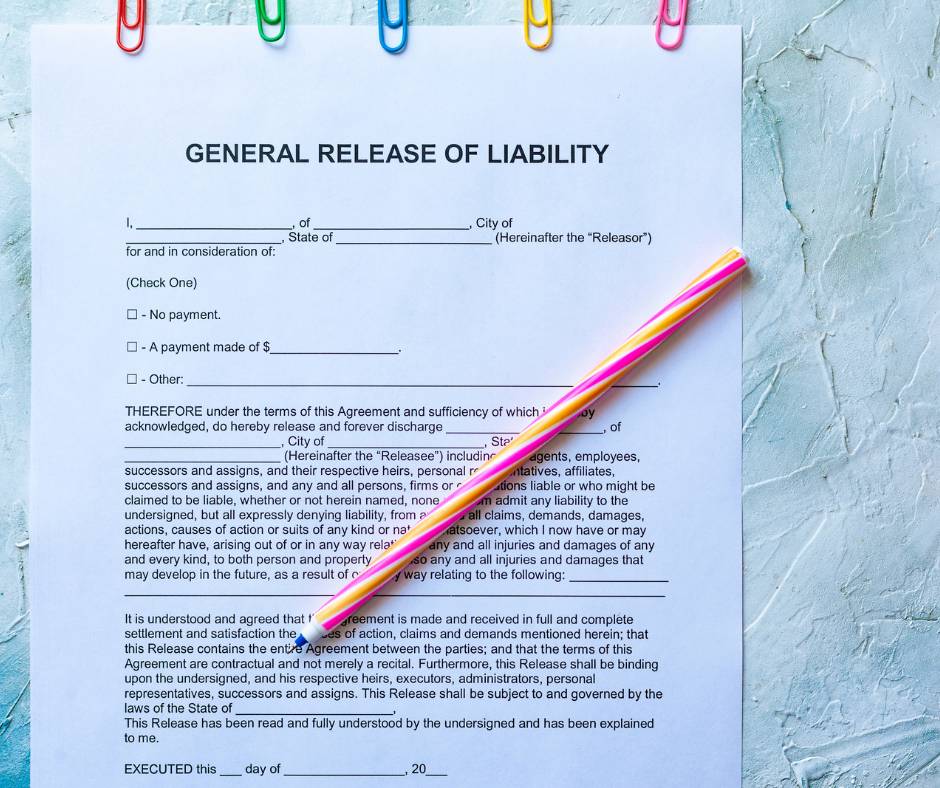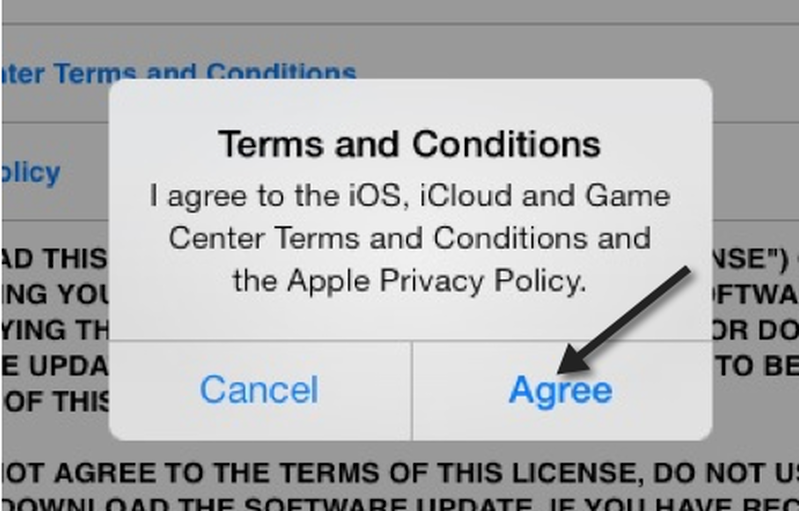If you're an online personal trainer or a trainer who signs up clients remotely, you need to make your contract work with your sales process by moving your personal training contract online. Your clients are already there, so it makes sense. How do you start the process? Can you simply place your offline contract online?
When your personal training contract was offline, your customer’s signature was proof of acceptance. That was all you needed to enforce your contract and avoid conflict.
Online, it's a bit different. You must make sure your customer agrees to the terms and there are four requirements for acceptance of online terms.
Online, it's a bit different. You must make sure your customer agrees to the terms and there are four requirements for acceptance of online terms.
The Importance of Personal Training Contracts
Personal training contracts provide a solid framework for establishing a professional relationship between fitness business owners and their clients. These contracts serve as legally binding agreements that outline the terms and conditions under which the personal training services will be provided.
By having a well-drafted contract in place, both parties can feel secure in knowing their rights and responsibilities are clearly defined. Moreover, a personal training contract helps to establish trust and credibility, as clients can see that you take your business and their well-being seriously.
By having a well-drafted contract in place, both parties can feel secure in knowing their rights and responsibilities are clearly defined. Moreover, a personal training contract helps to establish trust and credibility, as clients can see that you take your business and their well-being seriously.
One of the primary benefits of having a personal training contract is the protection it offers to your fitness business. By clearly stating the scope of services, fees, and payment terms, you can avoid any misunderstandings or disputes that may arise. Additionally, personal training contracts can also include liability waivers, which help to protect your business from any legal claims that may arise from injuries or accidents during the training sessions.
Having a solid contract in place not only protects your business but also ensures transparency and accountability in your client relationships.
Understanding Liability and Waivers in Personal Training Contracts
Liability and waivers are important aspects of personal training contracts that help to protect fitness business owners from potential legal claims. It is essential to have a solid understanding of these concepts and how they apply to personal training contracts.
Liability refers to the legal responsibility for any injuries or damages that may occur during the training sessions. As a fitness business owner, it is crucial to take steps to minimize the risk of injuries and accidents, such as providing proper supervision and ensuring equipment is in good working condition. However, even with the best precautions, accidents can still happen. This is where liability waivers come into play.
Liability refers to the legal responsibility for any injuries or damages that may occur during the training sessions. As a fitness business owner, it is crucial to take steps to minimize the risk of injuries and accidents, such as providing proper supervision and ensuring equipment is in good working condition. However, even with the best precautions, accidents can still happen. This is where liability waivers come into play.
A liability waiver is a legal document that acknowledges the risks associated with participating in physical activities and releases the fitness business owner from any liability for injuries or damages that may occur during the training sessions. By signing the waiver, the client acknowledges that they understand the risks involved and assume responsibility for any injuries or damages that may occur.
It is important to note that liability waivers are not foolproof and may not protect you from all legal claims. However, they provide an extra layer of protection and can be a strong defense in case of any legal disputes. It is crucial to consult with a legal professional to ensure that your liability waivers are comprehensive and comply with local laws and regulations.
How to Draft a Personal Training Contract
Drafting a personalized personal training contract is an important step in establishing professionalism and protecting your business interests. While there are templates available online, it is recommended to consult with a legal professional to ensure that your contract is tailored to your specific needs and complies with local laws and regulations. However, here are some general guidelines to help you get started:
Remember, it is important to consult with a legal professional to ensure that your contract is legally sound and provides the necessary protection for your business.
- Start with a clear and concise introduction that outlines the purpose of the contract and the parties involved.
- Define the services that will be provided, including the type of training, frequency, and duration of sessions.
- Specify the fees associated with the training, including the cost per session, any package deals or discounts, and any additional charges.
- Outline the responsibilities and expectations of both the fitness business owner and the client, including attendance, following instructions, and communication.
- Include a liability waiver that releases the fitness business owner from any liability for injuries or damages that may occur during the training sessions.
- Incorporate a confidentiality clause that ensures the privacy of client information.
- Specify the payment terms, including the payment schedule and any late payment penalties.
- Include termination and cancellation policies that outline the procedures and consequences in case either party wishes to terminate the contract or cancel a training session.
- Include any additional clauses or provisions that are relevant to your specific business needs, such as dispute resolution mechanisms or non-disclosure agreements.
- 1Clearly state that the contract is governed by the laws of your jurisdiction.
Remember, it is important to consult with a legal professional to ensure that your contract is legally sound and provides the necessary protection for your business.
Agreeing to Contract Terms Online
Acceptance of your contract comes from taking some action online. That can be clicking a box, but typically (and to make sure it's legally binding) it's more than that. Your customers are actually accepting your terms by reading your blog, commenting on your blog, using your information, downloading your white paper. But you have to make sure to give them notice at every opportunity to remind them of the contract.
When it comes to agreeing to your terms when the user is purchasing a specific service, always have the user agree twice. You can do this with a regular contact from by having a check box that says "I Agree" and a button that says "I Agree".
Just be aware that the terms of service need to above or next to your check box or button so it's clear what the user is agreeing to.
Reviewing and Updating Personal Training Contracts
Reviewing and updating your personal training contracts is essential to ensure that they remain relevant and effective. As your business evolves and laws change, it is important to periodically review and make necessary updates to your contracts.
One important aspect to consider when reviewing your contracts is any changes in local laws and regulations that may impact the terms and conditions of your training services. For example, there may be new requirements for liability waivers or data protection measures that you need to incorporate into your contracts. By staying informed about any legal changes, you can ensure that your contracts comply with the latest regulations.
One important aspect to consider when reviewing your contracts is any changes in local laws and regulations that may impact the terms and conditions of your training services. For example, there may be new requirements for liability waivers or data protection measures that you need to incorporate into your contracts. By staying informed about any legal changes, you can ensure that your contracts comply with the latest regulations.
Summing Up
Creating personal training contracts is not just about protecting your business and clients in the present; it is also about setting yourself up for long-term success. Regularly review and update your contracts to reflect any changes in your services, fees, or policies. This helps ensure that your contracts remain relevant and legally sound as your business evolves.
It is also a good idea to consult with a legal professional when creating or modifying your personal training contracts. They can provide valuable insights and ensure that your contracts comply with applicable laws and regulations. Investing in professional legal advice upfront can save you from potential legal troubles and give you peace of mind in the long run.
It is also a good idea to consult with a legal professional when creating or modifying your personal training contracts. They can provide valuable insights and ensure that your contracts comply with applicable laws and regulations. Investing in professional legal advice upfront can save you from potential legal troubles and give you peace of mind in the long run.