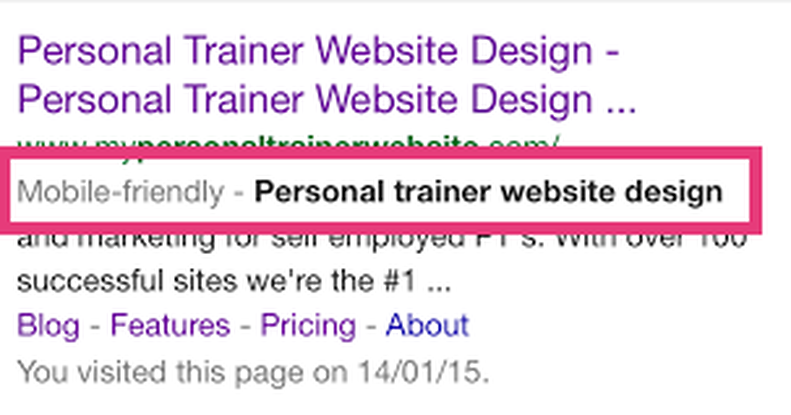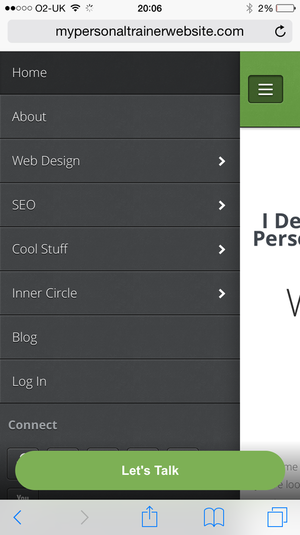Last week, Google sent tons of warnings to personal trainer websites that have "critical mobile usability errors" (see the message Google sent me for one of my sites above).
According to forums geeks like me frequently visit, these were just warnings and they don't mean you site will be penalised. However, it may be time to refresh your knowledge of what makes for a mobile-friendly site and get a mobile plan before Google gets more serious about it (and before it adds more weight to the mobile-friendliness ranking factor).
Why Google Loves Mobile Friendly Websites
You've probably noticed that almost everyone has a smartphone nowadays. When I head out to the gym I see groups of school kids walking along like a herd of zombies, heads down, probably talking to one another via the latest social platform. If you haven't got a smartphone, you're in the minority. Here are some surprising figures to prove it:
- 50% - For Google, nearly 50% of all traffic is now mobile
- 22.5% - This holiday season, 22.5% of all online sales were conducted on mobile devices
- 80% - Over 80% of Americans second-screen using smartphones/tablets while watching TV
- 90% - 90% of users move between devices to accomplish a goal (which is mostly shopping)
Obviously Google has a reputation for showing the best possible search results when someone types a query in to the search bar and presses enter, so it certainly won't want to start ranking sites down and replacing them with less relevant sites based on their mobile friendliness.
What Google will do, however, is urge us to make sure our personal trainer websites are mobile friendly (hence the message). We can see they've already started by labeling websites as mobile friendly in the search engines. You can see a pic of this site below:
There's also word that although Google isn't penalising mobile unfriendly websites, it's giving a slight ranking boost to personal trainer websites that are mobile friendly. So why wait? Here's how to get your site mobile friendly.
Create a Mobile Friendly Personal Trainer Website
| Check your website - First things first. Is your personal trainer website already mobile optimised? You can check how mobile friendly your website is according to Google here: Google Mobile Friendly Test You'll either get some good news, that your site is mobile friendly or you'll be told that your site isn't and why. Pick a solution - If your site isn't mobile friendly then you'll need to choose one of the many solutions that are available. Google recommends that you build a responsive website but there are a lot of other acceptable (and cheaper) options that will work just fine: |
You could dynamically serve your visitors a mobile version of your website. When users land on your site, some fancy JavaScript will detect what type of device they are on and either present them with a desktop version or send them to a mobile version of your site.
You could also create a completely separate site. You'll notice Facebook has done this. When you land on their site while on your phone you're presented with m.facebook.com. That's a sub-domain. A separate site that shows a mobile version of the same thing.
User test your own site - to make sure videos and flash all display properly. If you used a separate mobile site, make sure that your desktop and mobile URL's match. If you've opted for a mobile, don't be too pushy about asking users to download it.
You could also create a completely separate site. You'll notice Facebook has done this. When you land on their site while on your phone you're presented with m.facebook.com. That's a sub-domain. A separate site that shows a mobile version of the same thing.
User test your own site - to make sure videos and flash all display properly. If you used a separate mobile site, make sure that your desktop and mobile URL's match. If you've opted for a mobile, don't be too pushy about asking users to download it.
My PT Website Clients
If you're one of my clients you have NOTHING to worry about or do. All of the personal trainer websites I build are mobile friendly and you can even choose between several mobile themes to match the branding of your desktop website.
If you're not a client and you'd like to know what you can do to get you website mobile ready without any (obvious) sales pitches from me, hit the "Let's Talk" button.
Over To You
Have you recently moved over to mobile? Have you found an awesome service that other PT's might benefit from? Tell us how you mobile optimized your fitness website design in the comments.