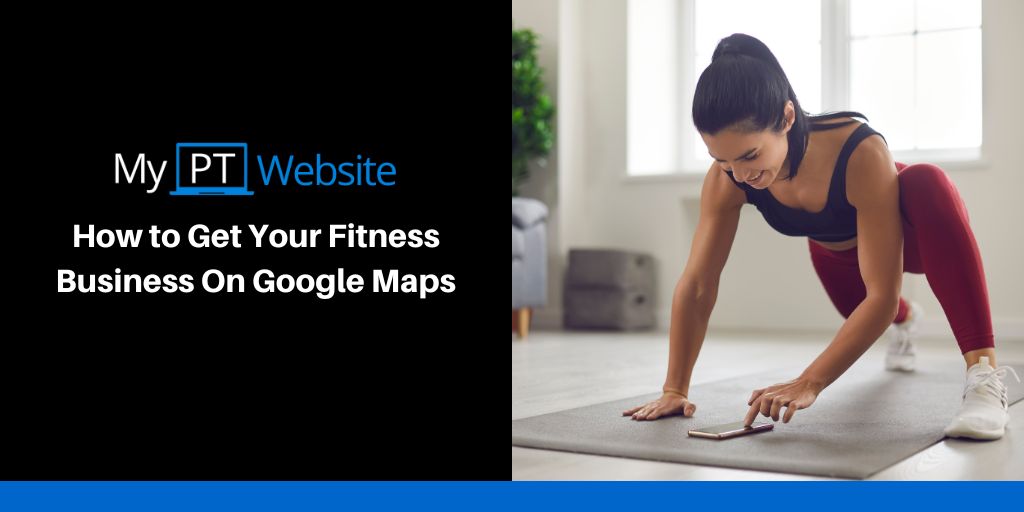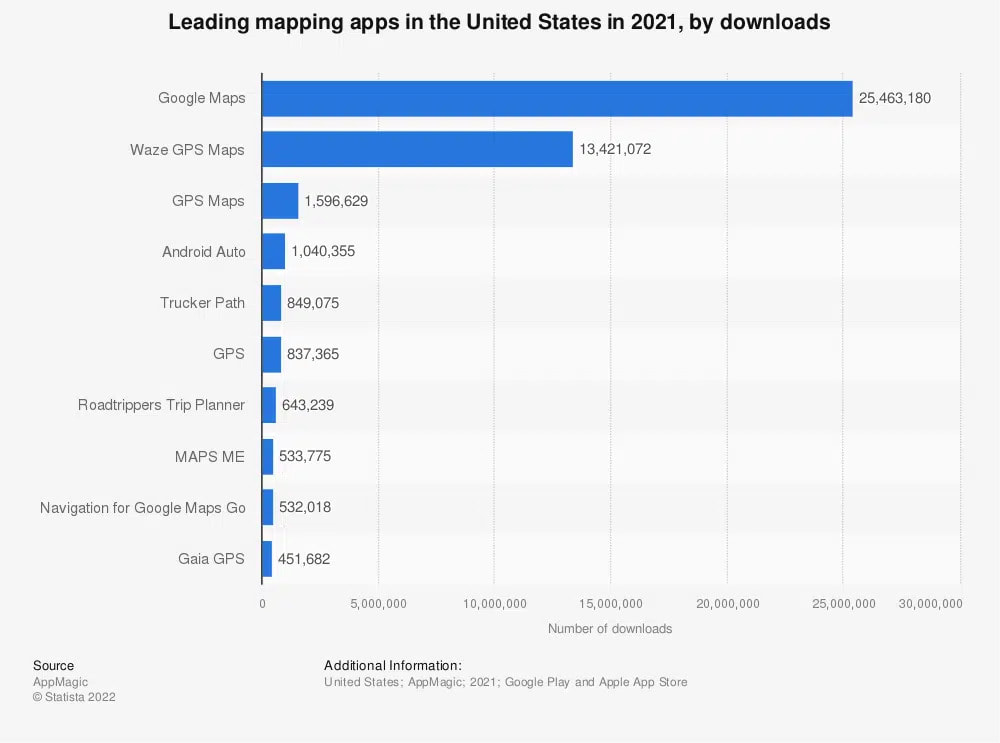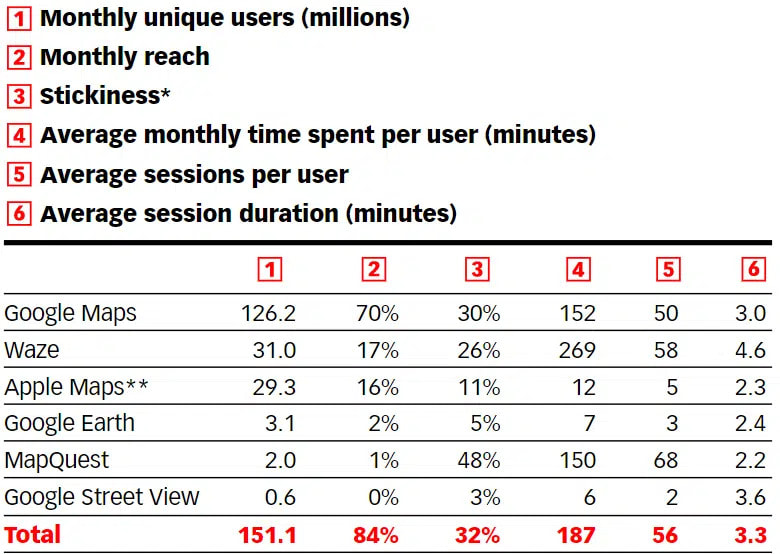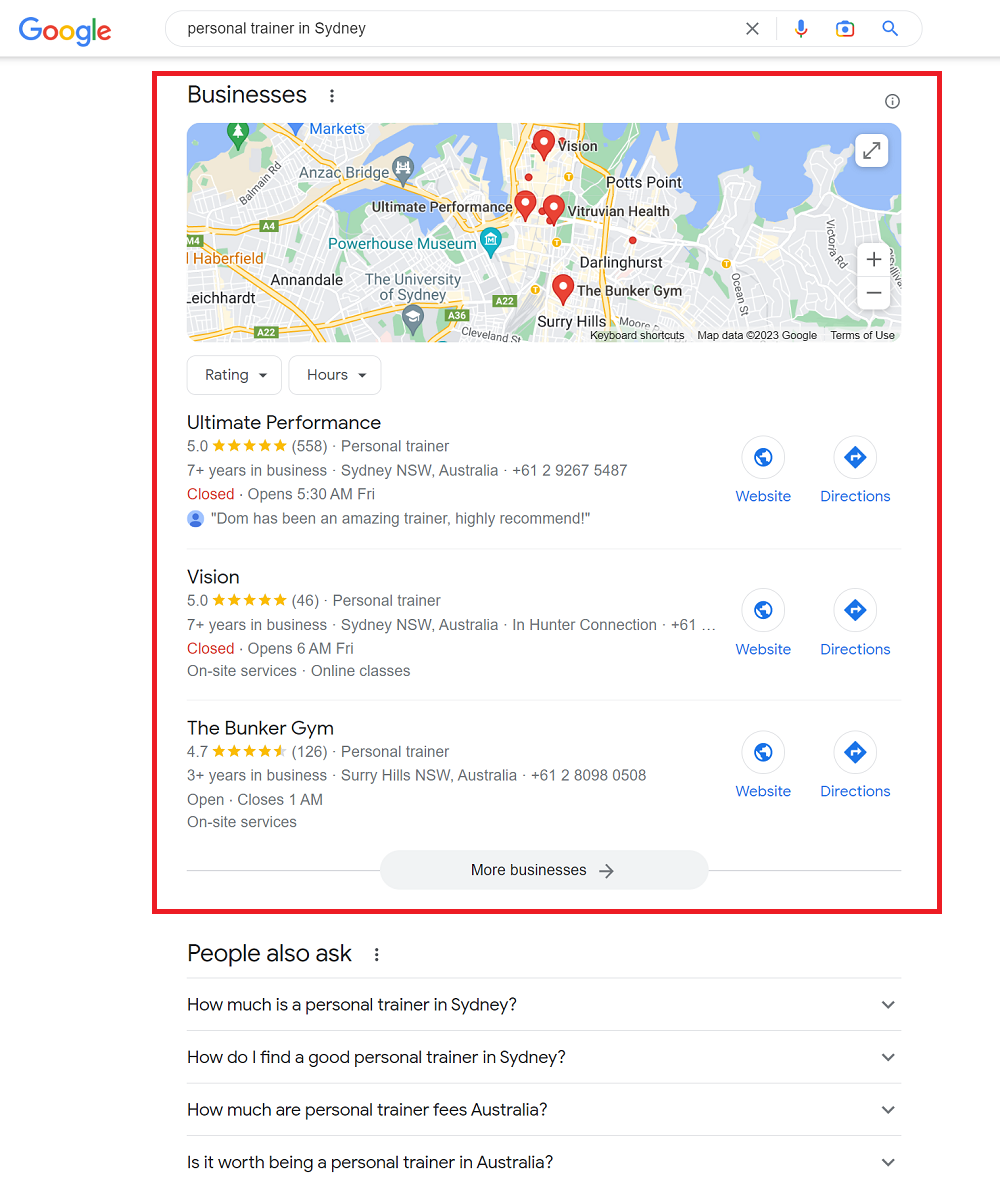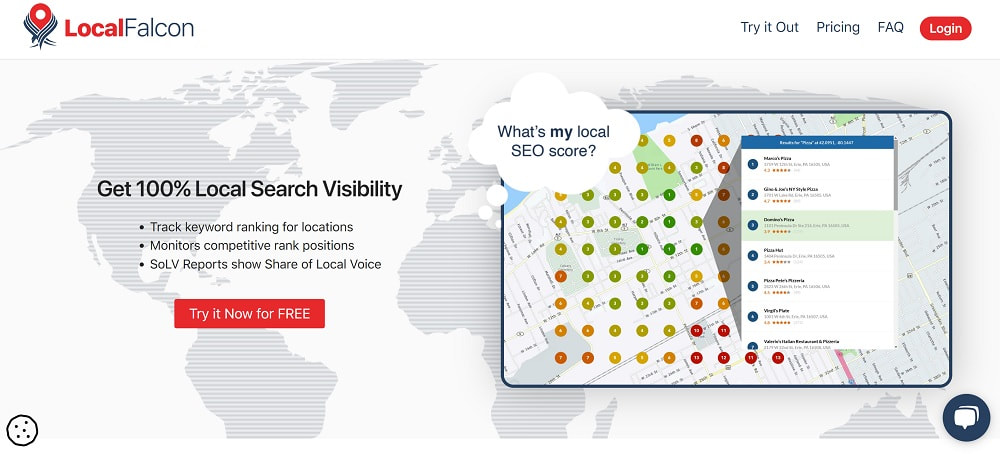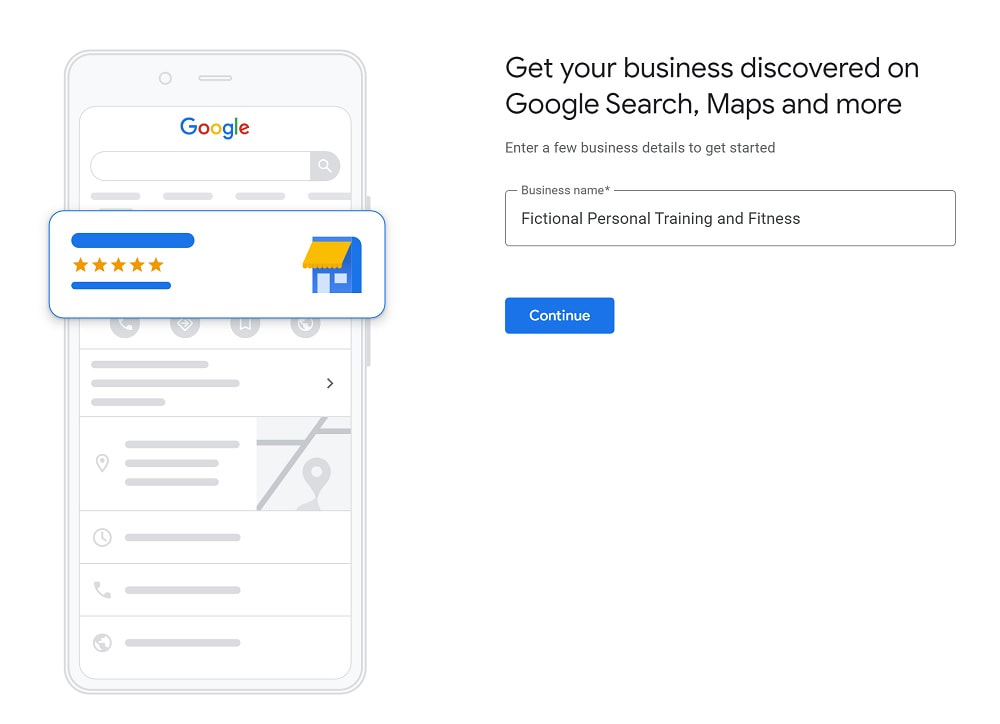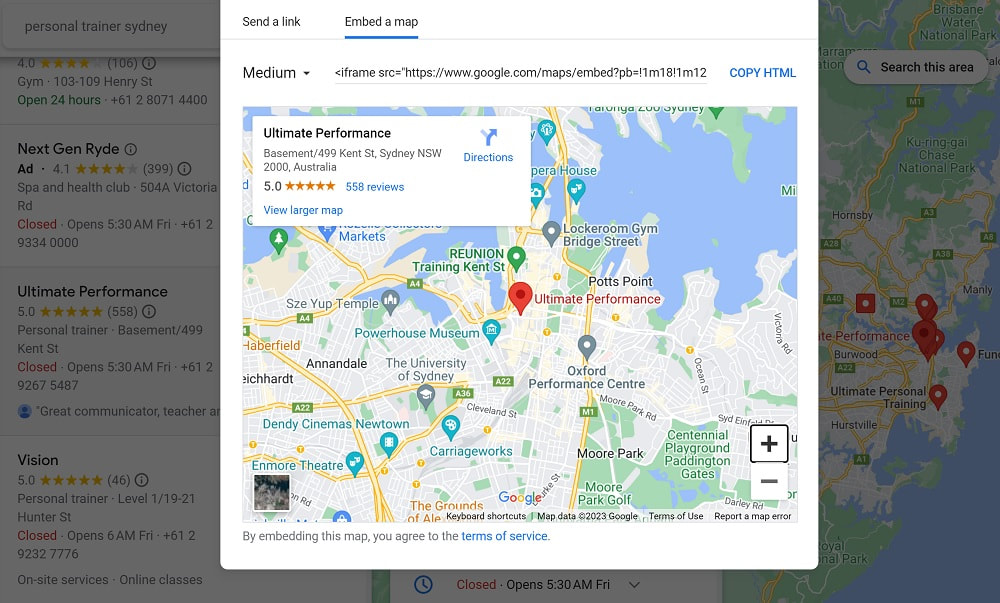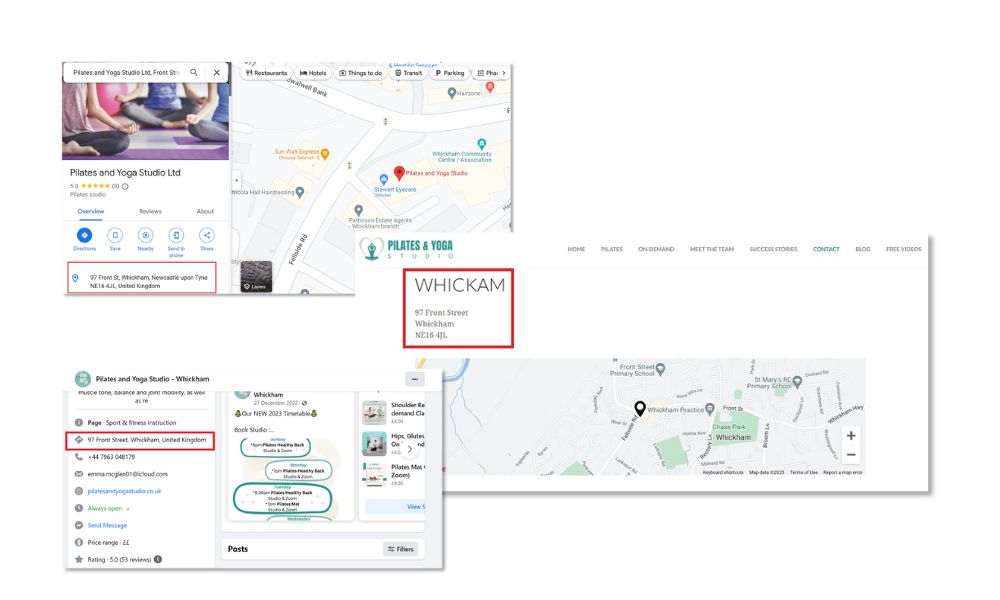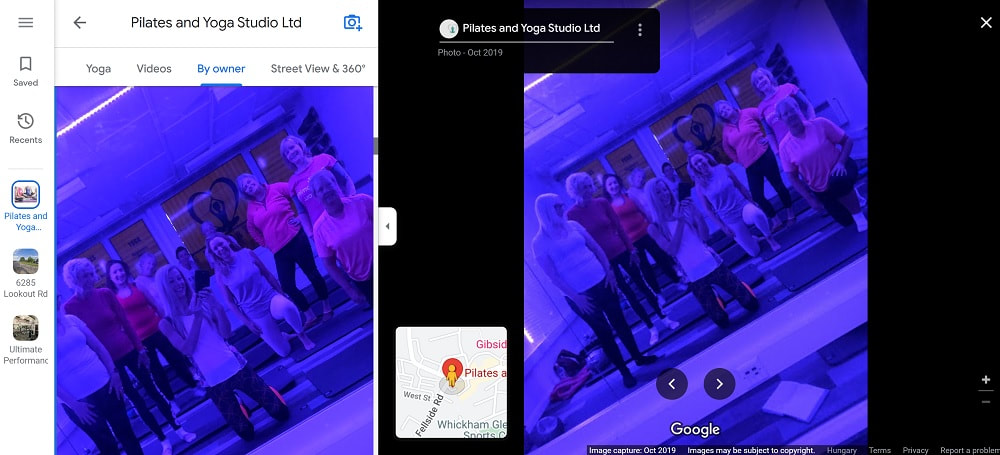How often do you use Google Maps to find something locally? Before visiting a local restaurant or other service provider, do you always check the reviews? Guess what? Your potential clients are doing the same for personal training. In this article, we'll look at how you can get your fitness business to rank high on Google Maps.
Google Maps is reigning in the smartphone navigation arena. In 2021 it was downloaded 25 million times in the US alone, twice as many as the second most popular app, WAZE, according to Statista.
Comparing Google Maps' monthly usage to the other contenders, they found it has about 4 times as many monthly users as WAZE.
You can bet that many potential clients will be part of that figure. This makes Google Maps a powerful tool for any fitness business owner.
Why? Because prospective clients may search for personal trainers or fitness companies in their area. As a result, they'll be shown a map with all the closest and most relevant results. From here, they're directed to the fitness business of their choice. If you're not on Google Maps, you could go undiscovered.
In this post, you'll see a tutorial on Google Maps setup for personal trainers. Before that, we'll answer critical questions to help you understand this platform and why it benefits your fitness business.
Google Maps SEO Vs. Local SEO: Is There a Difference?
You should know that Search Engine Optimization is crucial for your fitness website. It influences your ranking position in search engines, which dictates how much traffic you get. The higher you rank, the more likely people click on your fitness website.
Moreover, there are different types of SEO. One that regularly gets mentioned is local SEO.
As a brief overview, local SEO refers to your site's ability to rank within local search results. When users complete searches with local tags - such as near me, in my area, or simply the name of a location - they receive a list of results.
The same happens if the user shares their location with Google; it'll automatically provide local results. This means two people in different areas of the same town get different results for the same keyword search.
Google Maps SEO is part of local SEO. Every local search will have a map at the top, with the top three ranked places below.
Moreover, there are different types of SEO. One that regularly gets mentioned is local SEO.
As a brief overview, local SEO refers to your site's ability to rank within local search results. When users complete searches with local tags - such as near me, in my area, or simply the name of a location - they receive a list of results.
The same happens if the user shares their location with Google; it'll automatically provide local results. This means two people in different areas of the same town get different results for the same keyword search.
Google Maps SEO is part of local SEO. Every local search will have a map at the top, with the top three ranked places below.
The map has red dots pinpointing where the businesses are. When focusing on Google Maps, you want to improve your ranking in that list under the map.
The difference with local SEO is that it also includes the other organic results below the map, displayed in the more conventional format. They're still "local," but they have nothing to do with the map.
How are Rankings Determined in the Google Maps Listings
If you have spent time trying to rank your fitness website organically, you'll know many factors determine ranking positions. Ironically, this isn't the case in Google Maps.
Google clearly states the three significant factors that determine rankings within Maps:
There are ways to improve your ranking by targeting these factors - don't worry, we'll cover that in just a moment!
Google clearly states the three significant factors that determine rankings within Maps:
- Relevance - How relevant the business profile is when compared to the search.
- Distance - How close each search result is to the location the user is looking at.
- Prominence - How well the business is known. Prominent companies can be defined in many ways. They might be well-known by locals, have lots of positive reviews, be present in many articles on the web, or have a good search engine ranking.
There are ways to improve your ranking by targeting these factors - don't worry, we'll cover that in just a moment!
How Can You Monitor Your Google Maps Ranking Performance?
You'll need to use local rank-tracking tools like Local Falcon or Semrush. These tools let you track your ranking based on specific keywords or phrases. Here, you'll see how you perform and where you stand in the Google Maps Ranking algorithm.
Of course, you could also work with professionals to get more insight into your performance. We offer local marketing services for fitness businesses that are perfect in this situation. Not only will we help you rank as highly as possible in Google Maps, but we'll also monitor your performance and make changes until you're in the top three.
How Do You Rank Higher in Google Maps?
As mentioned, you want to aim for a top-three ranking for at least some of your main keywords. Why? Because these three results are the only ones people see unless they click for more.
The good news is that Google tells you what influences ranking positions in Maps. Improving your rank is just a case of targeting the three factors in many ways. Here's what you can do:
The good news is that Google tells you what influences ranking positions in Maps. Improving your rank is just a case of targeting the three factors in many ways. Here's what you can do:
Step 1. Claim Your Google Business Profile
Your fitness business needs a Google Business Profile, as this is what Google looks at when placing companies on a map. Put simply, if you do not have a profile, you will not appear in Google Maps.
Plus, the Google Business Profile can be optimized for SEO, providing Google with more information to help you rank higher. It lets the search engine determine your fitness business's relevance to your target keyword searches.
Before setting up your business profile, you must have a Gmail or a Google Workspace business email to log in. You can create the email first if you haven't got them or want a new email address associated with the business profile. Be ready to log in with the email and a password to start the process.
Plus, the Google Business Profile can be optimized for SEO, providing Google with more information to help you rank higher. It lets the search engine determine your fitness business's relevance to your target keyword searches.
Before setting up your business profile, you must have a Gmail or a Google Workspace business email to log in. You can create the email first if you haven't got them or want a new email address associated with the business profile. Be ready to log in with the email and a password to start the process.
Step 2. Embed a Google Map On Your Site
Embedding a map on your site is a direct way of telling Google where you're located. You are specifying your location and the area you serve. From here, Google is more likely to rank your fitness business higher in searches around the exact geographical location. This also links back to relevance, as Google knows your business is relevant because of its location.
Depending on what platform was used to design your personal trainer website, you might even have a widget or an element for Google Maps, but if not, you can grab an embed code from Google Maps. You'll need to click your business info on Google Maps, click the little share option on the profile, and switch to the 'Embed' tab. You can zoom in or out as much as you'd like, then copy the generated code and paste it into your website.
Depending on what platform was used to design your personal trainer website, you might even have a widget or an element for Google Maps, but if not, you can grab an embed code from Google Maps. You'll need to click your business info on Google Maps, click the little share option on the profile, and switch to the 'Embed' tab. You can zoom in or out as much as you'd like, then copy the generated code and paste it into your website.
Step 3. Ensure Your NAP is Accurate
NAP refers to Name, Address & Phone Number. Your NAP must be correct and consistent everywhere. This includes your website, Google Business Profile, and other online directories or social media profiles. Again, it helps Google determine your location relevance for searches, boosting the chances that you'll rank higher up.
Step 4. Get (Digitally) Active In Your Community
Make a concerted effort to be active in your online community. Create blog posts, write guest content on other sites, join Facebook groups, or even launch your own and get your fitness business out there by creating meaningful connections with people who may need your services.
The aim is to have your business on as many sites as possible. This builds prominence as you start to appear as a trusted source of information. When the community knows who you are, Google will move you up the ranks as they think people value what you offer.
The aim is to have your business on as many sites as possible. This builds prominence as you start to appear as a trusted source of information. When the community knows who you are, Google will move you up the ranks as they think people value what you offer.
Step 5. Obtain More Reviews and Pictures
Finally, focus on generating as many Google Reviews as possible. You want them to be positive, of course, but besides quality, quantity matters too. The more reviews a place has, the more prominent it seems to Google.
Pictures can also help in this regard while also providing more information to help make your business relevant. When reviewing your site, you can also ask your clients to post pictures on Google Maps. You can also upload images and videos of your gym or studio, sessions within the facility, or even promotions and videos.
Pictures can also help in this regard while also providing more information to help make your business relevant. When reviewing your site, you can also ask your clients to post pictures on Google Maps. You can also upload images and videos of your gym or studio, sessions within the facility, or even promotions and videos.
Both things target two key factors in Google Maps Rankings, meaning your business will soar higher and higher.
Conclusion
Every fitness business should pay attention to Google Maps. If you rely on foot traffic, a good ranking in Google Maps points people directly to your location. Even if you do all your business online, ranking high locally will get your name out there. It'll ensure people in your area know you exist if they're looking for similar services.
The key is tackling the three ranking factors: location, prominence, and relevance. If you need to improve your Google Maps Ranking, contact us today. We have all the services you need to ensure the right people know about your fitness business.
The key is tackling the three ranking factors: location, prominence, and relevance. If you need to improve your Google Maps Ranking, contact us today. We have all the services you need to ensure the right people know about your fitness business.