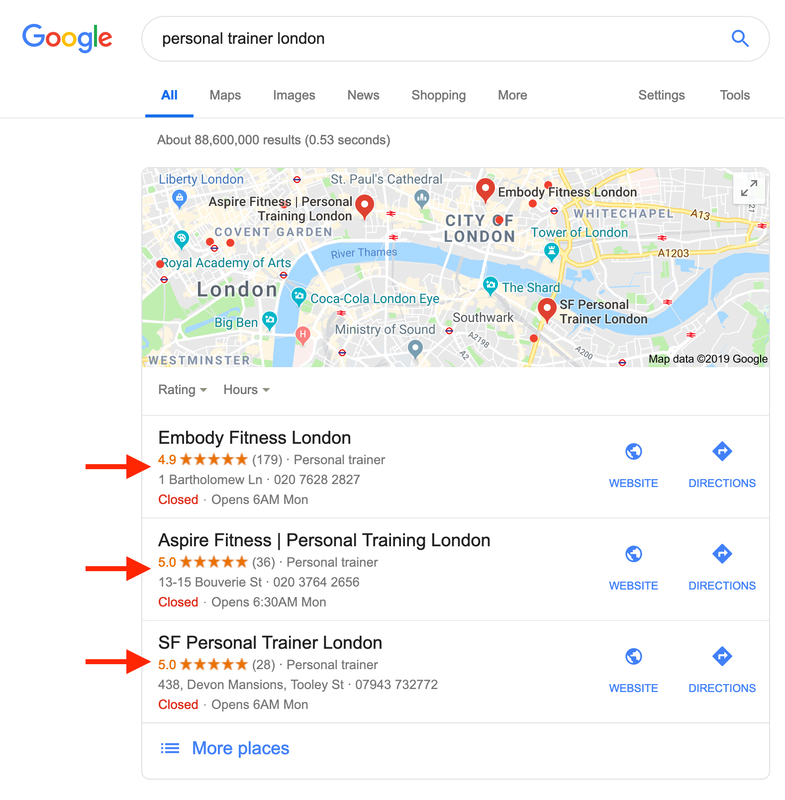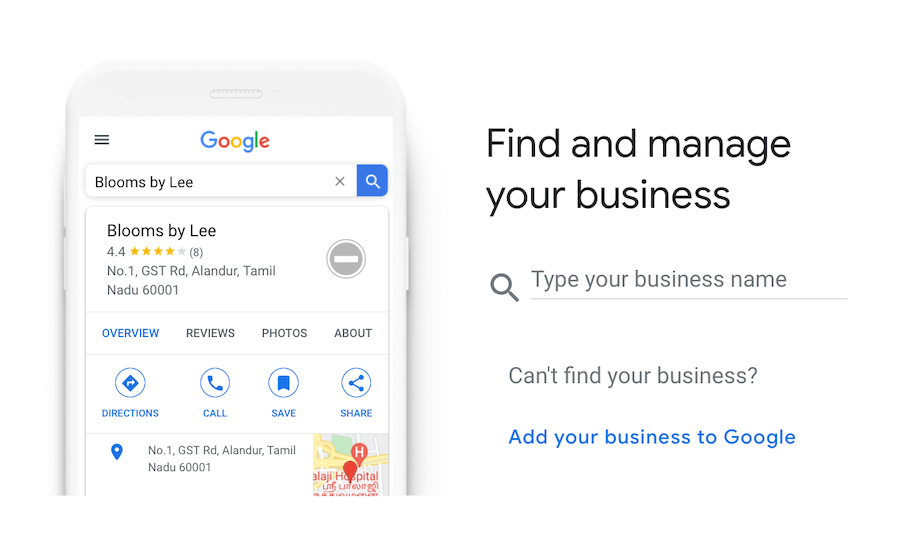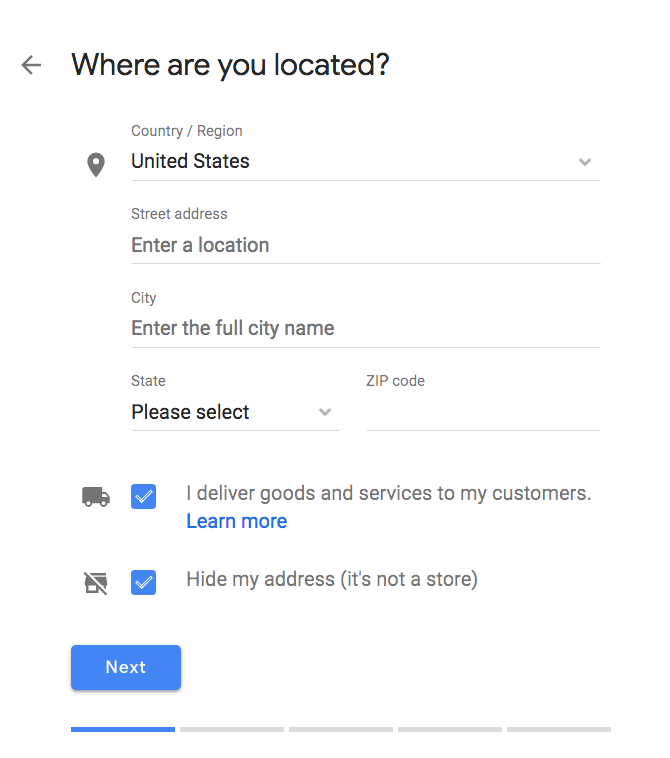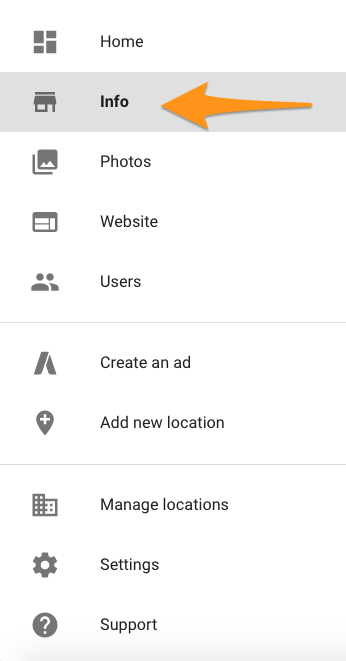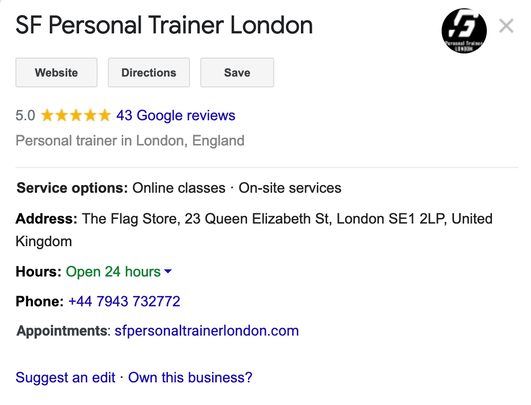As a personal trainer, competition is fierce. This industry has grown considerably in recent times, so you need to do everything in your power to stand out from the crowd. When it comes to getting a consistent flow of ready to buy leads, Google My Business should be one of your main priorities.
Why is Google My Business Important For Personal Trainers?
Google My Business enables you to optimise your presence on Google for your local audience. This helps you to get more eyes on your business whether you're an online personal trainer or train clients locally.
When someone searches for a service, Google will typically show several types of results. One type of result might be an ad, usually at the top. Another is the generic organic listings we're familiar with. The third is a list of local businesses on a map, like this:
When someone searches for a service, Google will typically show several types of results. One type of result might be an ad, usually at the top. Another is the generic organic listings we're familiar with. The third is a list of local businesses on a map, like this:
This is what an effective GMB listing gives you the power to do. Ultimately, you can boost website visits, increase the number of potential leads for your business and build your brand with Google My Business.
Steps to Rank Your Google My Business Listing
Now that you know why GMB listings are so critical, let’s take a look at the 11 steps to follow to rank your listing:
1. Claim or Verify Your GMB Listing
Your GMB listing is not the same as your Google My Business account. You use the account to gain access to the listing. However, you still need to optimise it and claim it as your own. The default verification option is to verify by postcard. You can sometimes verify via email or phone if you would prefer.
You'll need to head here: https://business.google.com/create
You'll need to head here: https://business.google.com/create
When you enter your business name you'll get the option to verify you own an existing listing that Google may have automatically created, or create a new one for you business.
2. Fill Out All Sections Of The Listing
Don't miss out on any boxes when it comes to completing your listing. Providing Google with all of the data about your business is going to give you a bigger chance of ranking higher in search results.
It's also worth making sure any other listings of your business online are accurate. If you have different contact details for your business posted on various parts of the web, it is going to work against you. All of your information needs to be accurate and consistent.
4. Add Info, Photos and Video
Google will compose a brief description of your business that appears underneath your profile. However, the “From the business” section is something you can control, so make sure you do it well!
The first step is to add categories. Categories are important because they help you in terms of getting found in discovery searches. Your listing will be more appealing and efficient as well, as you will be provided with category-specific features once you make a selection. For example, you could have a booking icon for your personal fitness classes.
The first step is to add categories. Categories are important because they help you in terms of getting found in discovery searches. Your listing will be more appealing and efficient as well, as you will be provided with category-specific features once you make a selection. For example, you could have a booking icon for your personal fitness classes.
Google will offer a list of attributes that you can use to describe your personal training business. Attributes are exclusive features that buyers may search for, for example, “remote training” or “gluten-free nutrition plans.”
You'll also be able to add services. Adding services is especially beneficial if they are not mentioned in your business name, be it nutrition planning or boot camps, for example.
Adding videos and photos of your personal training service is also important. However, don’t use stock photos or poor quality images. Make sure that they represent your business well. This is important because Google deploys effective image recognition to display images in search results. Plus, adding videos and images regularly shows your listing is up to date.
4. Get Reviews
Encourage past customers to leave reviews about the personal training service you have provided. Positive reviews act as a trust signal, and so they work wonders when it comes to ranking your Google My Business listing.
You're aiming for as many reviews as possible. The more reviews you can get, the more Google is likely rank your website high on the list of local results.
5. Get More Listings
The last step, and possible the most tedious, is to get as many more business listings as you possibly can. You can find business listings by searching for local directories or niche specific directories.
For example, you might do a Google search for "Manchester directories" and list your business on as many business directories as you can. There's no need to pay for them.
Then do the same for "personal trainer directories". We recommend getting at least 20 listings, more if you can, as this helps to solidify your reputation with Google as a local business.
For example, you might do a Google search for "Manchester directories" and list your business on as many business directories as you can. There's no need to pay for them.
Then do the same for "personal trainer directories". We recommend getting at least 20 listings, more if you can, as this helps to solidify your reputation with Google as a local business.
Need help?
If you're looking to dominate your local search results when someone looks for your service in your location, look no further because that's what we specialize in and we can do it for less than most other search engine marketing companies due to the relationships we've built from over 10 years of search engine marketing for personal trainers.