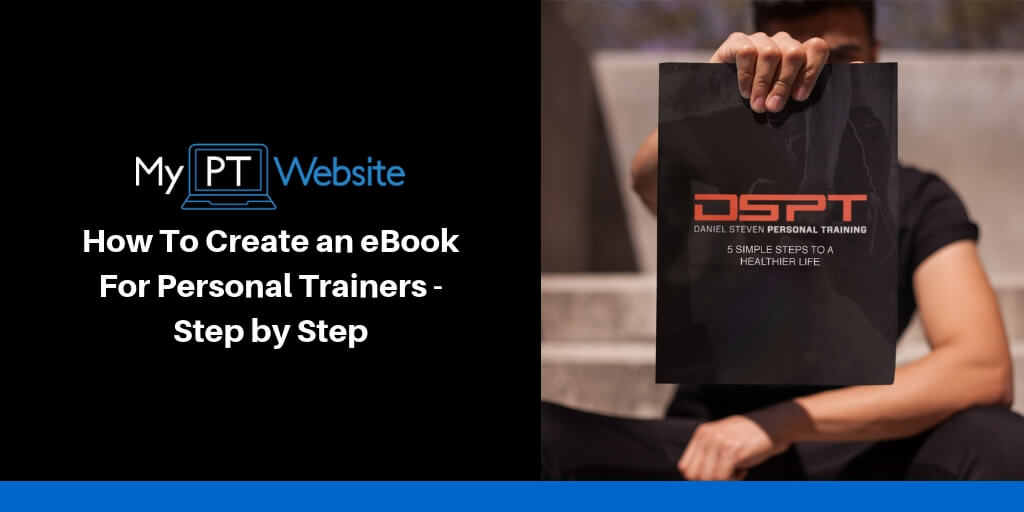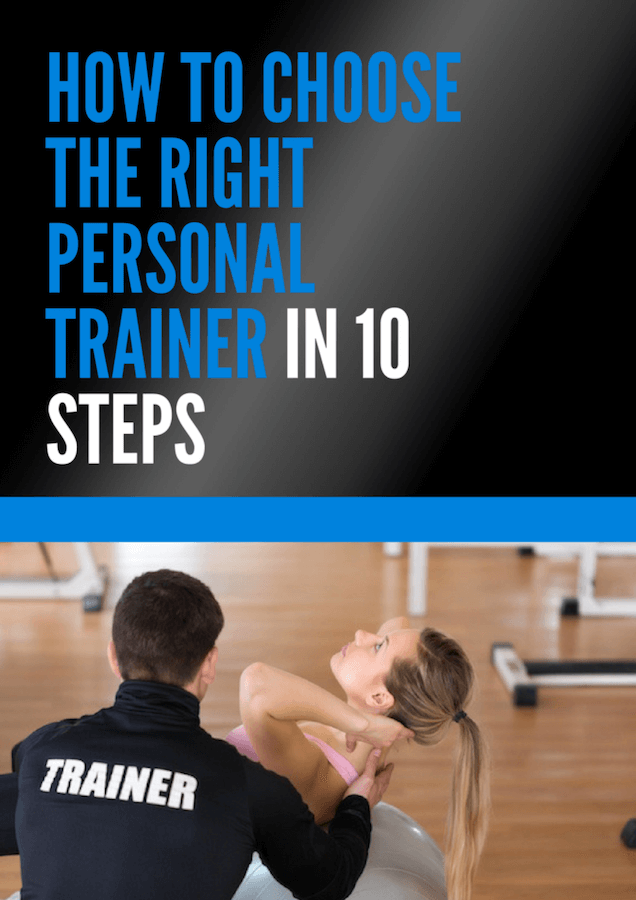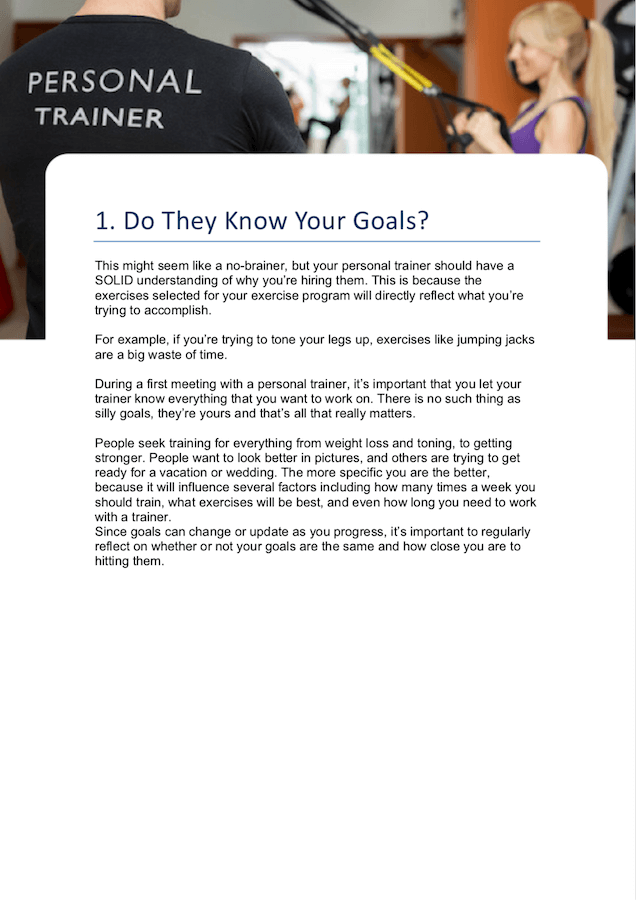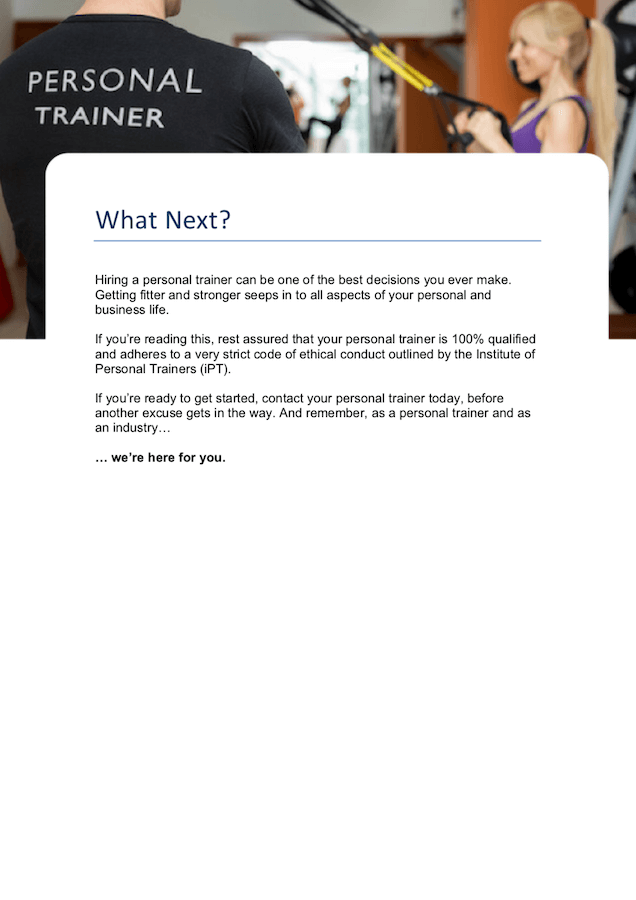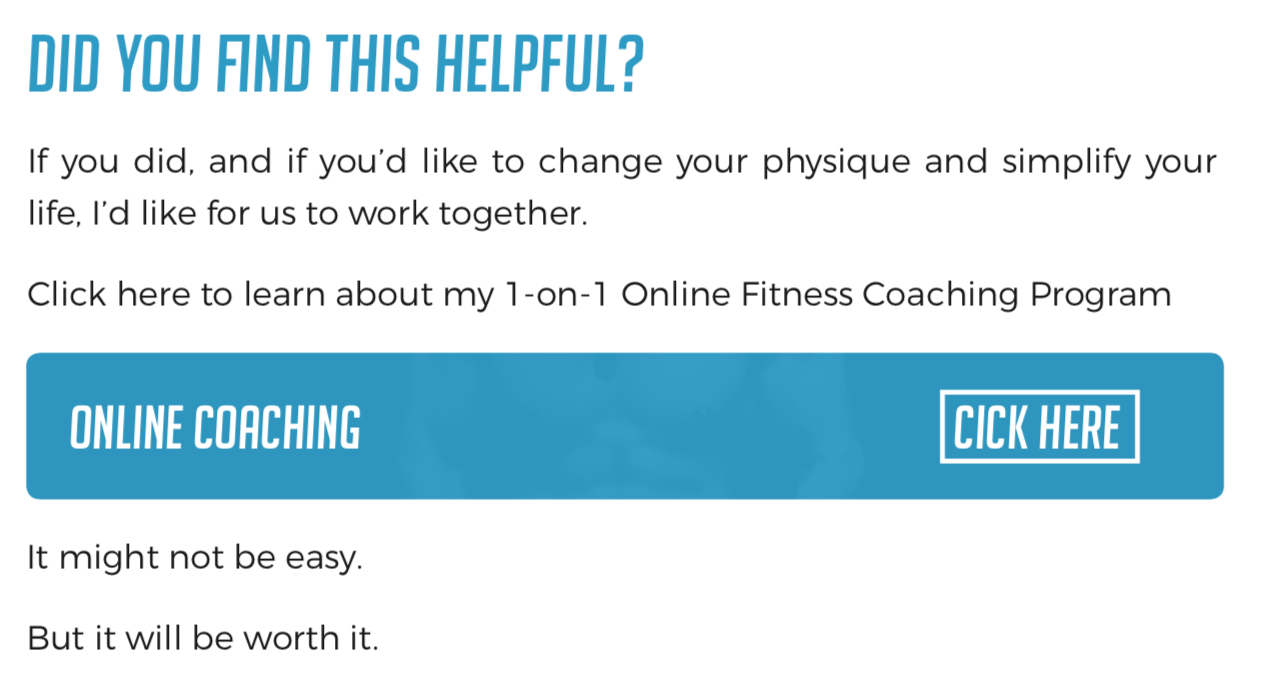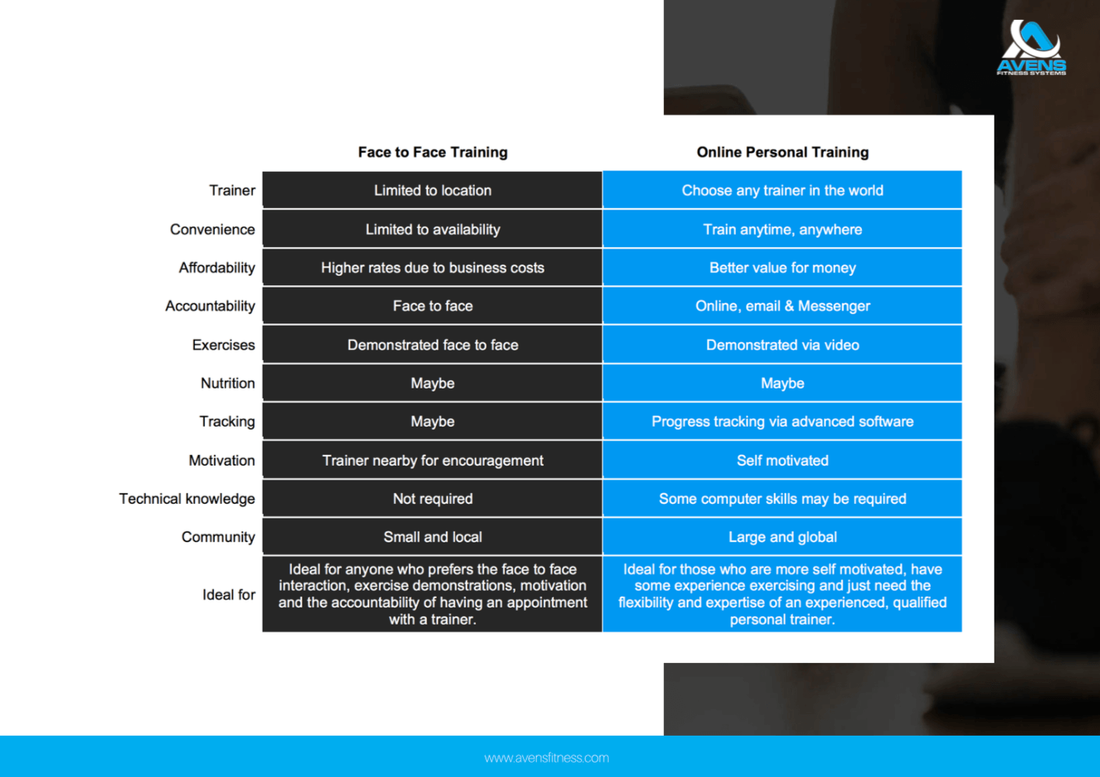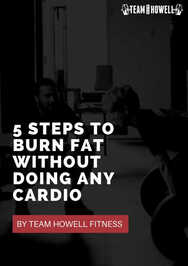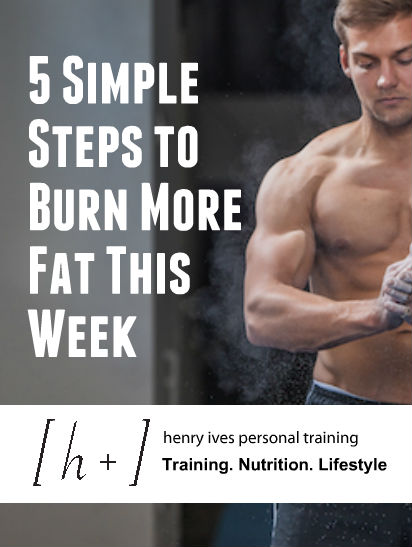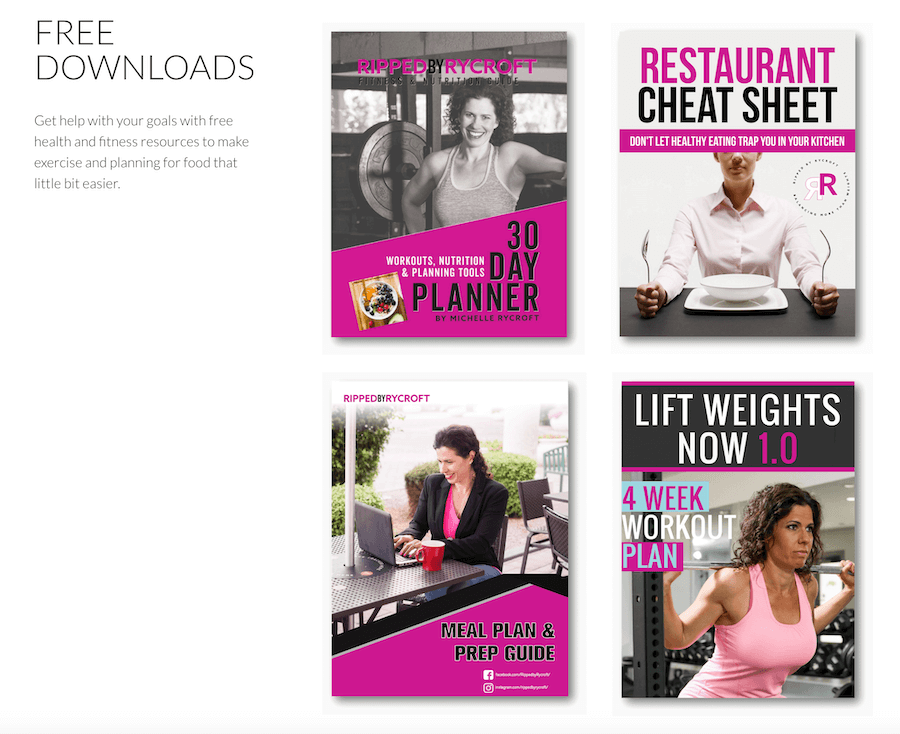In this article, we’re going to explore the eBook, and how personal trainers can create one to help educate not only their clients but their potential clients too.
Being a personal trainer with your own eBook is a great way to set yourself up as the expert and authority in your local area.
The beauty of creating an eBook is that you will spend a few days creating it and you will have that asset for the rest of your career.
Once it’s ready, it’s entirely free to distribute. You could email it to potential clients you meet on the gym floor to help nurture a relationship. You could give it away as a lead magnet on your website and social media accounts. Or, you could include it in a “Welcome Pack” for new clients.
If you haven’t already checked out our guide on how to select a type of lead magnet, you can read about that here.
What is an eBook?
eBook stands for electronic book. They'e usually in PDF format, are easily accessible and can be viewed on a computer, mobile or tablet. A good eBook will be easy to navigate and have links to digital pages throughout.
How is an eBook structured?
eBooks are often structured just like a textbook.
That means you will have things such as a front cover, contents page, chapters, headings and supporting images throughout.
Most eBooks come in a .pdf format so they are straightforward to distribute and can be opened by anyone.
That means you will have things such as a front cover, contents page, chapters, headings and supporting images throughout.
Most eBooks come in a .pdf format so they are straightforward to distribute and can be opened by anyone.
Should I Write a Fitness eBook?
Let’s face it, making an eBook can be quite overwhelming. Especially when you have exercise programs to write, nutrition protocols to develop and clients to train.
Not only do you have to research and write the content but you also have to design it into a professional-looking document that is easy to read.
However, once it’s done, it’s there for life. You have to invest into this once, and you can give it out to hundreds, if not thousands of leads and clients in the future.
Here's a step-by-step guide to writing your fitness eBook:
Not only do you have to research and write the content but you also have to design it into a professional-looking document that is easy to read.
However, once it’s done, it’s there for life. You have to invest into this once, and you can give it out to hundreds, if not thousands of leads and clients in the future.
Here's a step-by-step guide to writing your fitness eBook:
Step 1. Choose the Title of Your eBook
The first step is to create the title of the book. This is essentially what your eBook will be about but the actual title and structure of the title can change later, when we have the content.
If you have selected a niche for your personal training business, we recommend making your eBook specific to that niche. For example, if you train busy professional who complain of lower back pain:
“How Busy Professionals Can Reduce Lower Back Pain Through Correct Compound Movements”.
RELATED: How to Choose Your Niche
However, if you are a general population trainer with a variety of clients, you may decide to make the eBook more generalised, for example:
“Nutrition 101: A Complete Guide to Nutrition”
2. Outline Each Chapter of the Book
Now, once selecting what your eBook will be about, you may already have a bunch of ideas on structuring your book. If you are stuck, start looking at popular blogs or textbooks in your topic. See how others have done it before you.
There’s no point in reinventing the wheel. Think of the eBook as a mini-course on educating the reader about a topic. An example outline might look like:
There’s no point in reinventing the wheel. Think of the eBook as a mini-course on educating the reader about a topic. An example outline might look like:
3. Breakdown and Write Each Chapter.
The chapters will define the flow of the content. For most eBooks, each chapter will talk about a specific topic or tip within the eBook.
Most people ‘scan-read’ through the headers, so along with clear chapter titles, being able to make it easily digestible is important.
How much should you write?
As much as it takes to deliver the message. Nothing less and nothing more.
If you're explaining something simple like the basic concepts of hypertrophy, you might be able to explain it in 500 words. If you're writing about the complexities of ketosis, you might need 1,500 words.
The better your writing and the more interesting your topic, the more people will read.
Most people ‘scan-read’ through the headers, so along with clear chapter titles, being able to make it easily digestible is important.
How much should you write?
As much as it takes to deliver the message. Nothing less and nothing more.
If you're explaining something simple like the basic concepts of hypertrophy, you might be able to explain it in 500 words. If you're writing about the complexities of ketosis, you might need 1,500 words.
The better your writing and the more interesting your topic, the more people will read.
4. Place Appropriate Calls-to-Action
Remember, the goal of an eBook is to typically generate leads, not obtain more subscribers. More subscribers might make you feel good but one quality subscriber who could turn in to a paying client is better then a thousand disinterested subscribers.
Calls-to-action, or CTAs are a marketing term for getting the reader to take a specific action. We don't want to reader to just read it, shrug their shoulders and continue on their day without taking a next step with you, right?
Calls-to-action, or CTAs are a marketing term for getting the reader to take a specific action. We don't want to reader to just read it, shrug their shoulders and continue on their day without taking a next step with you, right?
Even if that next step is to only think about hiring a trainer, you should mention that as a CTA.
Examples could include booking in a taster session or consultation at the local gym, or applying for a coaching program. The great thing about eBooks is that you can include the CTAs as a hyperlink.
5. Design the Layout of the Book
The layout of your eBook will be dictated by the content within it. For example, if you have lots of text, you'll need images to break up that text. If you're trying to convey information within a chart, you'll need a branded chart design like this:
To design your eBook, we recommend either using Canva.com, or outsourcing to the My PT Website Branding team. We will give your eBook a beautiful design and make it easy to digest for your reader so you can focus on writing the content, booking in consultations and delivering sessions.
6. Design a Front Cover
The front cover is critical - most people will decide whether to download an eBook based on the cover and title. Take your time on the design aspect. This eBook will be an asset for life, so it’s worth investing either time or money into it.
7. Select Your Images
If you are looking for high-quality images to put in your eBook, check out unsplash.com. We recommend having a few photos of your face, or professional photos training your clients in the gym. You may also wish to include a few testimonials of your clients within the book to help build social proof.
8. Convert It to .pdf
Once the eBook is written and designed, you may export the document as a .pdf. You want to create the document as a pdf, so the contents don’t become distorted or corrupted and to prevent people from editing it. Simply click save as > .pdf.
9. Create a Landing Page for the eBook
Your eBook should be easily accessible for download on a landing page. A landing page is a simple web-page designed to capture the contact details of the person that wants the eBook.
10. Promote Your eBook
The next step is to promote your eBook. You can do this with social media posts, or encourage people you meet on the gym floor to download it. You can also promote the eBook on your website or give it away to your current clients. You may also wish to do some paid advertising promotions in your local area to encourage people to download it to help you build an audience.
Summing Up
We have looked what an eBook is, how to structure an eBook, what your eBook should be about and also gone through 10 step-by-step instructions for creating your own. If you need any help in designing your eBook, we offer this as part of the My PT Website branding service.