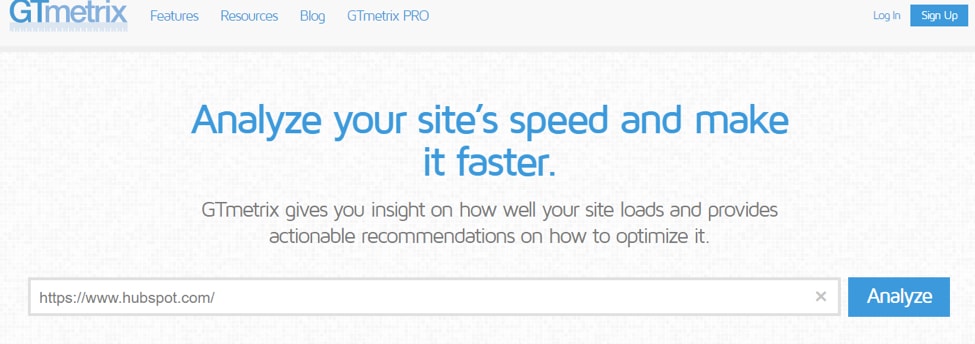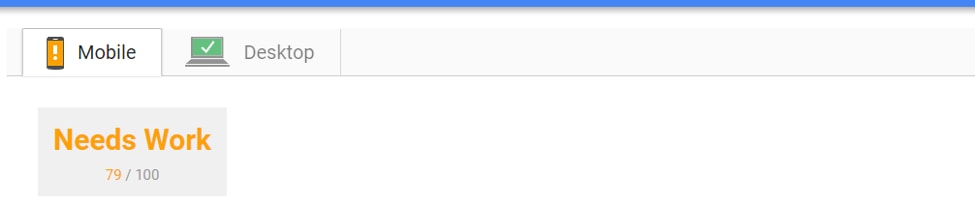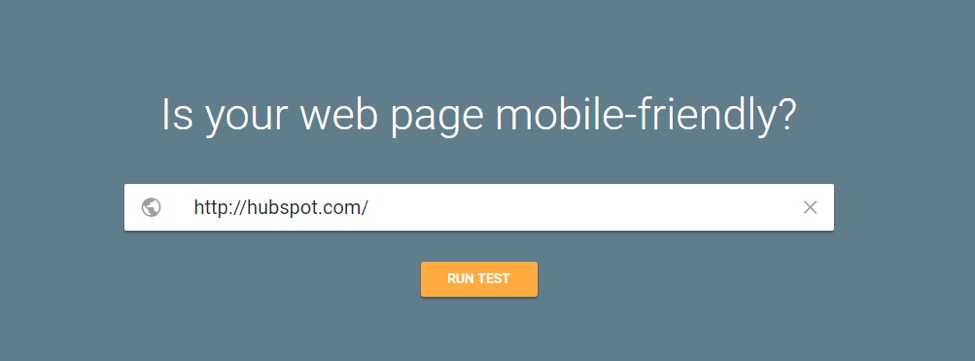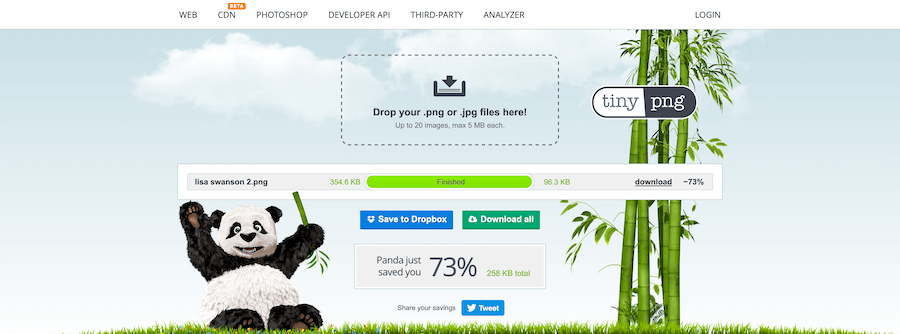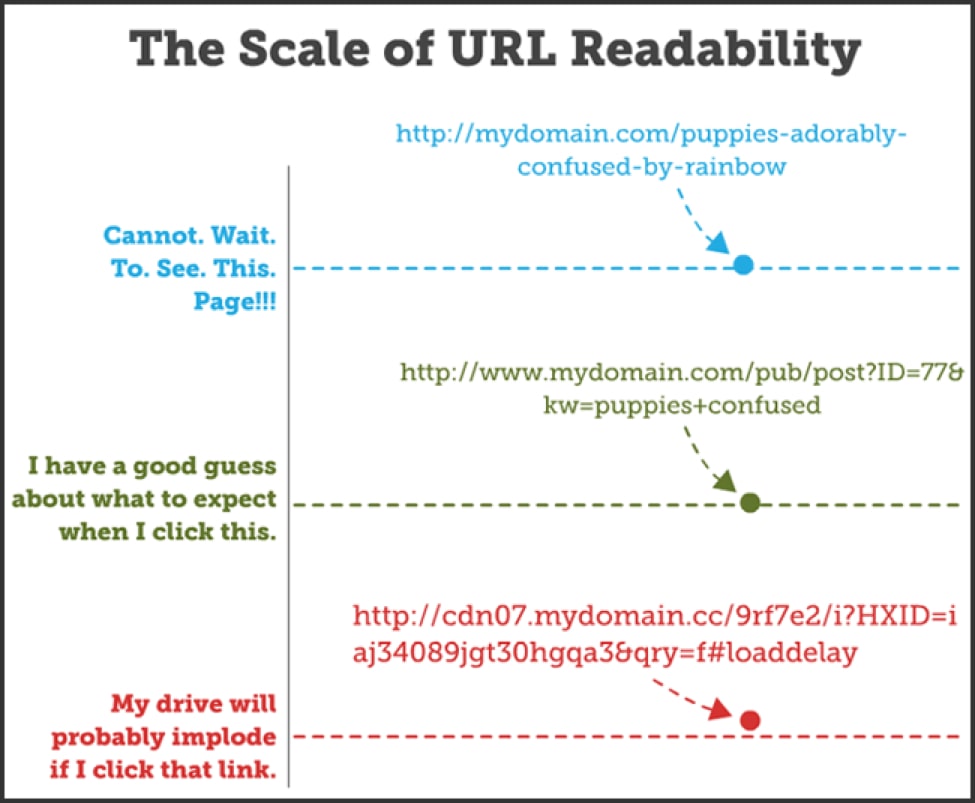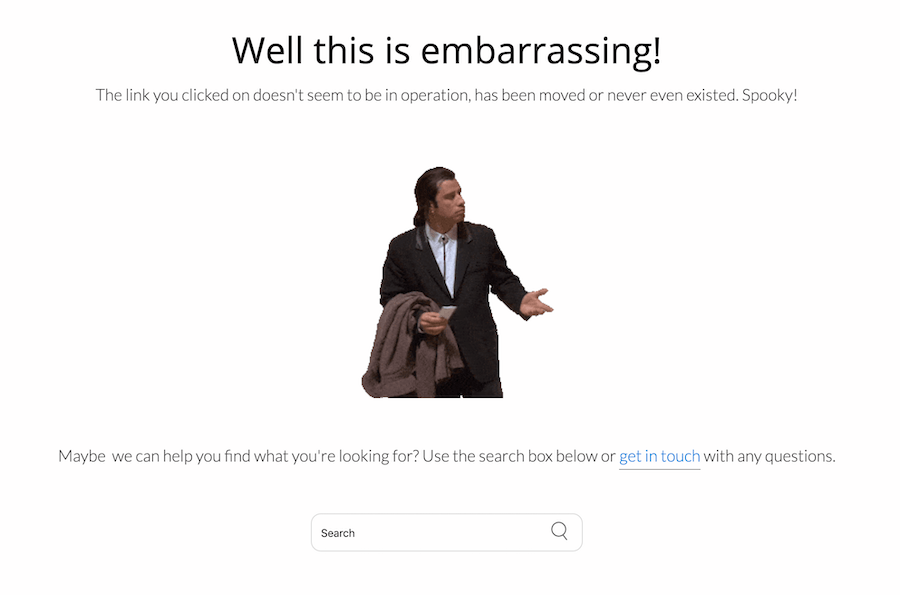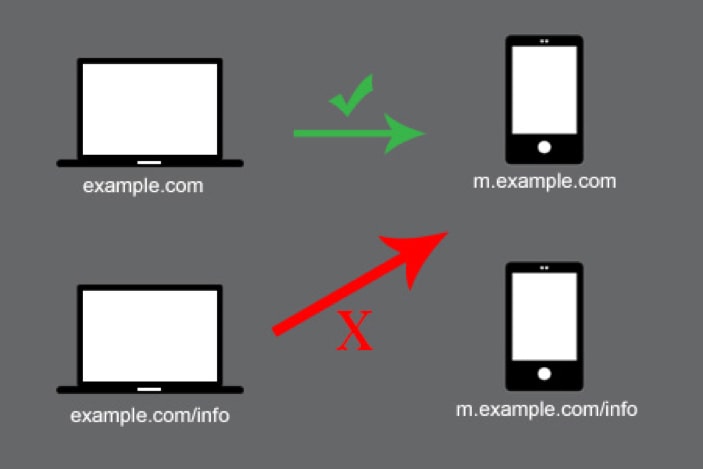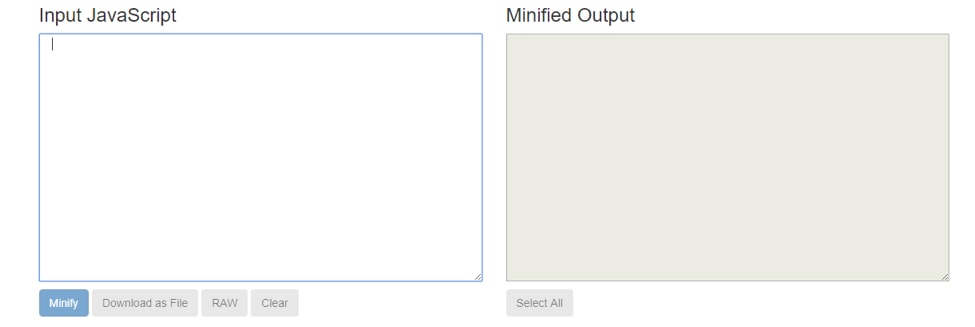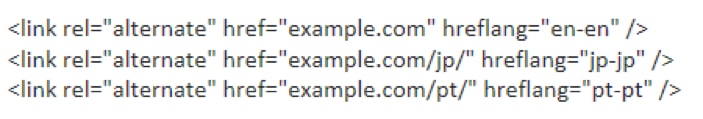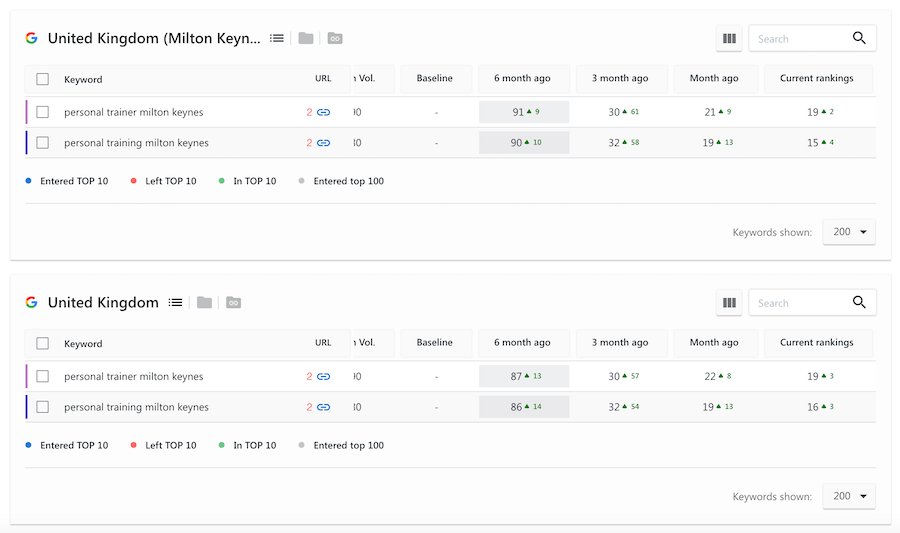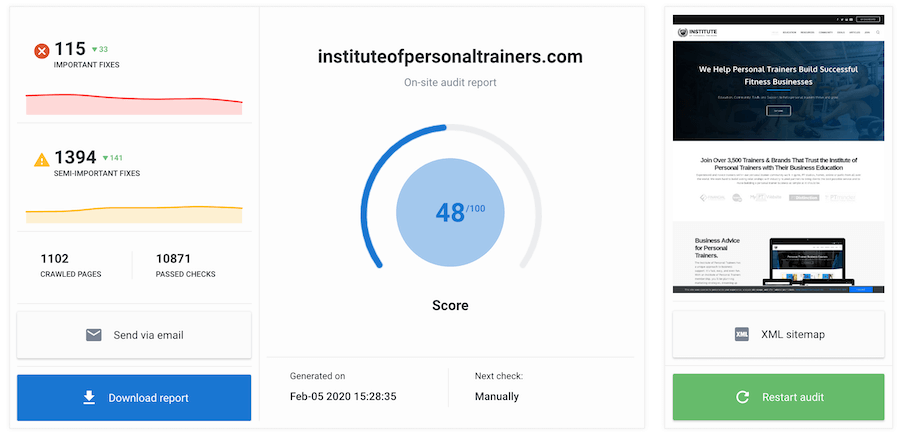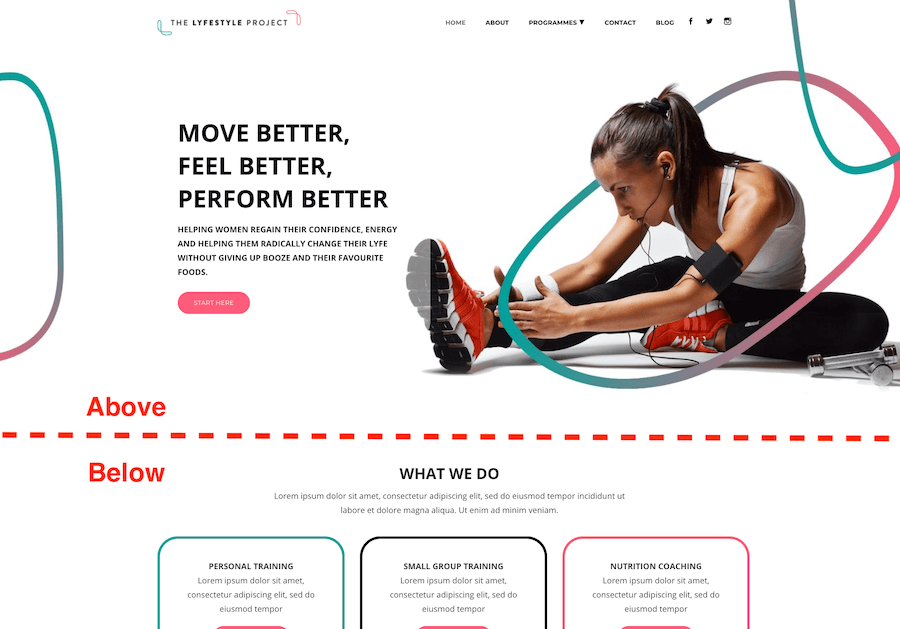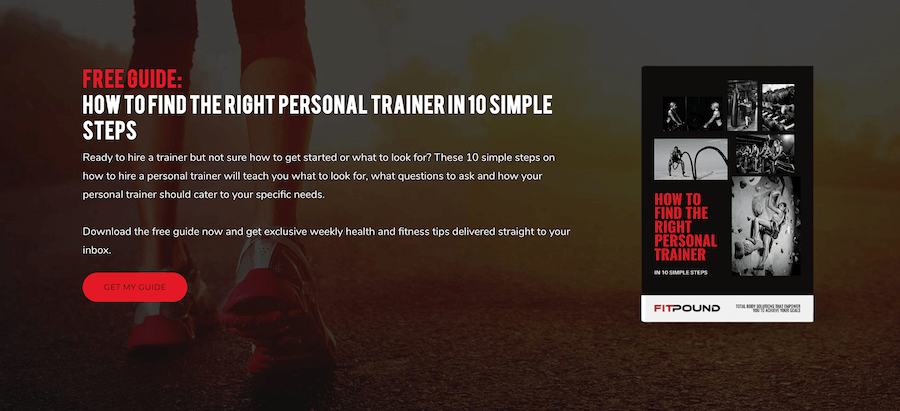One of the most intimidating things to face as a personal trainer trying to build their own website is ensuring that you have the right personal trainer SEO tactics in place to make your site the best it can be.
Your fitness website needs to have the right variables in place to make it successful, and as long as you know what those variables are, you can ensure that your website is going to rank on page one of Google.
So, let’s stop talking about what personal trainer SEO means for your website, and start genuinely looking! Below, you’ll find thirty incredible tips for ranking your PT website on the first page of Google.
So, let’s stop talking about what personal trainer SEO means for your website, and start genuinely looking! Below, you’ll find thirty incredible tips for ranking your PT website on the first page of Google.
1. Start With Site Speed
The potential clients who are looking for your personal training service are going to give you less than thirty seconds of their time before they make their choice about you. If your website is slow to load, you’re going to lose out from the first moment they know who you are.
People want fast, and by fast, they want your website loaded within 2 seconds to care about what you have to say. You need to know your site speed so that you can make the right impression. If it’s too slow, speed it up!
My favorite tool for this task is GTmetrix. Just copy and paste the URL in the text box.
People want fast, and by fast, they want your website loaded within 2 seconds to care about what you have to say. You need to know your site speed so that you can make the right impression. If it’s too slow, speed it up!
My favorite tool for this task is GTmetrix. Just copy and paste the URL in the text box.
You'll get loads of insights about what's slowing your site down and tips on how to speed it up.
2. Know Your Mobile Site Speed
The speed of your website is going to be different on a smartphone versus a desktop computer. Google PageSpeed Insights can help you to learn what your mobile site speed is, and if you aim for a score above 50, your site is at the optimal speed level.
Google will tell you that your site needs work if it's not at 90 or above but we've found 50 (around 2 seconds load time) to be more than acceptable. Be sure to click on the "How to Fix It" section to get tips and insights on how to speed up mobile page speed.
3. Mobile Optimise
We live in a continually evolving digital world. If your fitness website isn’t optimised to smartphone capability, you are already behind every other personal trainer in the industry.
Determine how mobile-friendly your website is with Google’s Mobile-Friendly Test. All it takes is knowing your site URL, and you’re good to go.
4. Know Your Fitness Website Domain Authority
There are plenty of plugins out there that your website could use to determine its domain authority. Use one, and you’ll be able to work from there on ensuring that you rank highly.
5. Responsive Design
No one is going to want to click through to a messy, ugly website. People want sleek, chic, clean and clear, and if your site goes against any of those things, they’re not going to want you! Make your website responsive, and you’re going to appeal to everyone who wants to click on it.
6. Reduce Image File Size
When it comes to the images on your fitness website, you want them to be prominent. You also don't want them to be so prominent that you can’t fit them onto your website. No one wants to wait for an image to load to see it. Compress your images so that they don't interrupt the loading flow of your website.
We accomplish this in a few ways. First we resize the image to the size of the space it needs to fit. For example, the images on this blog need to fit in a 900 pixel wide space. Then we use tinypng.com. It's a super simple drag and drop tool to shrink all of your website images.
7. Fix Your URL's
The structure of your fitness website URL can make a big difference to your page. You need high readability if you want people to trust your site. This means you should include the right keywords and aim for under 60 characters. You’ll get even further if you ensure that you have a .com domain.
8. Sort Your Sitemap
A sitemap is possibly one of the best things you can include on your website. You can index your pages faster, and you can rank them higher, too. Search spiders from Google need to identify the fitness pages on your site to be able to rank them accordingly. The right XML sitemaps can make a big difference to your site.
9. Categorise Your Content
You can silo - or categorise - your content and SEO optimized articles to improve the way your fitness website is structured. You can organise it per service, type of exercise, or you can do it per client type. Either way, it makes your site easier to navigate, which is what you want to be able to offer your potential clients. You can pinpoint the right topics for your audience, and this is going to improve how they view your website.
10. Duplicate Content
The best way to confuse a search engine is to duplicate your content - it's not good for your website. You want the information on your website to be fresh and free of plagiarism. Of course, it’s not possible all the time given the thousands upon thousands of websites out there, but you can still avoid it as best you can!
We use an SEO software that scans a website and specifically looks for duplicate content so you can get rid of anything that might confuse Google and penalise your website.
11. Canonical Tags
If you do have duplicate content or you've shared your content with someone else and they've posted it on their site too, with the right canonical tag, you can let Google know the correct URL to use to access each page. This shows Google which is the original piece of content and which site to give authority to.
12. Create a Custom 404 Page
Every website has to have a 404 Page, and your fitness website is no different. When people reach a dead end, they need to be guided back to the right site. Make sure that yours isn’t generic, that it’s customised to your fitness website
We use John Travolta looking lost. Just because it's fun. We've also added a search box and a link to get in touch should the website visitor need anything urgently.
13. Fix Broken Links
If you want your fitness website to rank on page one, you need to drop those broken links. You'll turn off your users right away, and you’re going to end up lowering your ranking because no one wants a website that doesn't work.
There are loads of free broken link checkers online.
There are loads of free broken link checkers online.
14. Fix Redirects
If your website isn't responsive, you'll need to create redirects to your mobile site when someone is on a mobile. This usually means you need to host the mobile version on a different URL. Not a problem if they're all set up correctly.
Ensure that if you do have a separate URL for desktop and for mobile, they're set up correctly for every page or it can cause significant issues for your site visitors. You don't want your website to direct people to your desktop site when they're scrolling on a smartphone; it's not ideal, and they won’t be able to have the right view of the website. This immediately turns people away.
15. Minimise Redirects
Faulty redirects aren't a serious problem, but having them can be a contributing factor to the overall health of your site. They slow down the speed of your fitness website, and when someone visits your page, they are redirected to the wrong pages or the page takes ages to load because of the redirects. The W3C Broken Link tool can help you to determine if you have any redirects.
16. Use the Right Redirects
There are two types of website redirect. The first is 301, which is a permanent redirect. The second, 302, is temporary. 302 is the one you want if you must have redirects on your website. It ensures that your site goes back to its original link. Use Redirect Path to check which type your website uses.
17: Minify Codes On Your Fitness Website
The one mistake that developers make to websites are unnecessary characters and comments to ensure that the code is readable. Your fitness website needs to remain simple, which means minifying these codes and keeping the site speed fast enough for the website to load.
If you do have lots of JavaScript on your website, you can use Javascript minifier to reduce it down to the necessary bare bones.
18. Pagination
If you have a fitness blog series, a course or a membership site, Google needs to know which URLs belong where. For example, that course 2 comes after course 1 and course comes after course 2.
To do this, you can include some simple code on your page to help Google identify the series.
<link rel="next" href="thenextlesson.com">
Or
<link rel="prev" href="thepreviouslesson.com">
To do this, you can include some simple code on your page to help Google identify the series.
<link rel="next" href="thenextlesson.com">
Or
<link rel="prev" href="thepreviouslesson.com">
19. Language Meta Tags
Your fitness website may go global one day - perhaps it already has. This means that you need to think about the languages for the countries in which you want to appeal. So, you need to add a language tag to help search engines to work out which version of the website to present to the audience. It has to be placed on every page in every version. It looks like this:
<meta http-equiv=”Content-Language” content=”de-DE” />
<meta http-equiv=”Content-Language” content=”de-DE” />
20. HREFLANG Tags
HREFLANG is for websites with different language versions. You need this if you are selling any products abroad and with it, you can ensure that you have this tag on your site so that Google can recognise it.
21. Schema Markup
Google must be able to understand the individual elements of your blog content so that it can decide what to display when it shows your blog in a search result. It does this with Schema markups. These help a search engine to break down a post through categories. There are apps you can use if coding isn't your forte - once you install it, you can type the text in the right fields and edit them yourself.
22. Rank Checking
Knowing your ranking will help you to understand where you are now in terms of progress of how much work you might need to do to get on page one. You can do this by simply Googling the main keywords someone might use to find you, but it's much easier if you use an SEO too.
This image shows the rankings over time of one of our clients. We can clearly see we've moved from not ranking at all to ranking on page 2 in 6 months.
23. Website Audit
Your fitness website needs an excellent crawler to check for any website issues. When you use the right crawler, you can see the data available and work with it to ensure that your fitness website doesn't have as many issues as you thought it would!
We use a comprehensive website audit to find issues with client sites and fix them ASAP. Just keep in mind that while these audits looks a bit scary and point out every single thing that's wrong, there are usually just a handful of main issues you can solve for massive results.
24. Internal Links
Internal links are a great way to show Google what the individual pages of your site are about. For example, if you link from your home page to your personal training service page from the word "personal training", Google will know that the page it's about to go visit is about personal training.
Doing this for the most important main pages of your site can help to pass authority to those pages and improve your rankings.
Doing this for the most important main pages of your site can help to pass authority to those pages and improve your rankings.
25. SSL Security
Online security is essential, especially if you are raking in data from your clients. Using HTTPS instead of HTTP will show people that your connections are secure.
You can get the HTTPS in front of your domain by connecting an SSL certificate. You can usually get this for free or for a small fee from your domain provider.
You can get the HTTPS in front of your domain by connecting an SSL certificate. You can usually get this for free or for a small fee from your domain provider.
If you don't have SSL, Google will penalise your site and the browser will often give a message to the visitor that your site is not secure. Doesn't exactly look great.
26. Keywords
For Google to understand what your site is about, it's little spider bots scan the words of your website. It looks for words in certain places to identify what the page is about.
For example, it might look at:
This is where your keyword (your service and location) should be mentioned at least once.
For example, it might look at:
- The page meta title
- The page meta description
- The pages Header 1
- The first paragrpah
- The pages Header 2
- The alt text of images
- The last paragraph
This is where your keyword (your service and location) should be mentioned at least once.
27. Check Your Plugins
Some plugins help your site, but some hinder it. It's worth going through your list of site plugins to make sure the ones you're not using are removed and the ones you are using are contributing to your sites health and not taking away from it.
28. Above the Fold Load Speed
The above the fold section of your site refers to the part of your website a user sees as soon as they land on your page and before they start scrolling.
Everything above the fold should load quickly so that the website visitor can quickly decide on where to go next. Fast load times don't need to occur for your the bottom of your site because it takes some time for the user to get there.
To accomplish this, consider putting any plugin codes that don't need to load straight away in the footer instead of the header.
29. Ditch the Pop Ups
Well, don't ditch them entirely. But use them gracefully. Bombarding a new website visitor with an offer is useless. They don't know you yet. That's why they're on your site, to get to know you.
Consider implementing your free downloads and offers in logical places within the content instead of in a pop up and if your must use a pop up, maybe have it pop up in the lower right instead of over the content they're trying to read.
30. Embed Videos
Instead of uploading a video directly to your website and depending on your servers to deliver the contents of that video to your website visitor (which might take time), avoid the buffering by uploading the video to YouTube and then embedding it on your website.
If the video is part of a private membership, you can list your videos as private so people can't see them in YouTube searches.
If the video is part of a private membership, you can list your videos as private so people can't see them in YouTube searches.