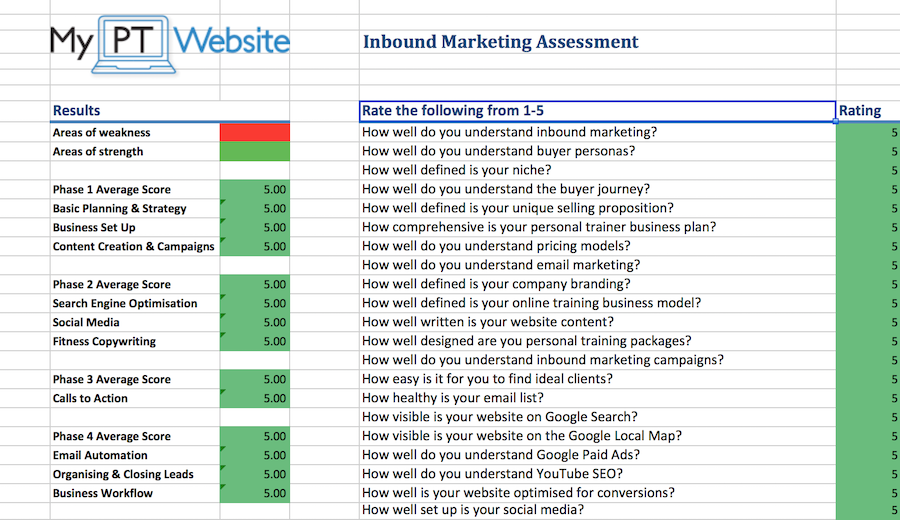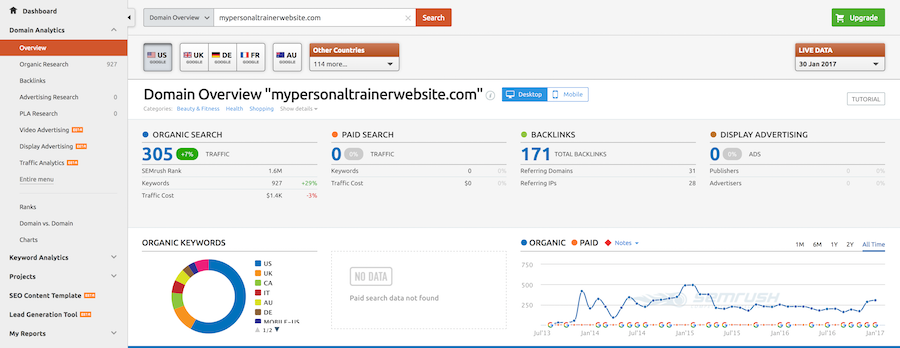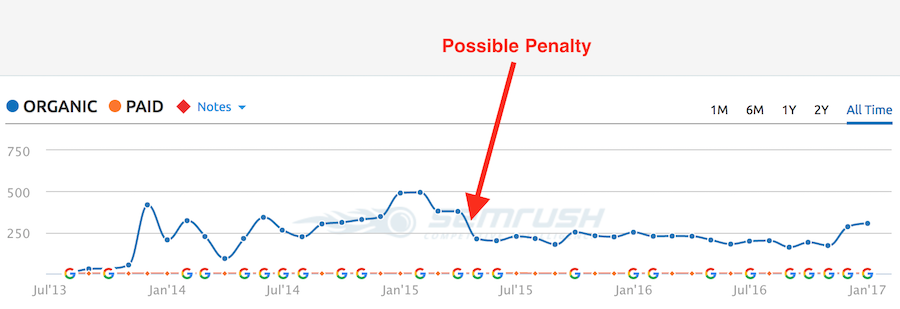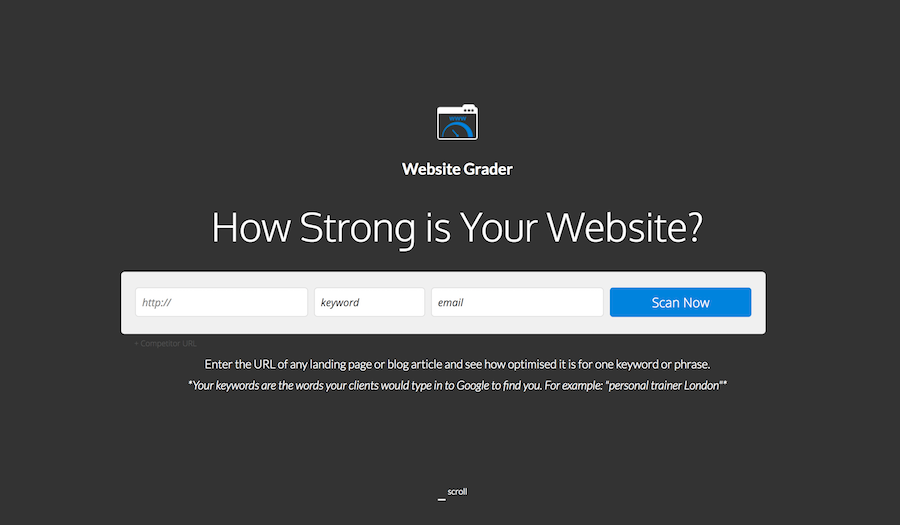We both know how important it is to assess your client's progress, but how often do we check the progress of our fitness marketing and personal trainer website?
Not often, right? Because it’s SO boring and we have no idea what to assess and why. To help my Managed Website clients track their progress, I’m always coming up with quick and easy ways to measure their fitness marketing. Here are my top 3.
Not often, right? Because it’s SO boring and we have no idea what to assess and why. To help my Managed Website clients track their progress, I’m always coming up with quick and easy ways to measure their fitness marketing. Here are my top 3.
1. Inbound Marketing Assessment
The first and most important fitness marketing assessment you can do for your personal trainer website and for your business as a whole is to assess yourself!
After your clients, YOU are your most important marketing asset. What you know and how you implement what you know is pretty much the determining factor when it comes to fitness business success.
That’s why we created the Inbound Marketing Assessment.
After your clients, YOU are your most important marketing asset. What you know and how you implement what you know is pretty much the determining factor when it comes to fitness business success.
That’s why we created the Inbound Marketing Assessment.
To Access: Create a free account and head to Step 2 on your Learning Centre Dashboard.
The purpose of this exercise is for you to answer honestly and gain quick insight into which areas of your inbound marketing should be set as a clear priority. If you see a section that is mostly red and your average score is 3 or lower then you might want to brush up on that knowledge before you move on to the next section.
In the Inbound Marketing Assessment you'll find the following headers in this order.
- Results - Once you've finished answering the questions you'll see your results displayed here. Red means you need to work on that area of your marketing, green means you're doing great.
- Read the Questions - Read the question and think about how to answer.
- Rate - This is where you add your rating to the question from 1-5. 1 is the lowest score and 5 is the highest score.
- Tips - The tips section will help you to rate the answers to your questions with an example.
- Notes - Add notes to help you identify why certain aspects of your marketing are working or not working.
To download and take the assessment, become a My PT Website member and head to Step 2 in your Learning Centre Dashboard.
SEM Rush
SEM Rush is an SEO tool used by thousands of professional marketers that provides loads of useful data and feedback for your personal trainer website.
Enter your website in their home page to find out how your website ranks in search engines, which keywords you’re popular for and who is linking to your website.
Enter your website in their home page to find out how your website ranks in search engines, which keywords you’re popular for and who is linking to your website.
A few things to look out for on the SEM Rush dashboard are:
- Positions - What positions is your website in Google for your keywords. If you rank high, awesome. If not, you may want to make some changes to get higher rankings in Google.
- Penalties - On the overview page you’ll see a chart which shows you your traffic levels dated back to when SEM Rush could find your site. If you notice a sudden drop in traffic, this could be due to a penalty and likely needs attention.
- Money Keywords - Head to the Positions tab under Organic Research on the left to see what your website is ranking for. Click on the Volume column on the table to find the words used with the most traffic. If you see some kewyords that are relevant to your business but you're not on page one, you could improve the page that's ranking to compete for a top spot.
- Competitors - Under the competitors tab you’ll see which website rank above you for the same keywords and also why. So if your competitor ranks above you for keywords related to bootcamp because of a 500 word article, you could write a 1,000 word article and outrank their website.
Note: If your website is quite new (0-6 months), or you don't actively promote your website with blogs and on social media, then the SEM Rush system might not be able to find any data on your website.
Website Grader
Our personal trainer website grader is a quick way to look for major issues that might be slowing your site down or prevent your site from appearing higher in search engines.
The Website Grader checks for:
- Your website speed
- The friendliness of your URL
- Your page title
- Your page description
- Your image optimisation
- Frequencey of keywords
- Your header tags
- Analysis of your website copy
- Website code analysis
- Social media analysis
- Mobile website analysis
- Website link anlaysis
- Website code analysis
Note: The website grader is perfect for beginner fitness marketers who need a quick way to get their website up to a reasonable standard ASAP, but don’t take the results too seriously.
Google will rank your website based on many variations and synonyms of your keywords, not just one, as well as other factors the Website Grader can’t test for.
Google will rank your website based on many variations and synonyms of your keywords, not just one, as well as other factors the Website Grader can’t test for.
Once the Website Grader has analysed your website, you'll receive a PDF with a checklist of to-do's. Try and fix as many of them as you can.